Hi Guys my first post here. Joined Up today 01/01/2020 with a issue and managed to sort it out myself. I would like to thank
alastairstevenson for the help he was giving but i gave up as i could not get sadp to show camera to do a fire exit entry hack (back door)
My issue i was brought hikvision ds7600 from a lovely old lady who sold it as she was moving abroad after her husband passed away. Said unit had never been even used. Got home turned it on and it had admin password. Few days of trying i gave up but then one last attempt @ 11PM i decided to set it all up and give it one last go and as you can all guess it worked. so i will like to pass it on to any other user on here that may have this issue
1st download app on mobile phone named *cctv super password* (android) sorry not sure if available on IOS. Has plenty of other makes of cctv systems also on there. (hope admin will be ok with the mention of this app)
Now get to the screen shown in shot on your nvr and click cursor at corner where arrow is pointing.

you will now get this screen showing serial number
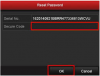
Enter YOUR serial number in to the app,also day month and year shown on camera.
Hit submit and it will generate a code, you now carefully copy this code in to the SECURE CODE box and if your smiling after that then please make a small donation to your charity. (or mine makeawishfoundation)
This must be a old way of doing it that has been buried away in the forum somewhere, but sometimes its the simplest ways that works.
Hope this helps some of your newbies like me on here.
Feel free to message me with any clarification needed.
Any more technical then this then my advise is go that way ⇆ someone will be along shortly to help : )
alastairstevenson for the help he was giving but i gave up as i could not get sadp to show camera to do a fire exit entry hack (back door)
My issue i was brought hikvision ds7600 from a lovely old lady who sold it as she was moving abroad after her husband passed away. Said unit had never been even used. Got home turned it on and it had admin password. Few days of trying i gave up but then one last attempt @ 11PM i decided to set it all up and give it one last go and as you can all guess it worked. so i will like to pass it on to any other user on here that may have this issue
1st download app on mobile phone named *cctv super password* (android) sorry not sure if available on IOS. Has plenty of other makes of cctv systems also on there. (hope admin will be ok with the mention of this app)
Now get to the screen shown in shot on your nvr and click cursor at corner where arrow is pointing.
you will now get this screen showing serial number
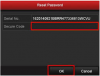
Enter YOUR serial number in to the app,also day month and year shown on camera.
Hit submit and it will generate a code, you now carefully copy this code in to the SECURE CODE box and if your smiling after that then please make a small donation to your charity. (or mine makeawishfoundation)
This must be a old way of doing it that has been buried away in the forum somewhere, but sometimes its the simplest ways that works.
Hope this helps some of your newbies like me on here.
Feel free to message me with any clarification needed.
Any more technical then this then my advise is go that way ⇆ someone will be along shortly to help : )

