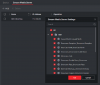Hello,
I am trying to setup a few cameras on a Windows 10 PC. I have installed the Hikvision IVMS-4200, the storage server and streaming server. I have managed to get the Storage Server working and all the cameras are recording.
I now want to be able to view Live Streams and playback recorded video from another computer or the Mobile app.
What I have tried so far:-
Streaming Server.
I have spent a lot of hours trying to work this out so far. I am struggling because all the documentation I seem to be able to find is about using a Hikvision NVR and not the Storage Server and Streaming Server. From what I can see you have to add all the cameras again on each of the clients which sort of defeats the concept of adding the streaming server.
Any assistant or links to some information would be greatly appreciated.
Regards
David
I am trying to setup a few cameras on a Windows 10 PC. I have installed the Hikvision IVMS-4200, the storage server and streaming server. I have managed to get the Storage Server working and all the cameras are recording.
I now want to be able to view Live Streams and playback recorded video from another computer or the Mobile app.
What I have tried so far:-
Streaming Server.
- I have installed the Streaming Server on the same computer as the Storage Server and added it in the IVMS Client. When going into the Configuration for the steaming server it shows all the cameras and allows me to select them.
- When I go to my other computer and install the client I can add the Streaming Server but it comes up with a certificate error so I exported the certificate from the Client on the server, imported it into the Streaming Server and Imported it into the local computer. This got rid of the certificate issue. I then click on configure and it has no cameras displayed.
- So I tried exporting the certificate from the Local computer and importing it on the Streaming Server. This broke both so I restarted and re-added the it worked but still does not display any cameras.
- I have tried installing the IVMS-4500 mobile app and configuring 2 devices one as an internal if I am connected to the wifi, the other as a external if I am using 4G. The settings seems to be correct as it connects to the device but keeps coming up saying incorrect username and password for Live Streaming. If I change the IP or the port it says the device is not available.
- I did manage to get the mobile app to playback by adding the username and password into the recording server. That being said I still cannot get a live stream to work as it says "Failed to retrieve data from device". I am guessing that the live stream should be coming from the Streaming Server and not the Storage Server but I cannot find anywhere to configure a user name and password other than in the IVMS Client on the same computer.
I have spent a lot of hours trying to work this out so far. I am struggling because all the documentation I seem to be able to find is about using a Hikvision NVR and not the Storage Server and Streaming Server. From what I can see you have to add all the cameras again on each of the clients which sort of defeats the concept of adding the streaming server.
Any assistant or links to some information would be greatly appreciated.
Regards
David