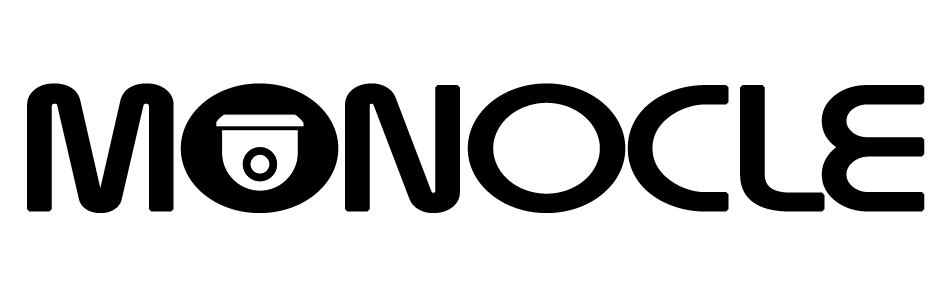I don't see any UDP call for mine but I'm using @tunnel.
For comparison, here's how it looks on a good working connection.
INITIALIZE RTSP STREAM: Upstairs
-------------------------------------------------
- NAME : Upstairs
- LABEL : PRIMARY
- URL : rtsp:/192.168.2.25:554/Streaming/Channels/101
- UUID : STREAM:bde87be8-603b-4d5e-9511-0faf7a169c04
- SESS : 30ff9fa5-76aa-426d-ac24-4bd28ed3a4e4
- MODIF : Thu Dec 17 2020 22:11:25 GMT-0500 (Eastern Standard Time)
- TAGS : @tunnel
-------------------------------------------------
2021-11-16T22:39:28.233Z [INFO] [192.168.2.98:34754 <BJzux3b_t>] RTSP CLIENT SOCKET CLOSED
2021-11-16T22:39:28.233Z [INFO] [192.168.2.98:34754 <BJzux3b_t>] RTSP CLIENT DETACHED FROM STREAM: Front Door (STREAM:92687794-aa5c-4430-af83-8a25c96f867c)
2021-11-16T22:39:28.233Z [INFO] [192.168.2.98:34754 <BJzux3b_t>] RTSP ENDPOINT SOCKET CLOSED [192.168.2.98:34754 <BJzux3b_t>]
2021-11-16T22:39:28.791Z [INFO] [192.168.2.98:36264 <rkF7Q3W_K>] RTSP CLIENT SOCKET CONNECTED
2021-11-16T22:39:28.919Z [INFO] [192.168.2.98:36264 <rkF7Q3W_K>] RTSP CLIENT ATTACHED TO STREAM: Upstairs (STREAM:bde87be8-603b-4d5e-9511-0faf7a169c04)
2021-11-16T22:39:28.921Z [INFO] [192.168.2.98:36264 <rkF7Q3W_K>] RTSP ENDPOINT SOCKET CONNECTED {192.168.2.25:554}
2021-11-16T22:39:28.921Z [DEBUG] [192.168.2.98:36264 <rkF7Q3W_K>] [CLIENT REQUEST] --> [DESCRIBE] rtsp:/0e8222e2-ad54-4d29-8992-a96fd82efd95.mproxy.io:443/STREAM:bde87be8-603b-4d5e-9511-0faf7a169c04?session=30ff9fa5-76aa-426d-ac24-4bd28ed3a4e4
2021-11-16T22:39:28.921Z [TRACE] [192.168.2.98:36264 <rkF7Q3W_K>] [CLIENT REQUEST] --> [HEADERS] {
"accept": "application/sdp",
"user-agent": "Fire OS/6.0 stagefright/1.2 (Linux;Android 7.1.2)",
"cseq": "1"
}
2021-11-16T22:39:28.921Z [INFO] [192.168.2.98:36264 <rkF7Q3W_K>] RTSP ENDPOINT ATTEMPTING AUTHENTICATION: BASIC
2021-11-16T22:39:28.922Z [DEBUG] [192.168.2.98:36264 <rkF7Q3W_K>] [ENDPOINT REQUEST] --> [DESCRIBE] rtsp:/192.168.2.25:554/Streaming/Channels/101
2021-11-16T22:39:28.922Z [TRACE] [192.168.2.98:36264 <rkF7Q3W_K>] [ENDPOINT REQUEST] --> [HEADERS] {
"accept": "application/sdp",
"user-agent": "Fire OS/6.0 stagefright/1.2 (Linux;Android 7.1.2)",
"cseq": "1",
"authorization": "Basic YWRtaW46YmFkMTIyODU4"
}
2021-11-16T22:39:29.082Z [DEBUG] [192.168.2.98:36264 <rkF7Q3W_K>] [ENDPOINT RESPONSE] <-- [200 (OK)] <cseq=1> (session=undefined)
2021-11-16T22:39:29.082Z [TRACE] [192.168.2.98:36264 <rkF7Q3W_K>] [ENDPOINT RESPONSE] <-- [HEADERS] {
"cseq": "1",
"content-type": "application/sdp",
"content-base": "rtsp:/192.168.2.25:554/Streaming/Channels/101/",
"content-length": "745"
}
2021-11-16T22:39:29.082Z [TRACE] [192.168.2.98:36264 <rkF7Q3W_K>] [ENDPOINT RESPONSE] <-- [BODY]
v=0
o=- 1637084368921127 1637084368921127 IN IP4 192.168.2.25
s=Media Presentation
e=NONE
b=AS:5100
t=0 0
a=control:rtsp:/192.168.2.25:554/Streaming/Channels/101/
m=video 0 RTP/AVP 96
c=IN IP4 0.0.0.0
b=AS:5000
a=recvonly
a=x-dimensions:1920,1080
a=control:rtsp:/192.168.2.25:554/Streaming/Channels/101/trackID=1
a=rtpmap:96 H264/90000
a=fmtp:96 profile-level-id=420029; packetization-mode=1; sprop-parameter-sets=Z00AKpWoHgCJ+WEAAAu4AAFfkAQ=,aO48gA==
m=audio 0 RTP/AVP 0
c=IN IP4 0.0.0.0
b=AS:50
a=recvonly
a=control:rtsp:/192.168.2.25:554/Streaming/Channels/101/trackID=2
a=rtpmap:0 PCMU/8000
a=Media_header:MEDIAINFO=494D4B48010100000400010010710110401F000000FA000000000000000000000000000000000000;
a=appversion:1.0
2021-11-16T22:39:29.082Z [INFO] [192.168.2.98:36264 <rkF7Q3W_K>] RTSP ENDPOINT AUTHENTICATION SUCCESSFUL: BASIC
2021-11-16T22:39:29.083Z [DEBUG] [192.168.2.98:36264 <rkF7Q3W_K>] [CLIENT RESPONSE] <-- [200 (OK)] <cseq=1> (session=undefined)
2021-11-16T22:39:29.083Z [TRACE] [192.168.2.98:36264 <rkF7Q3W_K>] [CLIENT RESPONSE] <-- [HEADERS] {
"cseq": "1",
"content-type": "application/sdp",
"content-base": "rtsp:/192.168.2.25:554/Streaming/Channels/101/",
"content-length": "737"
}
2021-11-16T22:39:29.083Z [TRACE] [192.168.2.98:36264 <rkF7Q3W_K>] [CLIENT RESPONSE] <-- [BODY]
v=0
o=- 1637084368921127 1637084368921127 IN IP4 192.168.2.25
s=Media Presentation
b=AS:5100
t=0 0
a=control:rtsp:/192.168.2.25:554/Streaming/Channels/101/
m=video 0 RTP/AVP 96
c=IN IP4 0.0.0.0
b=AS:5000
a=rtpmap:96 H264/90000
a=fmtp:96 profile-level-id=420029; packetization-mode=1; sprop-parameter-sets=Z00AKpWoHgCJ+WEAAAu4AAFfkAQ=,aO48gA==
a=control:rtsp:/192.168.2.25:554/Streaming/Channels/101/trackID=1
a=recvonly
a=x-dimensions:1920,1080
m=audio 0 RTP/AVP 0
c=IN IP4 0.0.0.0
b=AS:50
a=rtpmap:0 PCMU/8000
a=control:rtsp:/192.168.2.25:554/Streaming/Channels/101/trackID=2
a=recvonly
a=Media_header:MEDIAINFO=494D4B48010100000400010010710110401F000000FA000000000000000000000000000000000000;
a=appversion:1.0
2021-11-16T22:39:29.094Z [DEBUG] [192.168.2.98:36264 <rkF7Q3W_K>] [CLIENT REQUEST] --> [SETUP] rtsp:/192.168.2.25:554/Streaming/Channels/101/trackID=1
2021-11-16T22:39:29.094Z [TRACE] [192.168.2.98:36264 <rkF7Q3W_K>] [CLIENT REQUEST] --> [HEADERS] {
"transport": "RTP/AVP/TCP;interleaved=0-1",
"user-agent": "Fire OS/6.0 stagefright/1.2 (Linux;Android 7.1.2)",
"cseq": "2"
}
2021-11-16T22:39:29.094Z [DEBUG] [192.168.2.98:36264 <rkF7Q3W_K>] [ENDPOINT REQUEST] --> [SETUP] rtsp:/192.168.2.25:554/Streaming/Channels/101/trackID=1
2021-11-16T22:39:29.094Z [TRACE] [192.168.2.98:36264 <rkF7Q3W_K>] [ENDPOINT REQUEST] --> [HEADERS] {
"transport": "RTP/AVP/TCP;interleaved=0-1",
"user-agent": "Fire OS/6.0 stagefright/1.2 (Linux;Android 7.1.2)",
"cseq": "2",
"authorization": "Basic YWRtaW46YmFkMTIyODU4"
}
2021-11-16T22:39:29.124Z [DEBUG] [192.168.2.98:36264 <rkF7Q3W_K>] [ENDPOINT RESPONSE] <-- [200 (OK)] <cseq=2> (session=1308542570;timeout=60)
2021-11-16T22:39:29.124Z [TRACE] [192.168.2.98:36264 <rkF7Q3W_K>] [ENDPOINT RESPONSE] <-- [HEADERS] {
"cseq": "2",
"session": "1308542570;timeout=60",
"transport": "RTP/AVP/TCP;interleaved=0-1;ssrc=438de40a;mode=\"play\"",
"date": "Tue, Nov 16 2021 17:39:28 GMT"
}
2021-11-16T22:39:29.125Z [DEBUG] [192.168.2.98:36264 <rkF7Q3W_K>] [CLIENT RESPONSE] <-- [200 (OK)] <cseq=2> (session=1308542570;timeout=60)
2021-11-16T22:39:29.125Z [TRACE] [192.168.2.98:36264 <rkF7Q3W_K>] [CLIENT RESPONSE] <-- [HEADERS] {
"cseq": "2",
"session": "1308542570;timeout=60",
"transport": "RTP/AVP/TCP;interleaved=0-1;ssrc=438de40a;mode=\"play\"",
"date": "Tue, Nov 16 2021 17:39:28 GMT"
}
2021-11-16T22:39:29.181Z [DEBUG] [192.168.2.98:36264 <rkF7Q3W_K>] [CLIENT REQUEST] --> [SETUP] rtsp:/192.168.2.25:554/Streaming/Channels/101/trackID=2
2021-11-16T22:39:29.181Z [TRACE] [192.168.2.98:36264 <rkF7Q3W_K>] [CLIENT REQUEST] --> [HEADERS] {
"transport": "RTP/AVP/TCP;interleaved=2-3",
"session": "1308542570",
"user-agent": "Fire OS/6.0 stagefright/1.2 (Linux;Android 7.1.2)",
"cseq": "3"
}
2021-11-16T22:39:29.181Z [DEBUG] [192.168.2.98:36264 <rkF7Q3W_K>] [ENDPOINT REQUEST] --> [SETUP] rtsp:/192.168.2.25:554/Streaming/Channels/101/trackID=2
2021-11-16T22:39:29.181Z [TRACE] [192.168.2.98:36264 <rkF7Q3W_K>] [ENDPOINT REQUEST] --> [HEADERS] {
"transport": "RTP/AVP/TCP;interleaved=2-3",
"session": "1308542570",
"user-agent": "Fire OS/6.0 stagefright/1.2 (Linux;Android 7.1.2)",
"cseq": "3",
"authorization": "Basic YWRtaW46YmFkMTIyODU4"
}
2021-11-16T22:39:29.242Z [DEBUG] [192.168.2.98:36264 <rkF7Q3W_K>] [ENDPOINT RESPONSE] <-- [200 (OK)] <cseq=3> (session=1308542570;timeout=60)
2021-11-16T22:39:29.243Z [TRACE] [192.168.2.98:36264 <rkF7Q3W_K>] [ENDPOINT RESPONSE] <-- [HEADERS] {
"cseq": "3",
"session": "1308542570;timeout=60",
"transport": "RTP/AVP/TCP;interleaved=2-3;ssrc=571825aa;mode=\"play\"",
"date": "Tue, Nov 16 2021 17:39:29 GMT"
}
2021-11-16T22:39:29.243Z [DEBUG] [192.168.2.98:36264 <rkF7Q3W_K>] [CLIENT RESPONSE] <-- [200 (OK)] <cseq=3> (session=1308542570;timeout=60)
2021-11-16T22:39:29.243Z [TRACE] [192.168.2.98:36264 <rkF7Q3W_K>] [CLIENT RESPONSE] <-- [HEADERS] {
"cseq": "3",
"session": "1308542570;timeout=60",
"transport": "RTP/AVP/TCP;interleaved=2-3;ssrc=571825aa;mode=\"play\"",
"date": "Tue, Nov 16 2021 17:39:29 GMT"
}
2021-11-16T22:39:29.291Z [DEBUG] [192.168.2.98:36264 <rkF7Q3W_K>] [CLIENT REQUEST] --> [PLAY] rtsp:/192.168.2.25:554/Streaming/Channels/101/
2021-11-16T22:39:29.291Z [TRACE] [192.168.2.98:36264 <rkF7Q3W_K>] [CLIENT REQUEST] --> [HEADERS] {
"session": "1308542570",
"user-agent": "Fire OS/6.0 stagefright/1.2 (Linux;Android 7.1.2)",
"cseq": "4"
}
2021-11-16T22:39:29.292Z [DEBUG] [192.168.2.98:36264 <rkF7Q3W_K>] [ENDPOINT REQUEST] --> [PLAY] rtsp:/192.168.2.25:554/Streaming/Channels/101/
2021-11-16T22:39:29.292Z [TRACE] [192.168.2.98:36264 <rkF7Q3W_K>] [ENDPOINT REQUEST] --> [HEADERS] {
"session": "1308542570",
"user-agent": "Fire OS/6.0 stagefright/1.2 (Linux;Android 7.1.2)",
"cseq": "4",
"authorization": "Basic YWRtaW46YmFkMTIyODU4"
}
2021-11-16T22:39:29.402Z [DEBUG] [192.168.2.98:36264 <rkF7Q3W_K>] [ENDPOINT RESPONSE] <-- [200 (OK)] <cseq=4> (session=1308542570)
2021-11-16T22:39:29.403Z [TRACE] [192.168.2.98:36264 <rkF7Q3W_K>] [ENDPOINT RESPONSE] <-- [HEADERS] {
"cseq": "4",
"session": "1308542570",
"rtp-info": "url=rtsp:/192.168.2.25:554/Streaming/Channels/101/trackID=1;seq=53164;rtptime=324888182,url=rtsp:/192.168.2.25:554/Streaming/Channels/101/trackID=2;seq=10347;rtptime=28879389",
"date": "Tue, Nov 16 2021 17:39:29 GMT"
}
2021-11-16T22:39:29.403Z [DEBUG] [192.168.2.98:36264 <rkF7Q3W_K>] [CLIENT RESPONSE] <-- [200 (OK)] <cseq=4> (session=1308542570)
2021-11-16T22:39:29.403Z [TRACE] [192.168.2.98:36264 <rkF7Q3W_K>] [CLIENT RESPONSE] <-- [HEADERS] {
"cseq": "4",
"session": "1308542570",
"rtp-info": "url=rtsp:/192.168.2.25:554/Streaming/Channels/101/trackID=1;seq=53164;rtptime=324888182,url=rtsp:/192.168.2.25:554/Streaming/Channels/101/trackID=2;seq=10347;rtptime=28879389",
"date": "Tue, Nov 16 2021 17:39:29 GMT"
}
2021-11-16T22:39:29.403Z [INFO] [192.168.2.98:36264 <rkF7Q3W_K>] RTSP ENDPOINT PLAYING MEDIA STREAM: Upstairs (STREAM:bde87be8-603b-4d5e-9511-0faf7a169c04)
2021-11-16T22:39:29.403Z [INFO] [192.168.2.98:36264 <rkF7Q3W_K>] RTSP CLIENT PLAYING MEDIA STREAM: Upstairs (STREAM:bde87be8-603b-4d5e-9511-0faf7a169c04)