More information in how connect my DSC panel with Blue Iris would be great. I dont use Bluei iris yet but i maybe will give a try.Now...if you really want to get fancy... you can integrate home automation (Home Assistant or HomeSeer or what have you) with your Vista/DSC security panels along with Blue Iris or directly to IP cameras.
My setup has a smart tv turn on and dispaly outdoor cameras from Blue Iris upon either camera IVS tripwire AI motion or via Bosch PIR detectors.
Home Security Systems
- Thread starter Jay Roman
- Start date
You are using an out of date browser. It may not display this or other websites correctly.
You should upgrade or use an alternative browser.
You should upgrade or use an alternative browser.
something like this? Turning on TCL Roku, change HDMI source, show Blue Iris outdoor camera grid, and power off via Home Assistant. Success!More information in how connect my DSC panel with Blue Iris would be great. I dont use Bluei iris yet but i maybe will give a try.
Thanks i wilk look at it.
I had a 4+ month security event (tire slashing) that I needed instant alerts and this combo integration helped out greatly. Nothing has happened since mid-Jan so will compose a "final thoughts" of all things how/why learned and done (home automation, DSC security panel, Blue Iris, camera placements, extra lighting, etc).Thanks i wilk look at it.
So I roughly have installed a 5442 6mm birdhouse camera on lamp post 50' from my front door....with tire slashing incursion discussion
Broke the roof a little, will fix later. Gotta add some green leaves or fake ivy as well. But for now, it is working. 6' height aimed right down the street where it is the only entrance (it's slightly crooked for time being). It's primary purpose is to catch faces as folks walk towards my...
Hey 2 part question for whoever can help.
Is there any benefit of running the Vista 21IP PANEL in conjunction with the EyezOn Envisalink EVL-4EZEVL-4EZ Interface Module ?
I mostly want, Email and Cell Phone notifications from my alarm system.
Or is the Eyezon Just redundant / not necessary for the 21IP, they both offer internet access.
2nd question.
I found this for $578 Total
Would this be a good starting place, first time home security install.
Is there any benefit of running the Vista 21IP PANEL in conjunction with the EyezOn Envisalink EVL-4EZEVL-4EZ Interface Module ?
I mostly want, Email and Cell Phone notifications from my alarm system.
Or is the Eyezon Just redundant / not necessary for the 21IP, they both offer internet access.
2nd question.
I found this for $578 Total
Pardon Our Interruption...
www.ebay.com
Would this be a good starting place, first time home security install.
Very interesting thread. I have a hard wired (and cellular) ADT system that came with our house. No, I am not subscribed to them, learned my lesson the first few years. Regardless, I was looking at integrating the alarms into my Dahua NVR..but now I am thinking that there is a possibly, I could just replace the digital controllers with Honeywell's and do it myself.
Is this feasible? Has anyone done this?1
Is this feasible? Has anyone done this?1
sebastiantombs
Known around here
I have a Vista 21iP with Envisalink. My original thought was that I could use the IP features of the panel to self monitor the system. Honeywell sort of makes that impossible nd the only thing that seemed to be available was commercial monitoring services if using the IP features. The EnvisaLink didn't seem to "play nice" with the IP of the panel, so I shut that down completely and use just the EnvisaLink. I am happy with the EnvisaLink services, fast response and hasn't missed anything yet after about a year and a half.
I have a Vista 21iP with Envisalink. My original thought was that I could use the IP features of the panel to self monitor the system. Honeywell sort of makes that impossible nd the only thing that seemed to be available was commercial monitoring services if using the IP features. The EnvisaLink didn't seem to "play nice" with the IP of the panel, so I shut that down completely and use just the EnvisaLink. I am happy with the EnvisaLink services, fast response and hasn't missed anything yet after about a year and a half.
So what i am hearing is , buy the cheaper 20P and pair it with the envisalink??
That's what someone else also recommends
sebastiantombs
Known around here
That will work and be less expensive. EnvisaLink can also monitor the system at their central station and I think it can be programmed to use other central offices as well. It's been a while and I don't remember all the details for central station monitoring.
You got it. Don't waste your money on a Vista 21P as it pretty much ties you into using a more expensive external monitoring company. Even if all you want is to pass through the alerts, etc. just to you. You will still need to pay for it. With the Envisalink and a 20P panel it's a one time charge for the gear, and you can self monitor without any fees. If you want Envisalink to monitor it too, it's pretty cheap. Last time I looked, it's $8.00/month. They also now have a cellular backup card you can add to the 20P, as a backup should your internet go down or be disabled. I will say sometimes for arm/disarm on the Envisalink, the notifications can be delayed. It's not a problem really, and for $5.00/month you can opt for priority alerts that are almost immediate.So what i am hearing is , buy the cheaper 20P and pair it with the envisalink??
That's what someone else also recommends
What's the name of the cellular backup card ??You got it. Don't waste your money on a Vista 21P as it pretty much ties you into using a more expensive external monitoring company. Even if all you want is to pass through the alerts, etc. just to you. You will still need to pay for it. With the Envisalink and a 20P panel it's a one time charge for the gear, and you can self monitor without any fees. If you want Envisalink to monitor it too, it's pretty cheap. Last time I looked, it's $8.00/month. They also now have a cellular backup card you can add to the 20P, as a backup should your internet go down or be disabled. I will say sometimes for arm/disarm on the Envisalink, the notifications can be delayed. It's not a problem really, and for $5.00/month you can opt for priority alerts that are almost immediate.
It's also from EyezOn.What's the name of the cellular backup card ??
sebastiantombs
Known around here
If you have a basement and attic access it's not all that hard, at least to me. It does take some planning and skill though. You'll need a decent drill, 3/8 variable speed battery or plug-in, and an assortment of bits. Get bits in 1/4" and 3/8" in 12" and 24" lengths. Also get at least one 3/8" and one 1/4" by 54" Diversabit. I usually drill up or down first using a solid shank bit, the 12 or 18" as appropriate, the finish the drill through the sill or top plate with the Diversabit. The Diversabit has a hole for wire pulling on both ends so don't pull the bit out once you're through the plate. Attach the wire and use very low speed, in reverse, to pull the wire up without twisting it too badly. My favorite method is to drill through the plate and pull the Diversabit back out, take it out of the drill and use the shank end to get back through the plate. Keep in mind that you're trying to hit a 3/8" hole while "blind" inside the wall with insulation. Above doors is fairly easy because of the solid header over a door. I've also used a piece of electrical snake, say a 15 foot piece, and carefully straighten the first few feet, to get back through the hole and pull wire without twisting the crap out of it. The snake is great for attic work because you can push enough snake up into the attic so that you're not crawling out to the eaves for each window. That can also be helped by a five or six foot pole with a hook so you're reach can be extended as well.
Always inspect, carefully, where you're going to be drilling. A stud finder will keep you from hitting a stud when going down from windows. Sometimes drill locations are a compromise of practicality versus desire but usually three inches from the inside edge works well. Also, be aware of how much bit you're pushing into the wall cavity as you're drilling. If a window sill is three feet off the floor you'd expect to need just over three feet of bit to go into the hole, not the full length of the Diversabit. In other words, use some common sense and be aware of what you're doing. Even with all that, and lots of experience, mistakes can happen. I managed to drill through a PVC vent pipe for our master bathroom sink. It runs along the top plate right over the side entry door nearby. It was buried with insulation in the attic so I didn't even know it was there. Easy to fix properly, but it was a surprise to have water come out, condensation pool at a low spot of the pipe, when I pulled the bit out from that one.
My preferred door contacts have always been 3/4" recessed contacts. I drill the 3/4" hole first, deep enough to accommodate the contact and wiring, then use a 1/4x24 bit to go up into the attic. A drop cloth and shop vac are required pieces of gear by the way.
Above all, don't rush. Go slow and plan each contacts' specific location and where you'll be drilling. Don't force things, especially the Diversabit. The flexible shaft of a Diversabit can bow inside the wall which will make the bit drill a hole at an angle that you can't see or control. A great way to end up having to do some sheetrock repair or siding repair.
Always inspect, carefully, where you're going to be drilling. A stud finder will keep you from hitting a stud when going down from windows. Sometimes drill locations are a compromise of practicality versus desire but usually three inches from the inside edge works well. Also, be aware of how much bit you're pushing into the wall cavity as you're drilling. If a window sill is three feet off the floor you'd expect to need just over three feet of bit to go into the hole, not the full length of the Diversabit. In other words, use some common sense and be aware of what you're doing. Even with all that, and lots of experience, mistakes can happen. I managed to drill through a PVC vent pipe for our master bathroom sink. It runs along the top plate right over the side entry door nearby. It was buried with insulation in the attic so I didn't even know it was there. Easy to fix properly, but it was a surprise to have water come out, condensation pool at a low spot of the pipe, when I pulled the bit out from that one.
My preferred door contacts have always been 3/4" recessed contacts. I drill the 3/4" hole first, deep enough to accommodate the contact and wiring, then use a 1/4x24 bit to go up into the attic. A drop cloth and shop vac are required pieces of gear by the way.
Above all, don't rush. Go slow and plan each contacts' specific location and where you'll be drilling. Don't force things, especially the Diversabit. The flexible shaft of a Diversabit can bow inside the wall which will make the bit drill a hole at an angle that you can't see or control. A great way to end up having to do some sheetrock repair or siding repair.
What do you all think about this. Found some prices on ebay,
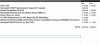
Or I can buy a complete kit
Or I can buy a complete kit
Pardon Our Interruption...
www.ebay.com
Dramus
Pulling my weight
Honeywell/Ademco Vista 20p with an EyezOn EnvisaLink EVL-4 IP module.I am curious what home security systems are you all also running ?
All doors and windows have hard contacts. There are glass break detectors on the one remaining single-pane glass basement window. There are two motion sensors in the home, a motion sensor in the shed, and a tilt sensor on the garage door. There's a centrally-located smoke and fire sensor on the main floor, and a flood detector in the sump well.
The Honeywell/Ademco stuff because I wanted a "pro-grade" alarm system. The EyezOn IP module so I'd get 21st Century management and monitoring capability.Any recommendations? Why did you choose that specific system ?
My wife and I have complete control over the system from our computers and all mobile devices. We receive text messaging and emailed notifications of events and significant alarm system status changes (e.g.: Arm/disarm). We have 24x7x52 monitoring, the cost of which is just slightly less than the home insurance discount we get for having it.
Fuck me being honest, I am about to move into a new house.If you have a basement and attic access it's not all that hard, at least to me. It does take some planning and skill though. You'll need a decent drill, 3/8 variable speed battery or plug-in, and an assortment of bits. Get bits in 1/4" and 3/8" in 12" and 24" lengths. Also get at least one 3/8" and one 1/4" by 54" Diversabit. I usually drill up or down first using a solid shank bit, the 12 or 18" as appropriate, the finish the drill through the sill or top plate with the Diversabit. The Diversabit has a hole for wire pulling on both ends so don't pull the bit out once you're through the plate. Attach the wire and use very low speed, in reverse, to pull the wire up without twisting it too badly. My favorite method is to drill through the plate and pull the Diversabit back out, take it out of the drill and use the shank end to get back through the plate. Keep in mind that you're trying to hit a 3/8" hole while "blind" inside the wall with insulation. Above doors is fairly easy because of the solid header over a door. I've also used a piece of electrical snake, say a 15 foot piece, and carefully straighten the first few feet, to get back through the hole and pull wire without twisting the crap out of it. The snake is great for attic work because you can push enough snake up into the attic so that you're not crawling out to the eaves for each window. That can also be helped by a five or six foot pole with a hook so you're reach can be extended as well.
Always inspect, carefully, where you're going to be drilling. A stud finder will keep you from hitting a stud when going down from windows. Sometimes drill locations are a compromise of practicality versus desire but usually three inches from the inside edge works well. Also, be aware of how much bit you're pushing into the wall cavity as you're drilling. If a window sill is three feet off the floor you'd expect to need just over three feet of bit to go into the hole, not the full length of the Diversabit. In other words, use some common sense and be aware of what you're doing. Even with all that, and lots of experience, mistakes can happen. I managed to drill through a PVC vent pipe for our master bathroom sink. It runs along the top plate right over the side entry door nearby. It was buried with insulation in the attic so I didn't even know it was there. Easy to fix properly, but it was a surprise to have water come out, condensation pool at a low spot of the pipe, when I pulled the bit out from that one.
My preferred door contacts have always been 3/4" recessed contacts. I drill the 3/4" hole first, deep enough to accommodate the contact and wiring, then use a 1/4x24 bit to go up into the attic. A drop cloth and shop vac are required pieces of gear by the way.
Above all, don't rush. Go slow and plan each contacts' specific location and where you'll be drilling. Don't force things, especially the Diversabit. The flexible shaft of a Diversabit can bow inside the wall which will make the bit drill a hole at an angle that you can't see or control. A great way to end up having to do some sheetrock repair or siding repair.
That has no basement and no attic, the house is 100% concrete.
What you have listed sounds like A LOT OF WORK.
I am not trying to come off as lazy, but, drilling through concrete. fuck....
Wireless sounds easier.
Ill still have to wire the panel, and sirens, i think ? what else should be physically wired? and what can be wireless ?
Honeywell/Ademco Vista 20p with an EyezOn EnvisaLink EVL-4 IP module.
All doors and windows have hard contacts. There are glass break detectors on the one remaining single-pane glass basement window. There are two motion sensors in the home, a motion sensor in the shed, and a tilt sensor on the garage door. There's a centrally-located smoke and fire sensor on the main floor, and a flood detector in the sump well.
The Honeywell/Ademco stuff because I wanted a "pro-grade" alarm system. The EyezOn IP module so I'd get 21st Century management and monitoring capability.
My wife and I have complete control over the system from our computers and all mobile devices. We receive text messaging and emailed notifications of events and significant alarm system status changes (e.g.: Arm/disarm). We have 24x7x52 monitoring, the cost of which is just slightly less than the home insurance discount we get for having it.
That sounds like all good reasons.
do you remember what you paid for everything ? did you install it or hire someone ?
sebastiantombs
Known around here
My trick for situations like yours was to remove baseboard and run the wiring behind it. I also have a lot of experience doing trim and finish work, so it was easy for me and made everyone happy. Yes, any wired system is a lot of work, but to me it's well worth the effort.
Dramus
Pulling my weight
I thought soThat sounds like all good reasons.
Honestly I do not. Somewhere around $400, I think? I installed it all myself. I'd twice had installers do it. I was not happy with their work either time. However, that did mean 90% of the wiring was already done for me. All I had to do was re-terminate all the switches. (It had been DSC systems in the past, and Honeywell/Ademco uses a different end-of-line resistor (EOLR) value.do you remember what you paid for everything ? did you install it or hire someone ?
Caveat: That Honeywell/Ademco stuff was designed to be installed and configured by professional installers. It is not user-friendly. I have quite a significant background in all manner of tech, and it was something of a challenge even for me.
