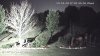I'd use the colour cam for overview. That way you get the colour information you want over a wide area and don't care so much about exact detail because you aren't going to get it anyway. Cover just the minimum amount with the other cam zoomed in to put more pixels on target and add more light, possibly with a big wide angle (basically matching the cam's FOV) external illuminator mounted high and aimed a bit higher than intuition might suggest to prevent washing out close faces. It'll even up the lighting balance of the scene and put more light on faces at a bit of a distance. Either that or point it in the center of the scene but speed up exposure time to darken down the washout. I consider 1/60th a practical maximum exposure time. I find 1/30th of a second produces blurry faces unless folks almost stop moving. If they walk sideways through the scene up fairly close where you'd get lots of pixels on target and keep going? Forget it. Tons of blurry pixels. Even someone stopped and jiggling your door handle will be moving a bit. The video might be pretty good but a still picture from a screengrab wants a frozen face.
As someone who does this for a living, I can't agree enough with the above. Use the overview camera to get the color info and the zoomed camera for the detail at night, even if it is IR. As suggested, get a decent supplemental IR flood that doesn't create a hotspot in the middle (similar to this one:
https://www.amazon.com/Univivi-Infr...coding=UTF8&psc=1&refRID=CD4JB5YNK80D888JGDEH). Mount and adjust it as suggested. This way you can increase your shutter speed to provide a clear picture of a moving subject.
As a professional, I can tell you I focus on pinch points, like your driveway entrance, and zoom in (optically) as much as possible. For example, at a bank there may be a camera covering the back of the teller area (my favorite application for a 360 camera). But each teller station will have its own camera, covering about 12 inches of counter space in front of the teller window to about 6'8" in height on the customer side of the teller station and angled from the side, soas not to have the teller block the view and to make out facial features better. As well, these cameras will be mounted as low as practically possible, to better capture the face of someone wearing a hat/cap. There will be cameras at each door, including an overhead camera and pin-hole cameras in the jam or a camera in a height strip mounted at 5'5" to capture faces at close range for maximum detail. In this case, the door, and even the teller window, are pinch points. narrow areas that, by design, cause people to stand or walk in a constricted areas.
It's all about capturing detail. Don't be fooled into thinking what you see on TV is real. If the detail isn't there, no amount of digital zoom or enhancement can bring back something that doesn't exist. What people seem to forget is that it doesn't matter if you see what the person did, if you can't identify the person.