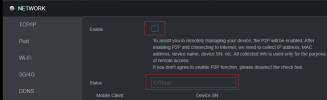Hi,
Quite surprised that my DMSS app receives push notifications when I am away from home.
I can't view the footage without VPNing back home, which I expect.
But it makes me wonder how the notifications are getting to my phone, is the app and NVR connected to some sort of "Dahua cloud" which does it?
Quite surprised that my DMSS app receives push notifications when I am away from home.
I can't view the footage without VPNing back home, which I expect.
But it makes me wonder how the notifications are getting to my phone, is the app and NVR connected to some sort of "Dahua cloud" which does it?