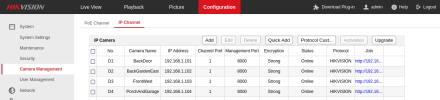I have Nikvision NVR (DS-7616NXI-K2/16P) and various Hikvision cameras (dome, panoramic, bullet). I setup the NVR using the installation wizard (i.e. accepting the default addresses etc). My NVR is connected to a router with internet access, and, when connectd to the NVR ports, I am able to view any of the cameras on by mobile via Hik-Connect.
I want to add 4 cameras in a remote location by connecting them to a TP-Link POE switch (SG1005P) and running a single cable from the switch to the NVR. I believe I should be able to connect the incoming cable from the switch to a regular NVR port. But when I do this, I can only see one of the switch-connected cameras at a time. Seems to me there is some configuration requred to get all 4 cameras to display. I have looked for help online and various YouTube videoas indicate that all you have to do is plug the cameras into the switch, and the switch cable to the NVR port and - Voila!
How do I configure the NVR \ Switch to see all the remote cameras?
Thanks in advance
Sean (Leodan)
I want to add 4 cameras in a remote location by connecting them to a TP-Link POE switch (SG1005P) and running a single cable from the switch to the NVR. I believe I should be able to connect the incoming cable from the switch to a regular NVR port. But when I do this, I can only see one of the switch-connected cameras at a time. Seems to me there is some configuration requred to get all 4 cameras to display. I have looked for help online and various YouTube videoas indicate that all you have to do is plug the cameras into the switch, and the switch cable to the NVR port and - Voila!
How do I configure the NVR \ Switch to see all the remote cameras?
Thanks in advance
Sean (Leodan)