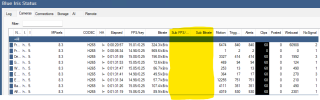Hi All,
I have 9 Hikvision DS-2CD2386G2-IU cameras setup in Blue Iris and have been playing with them for about a month.
The UI3 dashboard indicates I am only using about 5% CPU so things seem ok there. However, when i look at the "Status" screen in BI, the "Sub FPS/Key" and "Sub Bitrate" columns are blank. I am trying to figure out if that means they are just recording the mainstream only or whether the substream is involved.
I originally had the record settings on "Continuous" but decided to test with one camera and changed it to "Continuous sub + Triggered" and I I hit "Trigger now" on that camera. When I checked the Status screen, it still didn't show anything under those sub stream columns. I figured I should be recording the substream (in say 720p) continuously; and only 4K for mainstream alerts.
When I initially configured the camera, I chose "Hikvision" for the make and "*DC-2CD/2TD RTSP" for the model. Under stream profiles for Main it had /Streaming/Channels/{CAMNO} and I could only choose "Default" for the Sub. When I looked at the General tab, I could see the Main Stream had figures underneath (e.g., 8.3MP, 15.07/0.25 fps, 567.6 kB/s; however, the Sub stream had no figures.
Appreciate any advice anyone is able to provide.
Thanks.
I have 9 Hikvision DS-2CD2386G2-IU cameras setup in Blue Iris and have been playing with them for about a month.
The UI3 dashboard indicates I am only using about 5% CPU so things seem ok there. However, when i look at the "Status" screen in BI, the "Sub FPS/Key" and "Sub Bitrate" columns are blank. I am trying to figure out if that means they are just recording the mainstream only or whether the substream is involved.
I originally had the record settings on "Continuous" but decided to test with one camera and changed it to "Continuous sub + Triggered" and I I hit "Trigger now" on that camera. When I checked the Status screen, it still didn't show anything under those sub stream columns. I figured I should be recording the substream (in say 720p) continuously; and only 4K for mainstream alerts.
When I initially configured the camera, I chose "Hikvision" for the make and "*DC-2CD/2TD RTSP" for the model. Under stream profiles for Main it had /Streaming/Channels/{CAMNO} and I could only choose "Default" for the Sub. When I looked at the General tab, I could see the Main Stream had figures underneath (e.g., 8.3MP, 15.07/0.25 fps, 567.6 kB/s; however, the Sub stream had no figures.
Appreciate any advice anyone is able to provide.
Thanks.