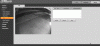how do you set up IVS on a Starlight IPC-HDW5231R-Z?
- Thread starter jayson436
- Start date
nayr
IPCT Contributor
do you have it enabled in smart plan? It works from Safari for me but not anything else.. what version of Safari? might restart safari
nayr
IPCT Contributor
jayson436
Getting the hang of it
- Joined
- Mar 4, 2017
- Messages
- 76
- Reaction score
- 36
Nayr,
Can you link to the web plugin.pkg you have installed (npmediaXXX.bundle)? The one from the Starlight turret (latest firmware you linked to) will crash for me in Safari every time and give me a plugin failed message almost immediately. If I install one from one of my older Dahua cameras, then I can get it working again but the lines won't show up.
Can you link to the web plugin.pkg you have installed (npmediaXXX.bundle)? The one from the Starlight turret (latest firmware you linked to) will crash for me in Safari every time and give me a plugin failed message almost immediately. If I install one from one of my older Dahua cameras, then I can get it working again but the lines won't show up.
nayr
IPCT Contributor
if you have IVS enabled your not going to get live preview anymore; crashes on me too.. if your quick enough you can switch to the setup tab before it crashes; I use SmartPSS for live view..
it is what it is.. better than nothing which is what most vendors give OSX
it is what it is.. better than nothing which is what most vendors give OSX
jayson436
Getting the hang of it
- Joined
- Mar 4, 2017
- Messages
- 76
- Reaction score
- 36
I uninstalled the plugin and restarted Safari and loaded up one of my older cameras url and it asked to install the plugin. I did that and then went back to the starlight's page and live preview worked again. I'm pretty sure IVS was still enabled but I'll need to experiment more tomorrow.
Fastb
Known around here
@jayson436 ,
A comment on your IVS lines.
I see you've selected "intrusion zone" instead of "tripwire".
Only 2 of the 4 lines will be useful. A few reasons;
- People leaving the house won't be identified as an "object" (green box) as they enter the intrusion zone. The cam needs some time to identify objects.
- Once in the intrusion zone, you have "Appears" checked. So an event may trigger when the person leaving is flagged as an object.
- As the person leaves the box and steps onto the grass, that should trigger an event (assuming they've been flagged as an object by then)
- The bottom line may not work out for "Cross". 50% of an object must cross the line. However, since a person crossing the bottom line will leave the FOV, the flagged object may simply get smaller and smaller, and not reach the 50% threshold.
- So two of the 4 lines of you intrusion zone may not serve a practical purpose.
In your situation, using several tripwires may be superior to intrusion zone. Tripwires aren't limited to a single straight line. I've had good luck at my front door making a zig-zag tripwire (think of the letter N or W).
Secondly, you may experiment with setting several tripwires. Maybe one in the lawn area.
In my situation, people create quite large "objects" when they're near my front door (and closer to the camera). As they leave the driveway, they create smaller objects. The object size grows as they approach the door. Multiple trip wires helped.
Secondly, the large objects can go "around" the tripline. The cam sees in 2D, not 3D. So some of the object is in the planting area next to the walk. I can't extend the tripwire into the shrubs/plant, since IVS will sometimes see the moving branches as an "object", and cause a false event. In your situation, moths inside the intrusion zone anywhere may be deemed an "Appears" type intrusion (as vs "Exit or Exit, where a line cross is required.) With that light on the house, bugs may get attracted.
Have fun tweaking and experimenting!
Fastb
A comment on your IVS lines.
I see you've selected "intrusion zone" instead of "tripwire".
Only 2 of the 4 lines will be useful. A few reasons;
- People leaving the house won't be identified as an "object" (green box) as they enter the intrusion zone. The cam needs some time to identify objects.
- Once in the intrusion zone, you have "Appears" checked. So an event may trigger when the person leaving is flagged as an object.
- As the person leaves the box and steps onto the grass, that should trigger an event (assuming they've been flagged as an object by then)
- The bottom line may not work out for "Cross". 50% of an object must cross the line. However, since a person crossing the bottom line will leave the FOV, the flagged object may simply get smaller and smaller, and not reach the 50% threshold.
- So two of the 4 lines of you intrusion zone may not serve a practical purpose.
In your situation, using several tripwires may be superior to intrusion zone. Tripwires aren't limited to a single straight line. I've had good luck at my front door making a zig-zag tripwire (think of the letter N or W).
Secondly, you may experiment with setting several tripwires. Maybe one in the lawn area.
In my situation, people create quite large "objects" when they're near my front door (and closer to the camera). As they leave the driveway, they create smaller objects. The object size grows as they approach the door. Multiple trip wires helped.
Secondly, the large objects can go "around" the tripline. The cam sees in 2D, not 3D. So some of the object is in the planting area next to the walk. I can't extend the tripwire into the shrubs/plant, since IVS will sometimes see the moving branches as an "object", and cause a false event. In your situation, moths inside the intrusion zone anywhere may be deemed an "Appears" type intrusion (as vs "Exit or Exit, where a line cross is required.) With that light on the house, bugs may get attracted.
Have fun tweaking and experimenting!
Fastb
I'm not sure I understand what the "Smart Plan" settings are. Why are they separate from IVS and Face Detection, yet make mention of both of them? Is one area just for setting parameters for IVS and Face Detection and the other for actually enabling the functionality?
Last edited:
tigerwillow1
Known around here
Just trying to cover all the bases, are you clicking the green plus sign first to add a rule? And then there's the not-so-obvious to right click the mouse when done drawing.
I got email bombed this morning. What would I need to set the minimum at to avoid capturing these creatures? Iv'e always got a few now and then but this got a little out of hand today with three of them playing in driveway
Attachments
-
502.9 KB Views: 84
aristobrat
IPCT Contributor
- Joined
- Dec 5, 2016
- Messages
- 2,983
- Reaction score
- 3,180
If you're using IVS, there is a "minimum size" option. Click on that and draw a box that's larger than the critters.
bigredfish
Known around here
I got email bombed this morning. What would I need to set the minimum at to avoid capturing these creatures? Iv'e always got a few now and then but this got a little out of hand today with three of them playing in driveway
try this
Gamo Swarm Maxxim Multi-shot Air Rifle. Air rifles - PyramydAir.com