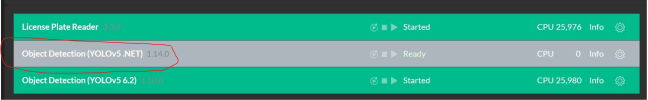To those who have conquered multiple plate reads in quick succession, I could sure use some advice. I've included some screen shots of my computer horsepower (or lack thereof), chosen camera to do the work, and the road scene which usually totally ignores reading the plates with the shown actual example. I know there are literally a million combinations of settings between Blue Iris and the camera to make this scenario work (I've already played with the first half million... unsuccessfully), so I was wondering if someone would be willing to share a collection of their setup/screen shots where it's working for them. Perhaps the trigger object detection/zones and hot spots, alert/AI configuration in BI, and their camera settings. Thanks