Hikvision camera software have been written to suit Windows environment .If you want to run those software on Ubuntu ,you have to first install Wine .But Wine is not included in the Ubuntu Software center in Ubuntu 18.04.The Synaptic Package Manager is useful in installing most of the software that has not been included in the Ubuntu software center.
Installing Wine
Open the terminal and run (or use Synaptic Package Manager)
sudo apt install wine64
Installing SAPD Tools
Download SADP tools from softpedia
Double click on the downloaded file to install SAPD tools (Only the SADPTool_V3.0.0.10 version woks with Ubuntu 18.04)
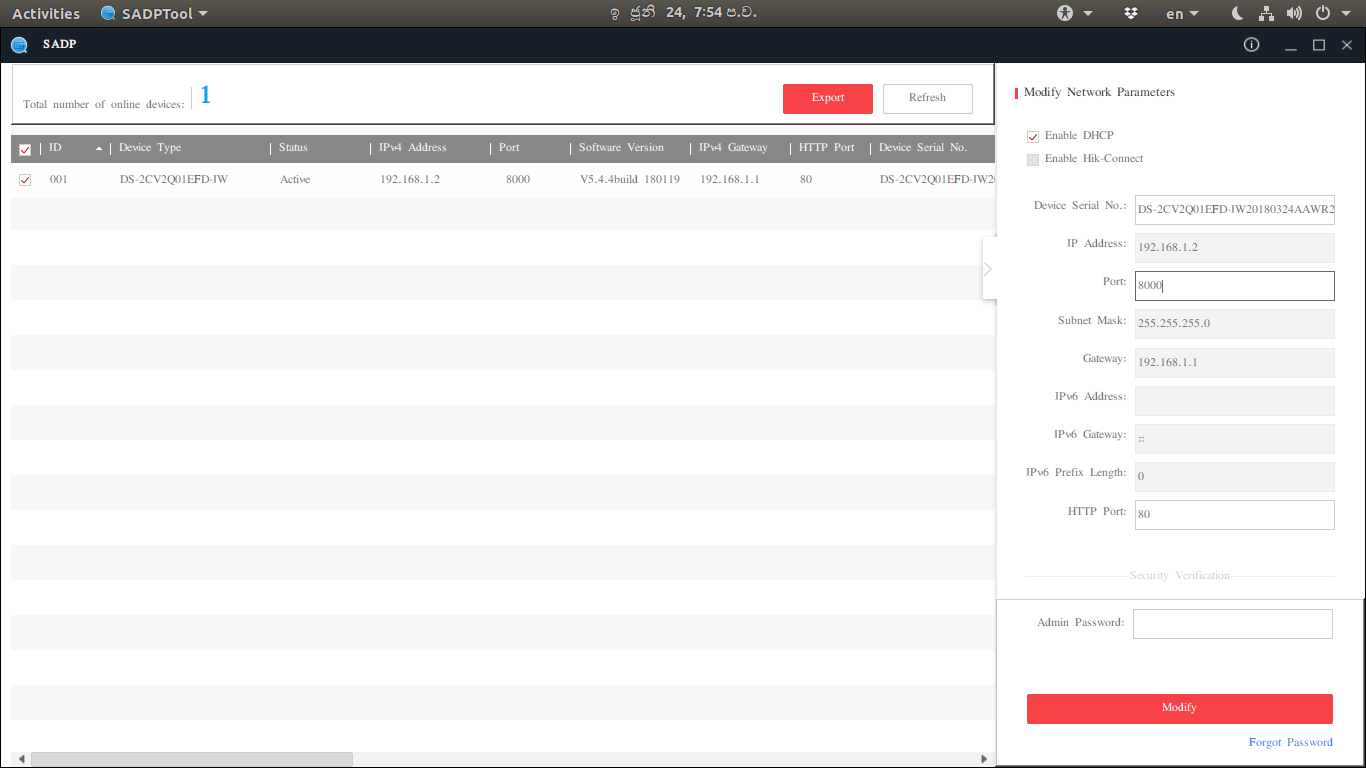
SADP panel on Ubuntu 18.04
In the above penal you can see the ip camera in the local network has been detected by SADP automatically .
If you don’t have the device password of the camera, you can use SADP tools to reset it. In that case you will have to generate a QR code using the SADP as shown in the figure below and take a picture of the QR code and e- mail it to the closest technical division of the Hikvision company .
Then they will send you a xml file to be used in the SADP Tools to reset the device password.
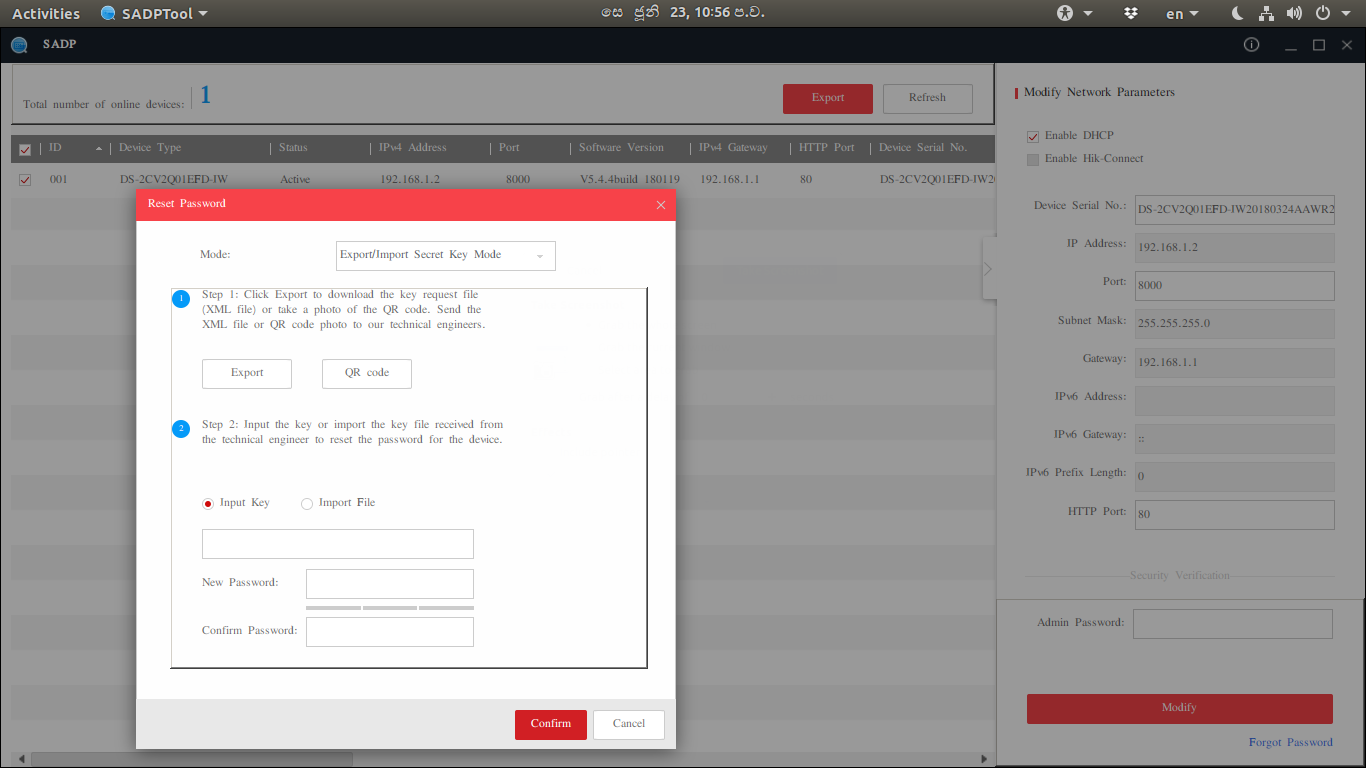
Resetting forgot device password of cameras
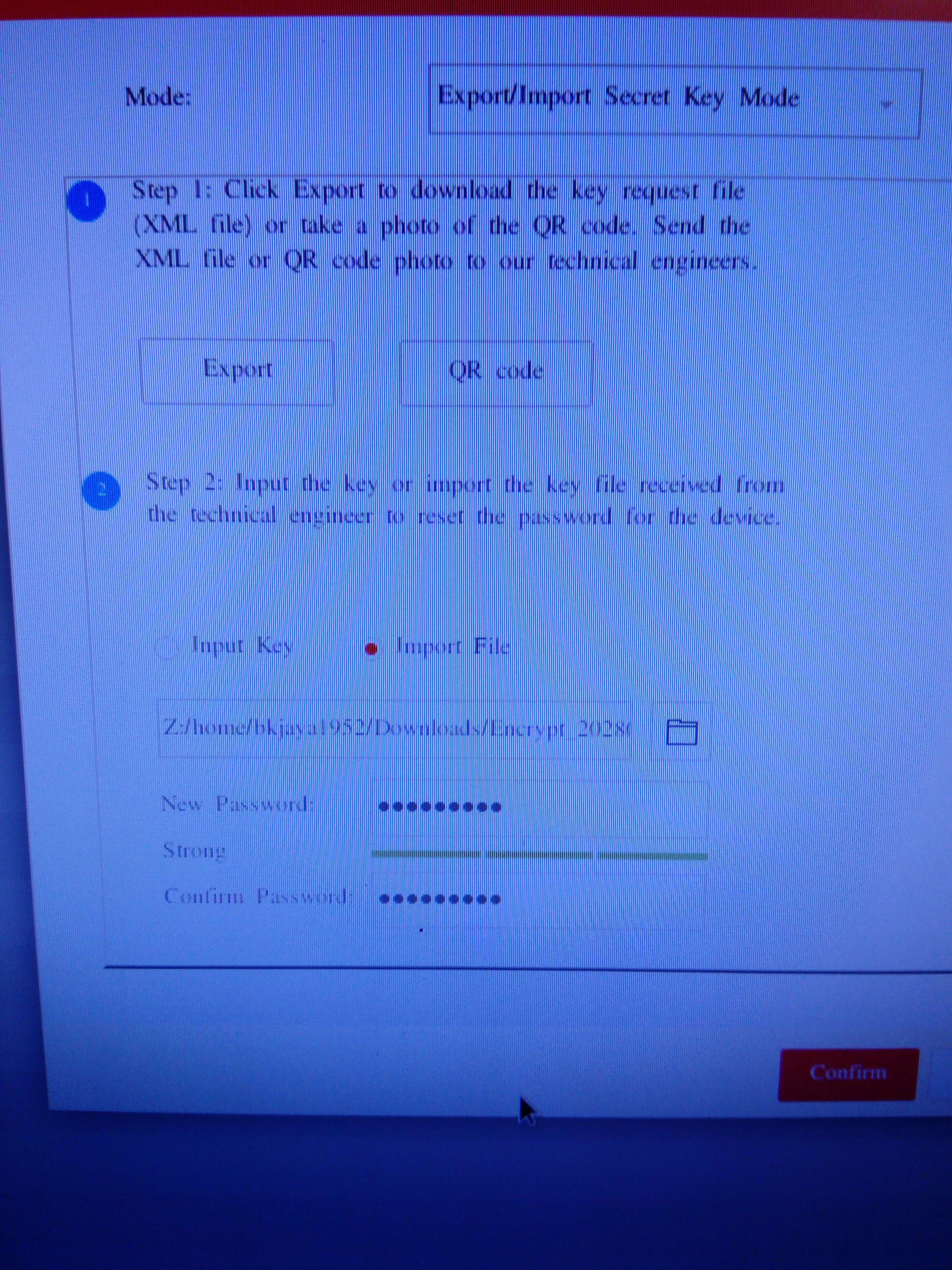
Uploading the xml file received from the technical division of Hikvision to SADP to reset device password
Installing ivms4200 linux on Ubuntu 18.04
Latest ivms4200 is only compatible with MS Windows. There was a Linux beta version in Hikvision web site long ago. This software can be downloaded from this site Index of /Hikvision/Software ivms4200-Linux.tar.gz
Alternative download
Extract the file and go to Linux sub folder and double click on iVMS-4200 executable file

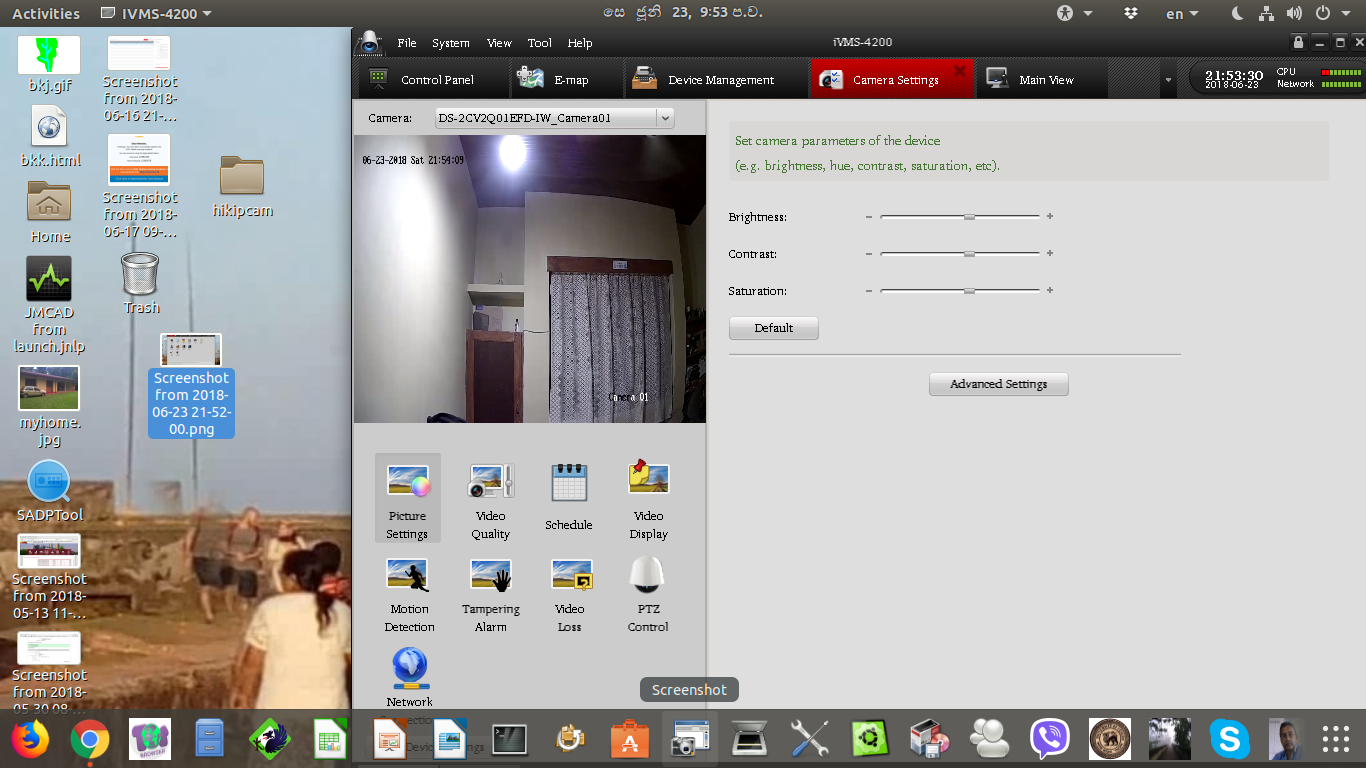
ivms4200 panel on Ubuntu 18.04
Note:- Please try my docker repository bkjaya1952/docker-ivms4200-linux-new , which is very easy to install and use. First you will have to install docker in your system to use above repository.
sudo apt install docker.io
Installing Wine
Open the terminal and run (or use Synaptic Package Manager)
sudo apt install wine64
Installing SAPD Tools
Download SADP tools from softpedia
Double click on the downloaded file to install SAPD tools (Only the SADPTool_V3.0.0.10 version woks with Ubuntu 18.04)
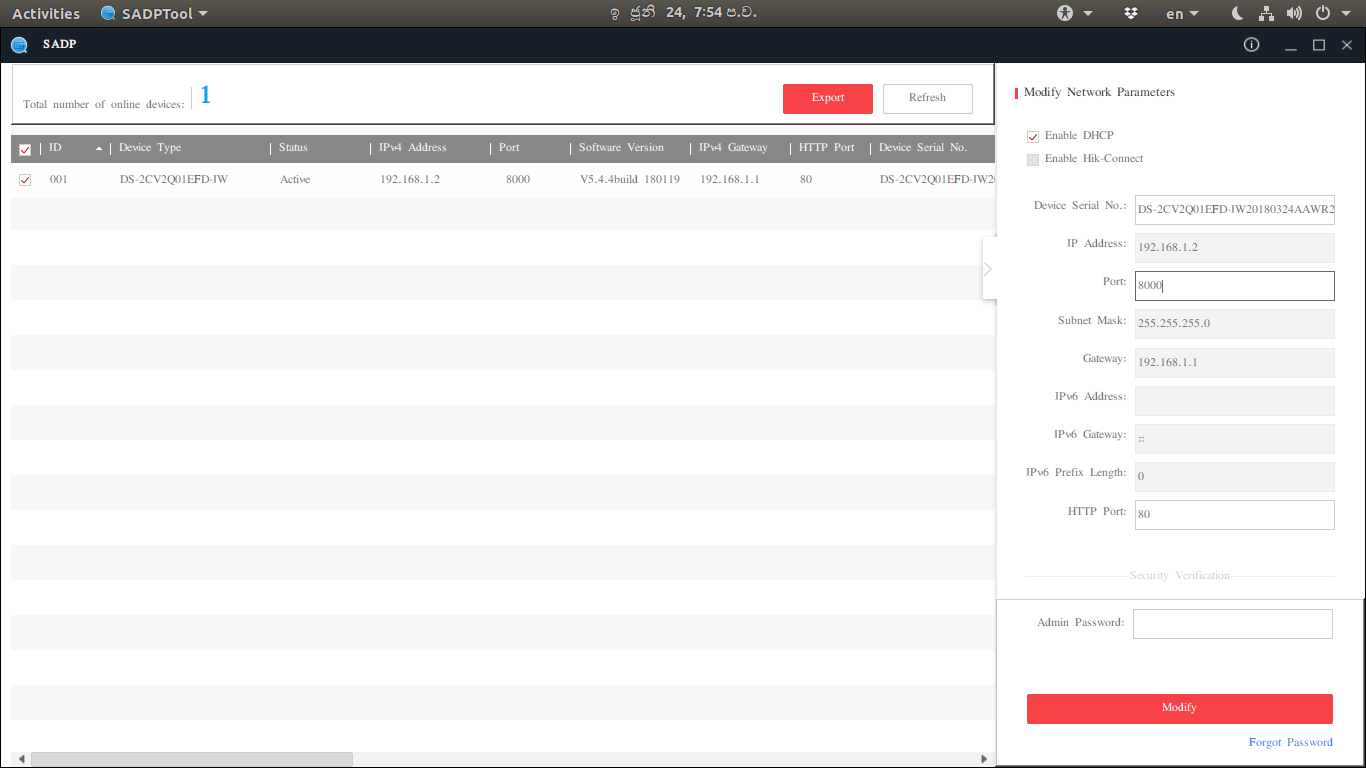
SADP panel on Ubuntu 18.04
In the above penal you can see the ip camera in the local network has been detected by SADP automatically .
If you don’t have the device password of the camera, you can use SADP tools to reset it. In that case you will have to generate a QR code using the SADP as shown in the figure below and take a picture of the QR code and e- mail it to the closest technical division of the Hikvision company .
Then they will send you a xml file to be used in the SADP Tools to reset the device password.
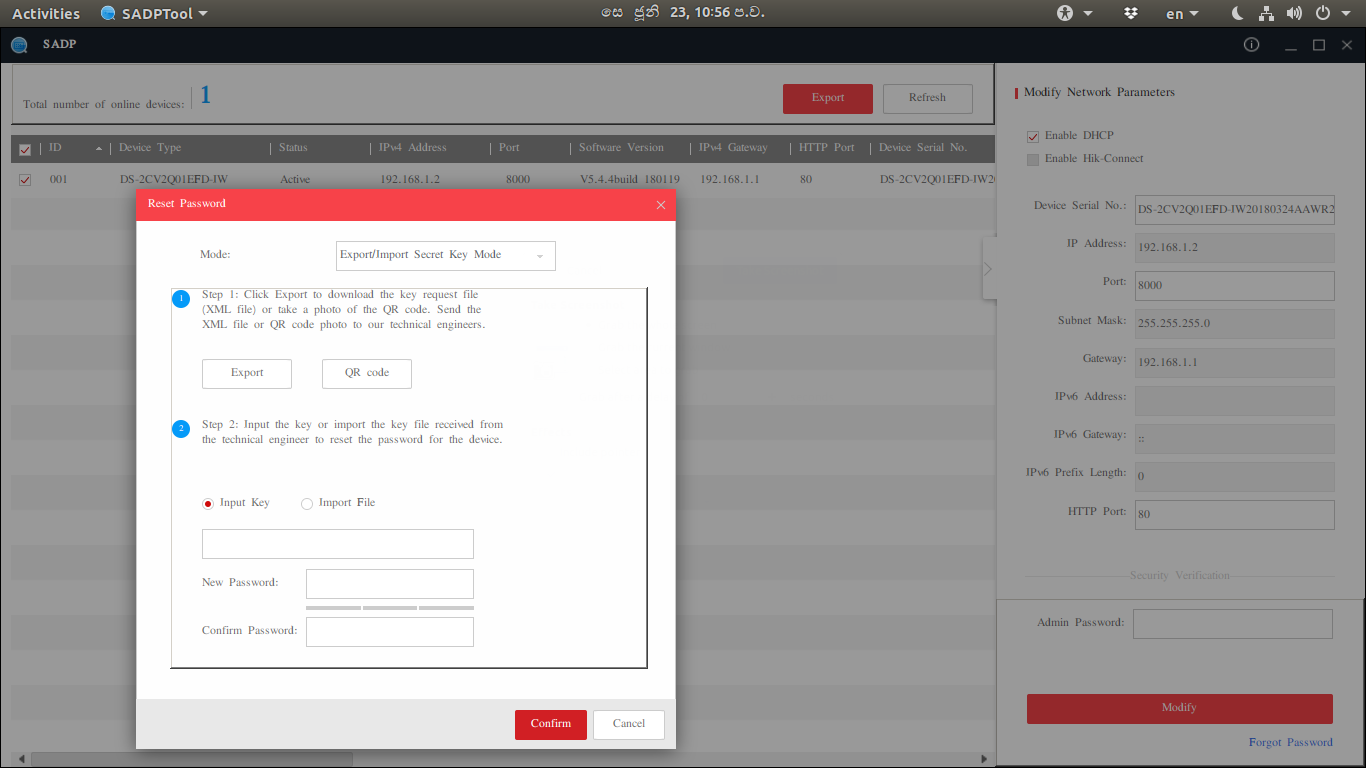
Resetting forgot device password of cameras
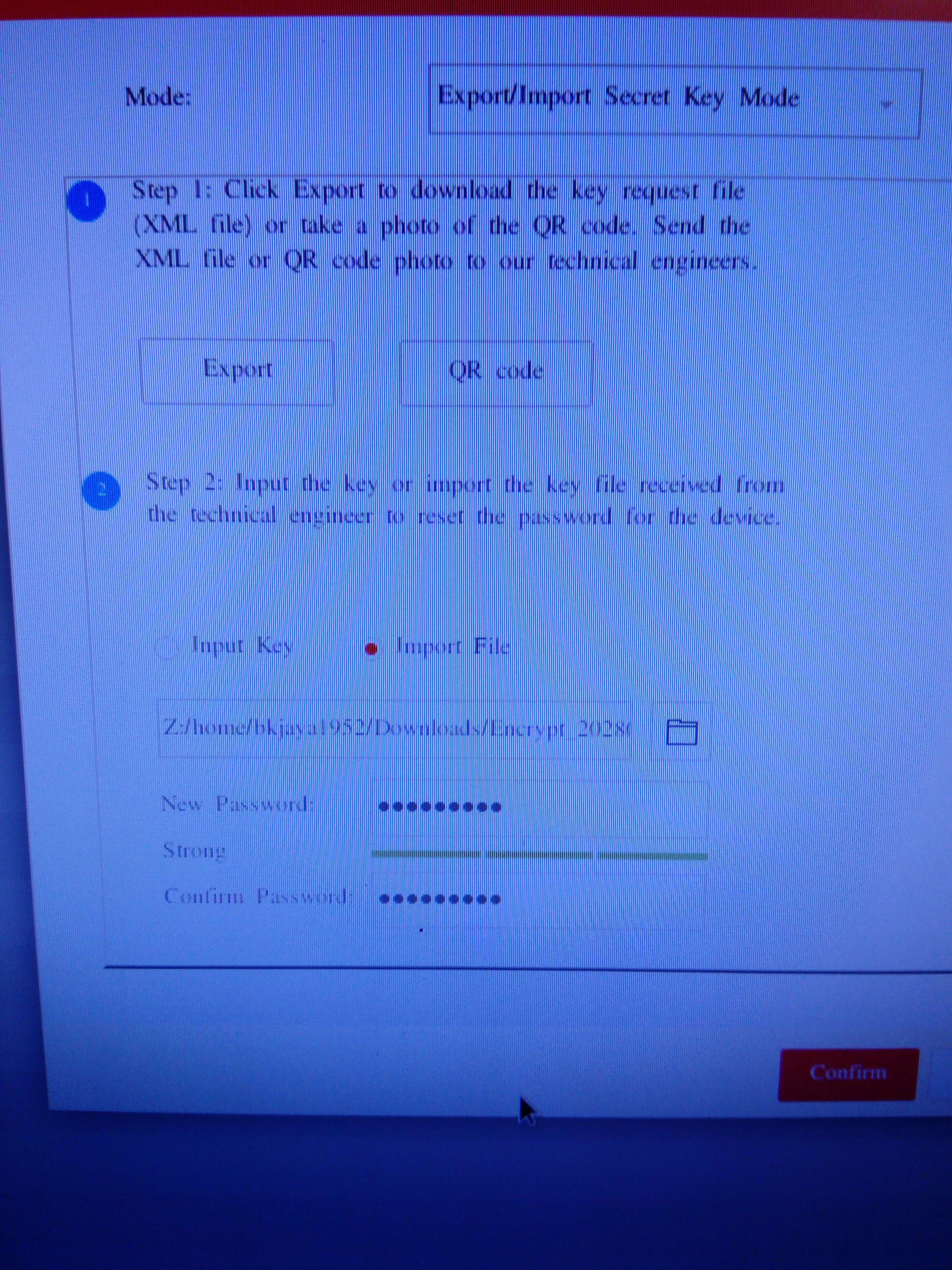
Uploading the xml file received from the technical division of Hikvision to SADP to reset device password
Installing ivms4200 linux on Ubuntu 18.04
Latest ivms4200 is only compatible with MS Windows. There was a Linux beta version in Hikvision web site long ago. This software can be downloaded from this site Index of /Hikvision/Software ivms4200-Linux.tar.gz
Alternative download
Extract the file and go to Linux sub folder and double click on iVMS-4200 executable file

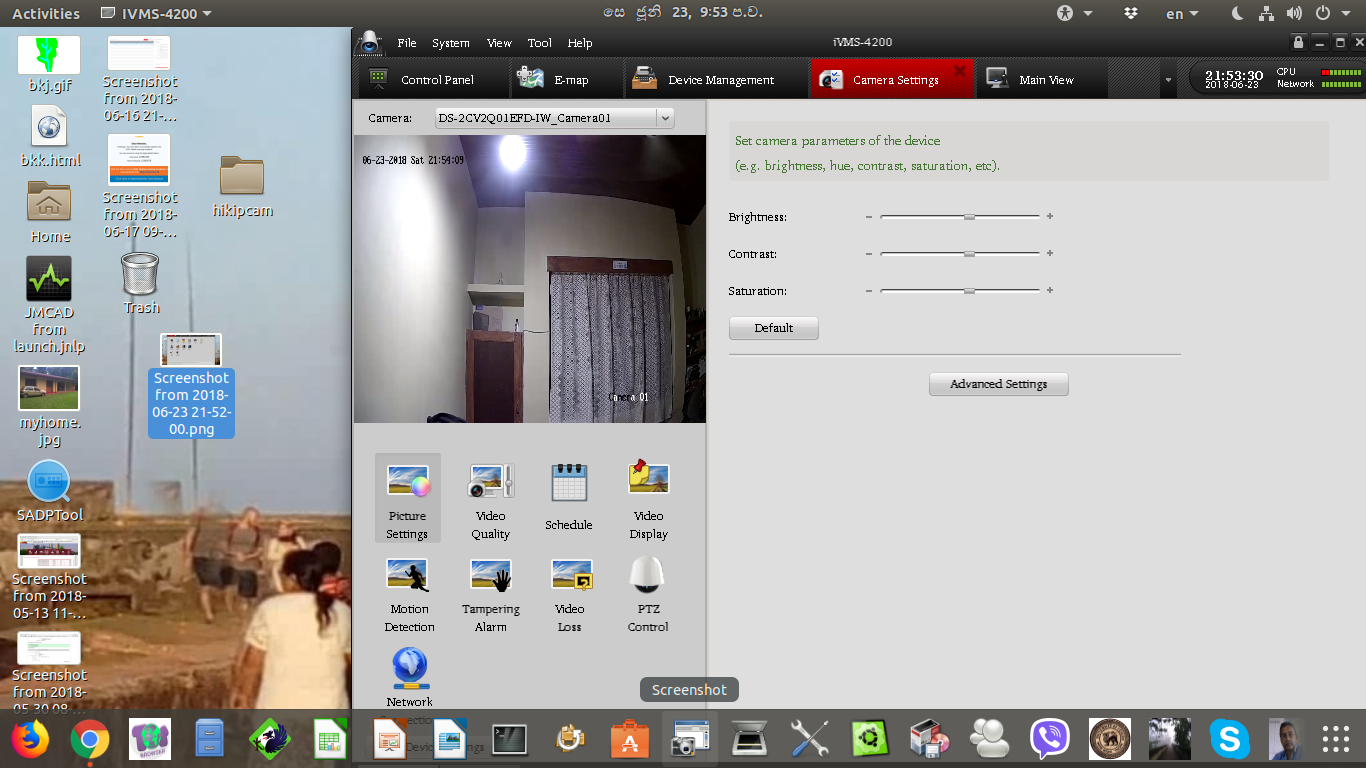
ivms4200 panel on Ubuntu 18.04
Note:- Please try my docker repository bkjaya1952/docker-ivms4200-linux-new , which is very easy to install and use. First you will have to install docker in your system to use above repository.
sudo apt install docker.io
