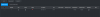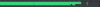Hi,
i have a provlem in my NVR that any motion notifiations are not comming form camera. I have enabled it on my camera directly, but on the timeline i can see only general recoding without any motion (and alarm) notification.
I read that it could be caused by ONVIF communication, so i wanted to change it to RSFT but it was removed by Dahua last year.
The only option then which I see is change communication to private, but then it is not possible to connect to camera. I have set PORT to 37777 (also on camera) but it doesn't work.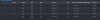
Do you have any idea how can i do private connetion to KENIK cameras or how to enable motion in the timeline?

Thanks in advance for any suggestions!
i have a provlem in my NVR that any motion notifiations are not comming form camera. I have enabled it on my camera directly, but on the timeline i can see only general recoding without any motion (and alarm) notification.
I read that it could be caused by ONVIF communication, so i wanted to change it to RSFT but it was removed by Dahua last year.
The only option then which I see is change communication to private, but then it is not possible to connect to camera. I have set PORT to 37777 (also on camera) but it doesn't work.
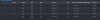
Do you have any idea how can i do private connetion to KENIK cameras or how to enable motion in the timeline?

Thanks in advance for any suggestions!