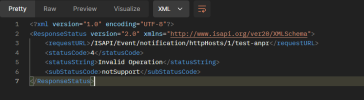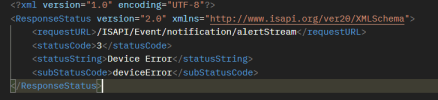How to open control barrier using Hikvision Camera?
- Thread starter black1906
- Start date
You are using an out of date browser. It may not display this or other websites correctly.
You should upgrade or use an alternative browser.
You should upgrade or use an alternative browser.
trempa92
Getting comfortable
Solved:
That particular camera have a different ISAPI url for alarm output, but structure is same as well in xmlBody
instead of output it was barrierGate
I cant recall exact url now and xml packet. But @driss.elalaoui can share it now if he wish so.
That particular camera have a different ISAPI url for alarm output, but structure is same as well in xmlBody
instead of output it was barrierGate
I cant recall exact url now and xml packet. But @driss.elalaoui can share it now if he wish so.
driss.elalaoui
n3wb
hello ISAPI COMMAND IS ISAPI/Parking/channels/1/barrierGate and xml body :Solved:
That particular camera have a different ISAPI url for alarm output, but structure is same as well in xmlBody
instead of output it was barrierGate
I cant recall exact url now and xml packet. But @driss.elalaoui can share it now if he wish so.
<?xml version=""1.0"" encoding=""utf-8""?>
<BarrierGate>
<ctrlMode>open</ctrlMode>
</BarrierGate>
great
trempa92
Getting comfortable
Are you trying to insert IP of your HTTP Listener server inside camera?
If yes, then you need to use PUT not POST
If yes, then you need to use PUT not POST
trempa92
Getting comfortable
Well you need to decide, will you go with HTTP Listener or alertStream, data is same. I preffer HTTP Listener.
Create TCP server to accept data
Log in to camera and under alarm server or HTTP Listener (depends on firmware name can vary) insert ip address of your server.
Camera will push events to that server.
You parse multipart data which contains xml,image1,image2,image3 by default. On web interface you can pick whether your camera will send images nor not and will it be just image1 or just image 3.
Once received , save dto some database so you can have longer period of data.
ps: if you enable ANR on HTTPListener, for each received event you need to respond with 200 OK, otherwise it will loop same event over and over until u acknowledge it.
Cheers.
Create TCP server to accept data
Log in to camera and under alarm server or HTTP Listener (depends on firmware name can vary) insert ip address of your server.
Camera will push events to that server.
You parse multipart data which contains xml,image1,image2,image3 by default. On web interface you can pick whether your camera will send images nor not and will it be just image1 or just image 3.
Once received , save dto some database so you can have longer period of data.
ps: if you enable ANR on HTTPListener, for each received event you need to respond with 200 OK, otherwise it will loop same event over and over until u acknowledge it.
Cheers.
Thanks it worked!, also do you know why when i try the alertStream it return deviceError?Well you need to decide, will you go with HTTP Listener or alertStream, data is same. I preffer HTTP Listener.
Create TCP server to accept data
Log in to camera and under alarm server or HTTP Listener (depends on firmware name can vary) insert ip address of your server.
Camera will push events to that server.
You parse multipart data which contains xml,image1,image2,image3 by default. On web interface you can pick whether your camera will send images nor not and will it be just image1 or just image 3.
Once received , save dto some database so you can have longer period of data.
ps: if you enable ANR on HTTPListener, for each received event you need to respond with 200 OK, otherwise it will loop same event over and over until u acknowledge it.
Cheers.
trempa92
Getting comfortable
I would presume you need to maintain connection rather than using a classical GET. Havent really worked with alrertStream as i preffer AlarmServer/HTtpListenerThanks it worked!, also do you know why when i try the alertStream it return deviceError?
OR some other client is using that node already and cant push to both clients in same time