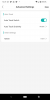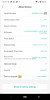Hi!
I bought a chinese ptz smart camera model R80X20-PQ (app icsee), and can't find where setup home position. Every time it have a power loss, start looking for ground.
 produto.mercadolivre.com.br
produto.mercadolivre.com.br
Thanks!
I bought a chinese ptz smart camera model R80X20-PQ (app icsee), and can't find where setup home position. Every time it have a power loss, start looking for ground.
Sistemas de Monitoramento Câmeras de Segurança | MercadoLivre.com.br
Descobri o produtos mais procurados que você não pode perder em Sistemas de Monitoramento Câmeras de Segurança ✓ Com Frete Gratis e Rapidos ❤ Aproveite Compras Internacionais.
Thanks!