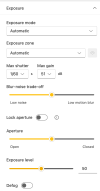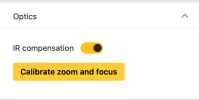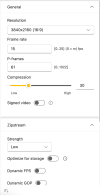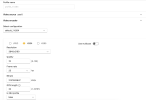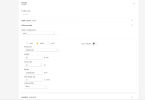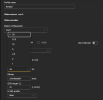Well I'm used to the best practices for Dahua cameras as laid out by @wittaj. So for example, different settings for shutter time and gain during the day and night. During the day I can easily run a max shutter of 1/250 with a max gain of 30 but during the night it gets too dark with these settings.
I'm also not too sure about running WDR at night, but again this is per @wittaj's recommendations for Dahua cameras.
I haven't caveated the cameras settings as most here are running the Dahua or Hikvision or some other camera that those are good starting points for those types of cameras.
Axis being more expensive will have a different baseline.
One could even argue that the Axis cameras are running more true to the settings.
For example, and I think @smiticans would agree, that a 1/60 shutter of a Dahua cam would give a far different image than his above at night (it would be worse).
And I think the same with differences with how WDR is processed, and of course focal length differences!