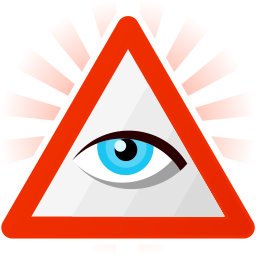I have a couple Amcrest IP cameras on my home network that I want to view simultaneously on my desktop. I know I could probably just get a DVR, but that seems like overkill, since I just want to monitor the cameras in real time.
I can currently manually view each feed in a separate browser tab, but it takes a little bit of time to load and resize each tab to fit half the screen. I'd like to be able to create a custom simple HTML page that loads each camera in a IFrame and maybe some javascript to login for me. But I'm running into a browser error when I try to do this:
Refused to display 'http://<camera IP address>' in a frame because it set 'X-Frame-Options' to 'sameorigin'.
The Amcrest cameras are for some reason setting an HTML header "X-XSS-Protection: 1; mode=block", which I think is the cause of the browser refusing to display them in an IFrame.
Anyone have any solutions for this kind of issue? I've looked in Amcrest settings and can't find any way to disable that header.
The raw Amcrest headers are:
HTTP/1.1 304 not modified
CONNECTION: close
Date: Sun, 12 May 2024 11:05:28 GMT
Last-Modified: Wed, 12 Jul 2023 07:00:01 GMT
Etag: "1682144240:7243"
CONTENT-LENGTH: 0
CACHE-CONTROL: max-age=0
Strict-Transport-Security: max-age=604800; includeSubDomains
X-XSS-Protection: 1;mode=block
Content-Security-Policy: script-src 'self' 'unsafe-inline' 'unsafe-eval'
X-Content-Type-Options: nosniff
CONTENT-TYPE: text/html
I can currently manually view each feed in a separate browser tab, but it takes a little bit of time to load and resize each tab to fit half the screen. I'd like to be able to create a custom simple HTML page that loads each camera in a IFrame and maybe some javascript to login for me. But I'm running into a browser error when I try to do this:
Refused to display 'http://<camera IP address>' in a frame because it set 'X-Frame-Options' to 'sameorigin'.
The Amcrest cameras are for some reason setting an HTML header "X-XSS-Protection: 1; mode=block", which I think is the cause of the browser refusing to display them in an IFrame.
Anyone have any solutions for this kind of issue? I've looked in Amcrest settings and can't find any way to disable that header.
The raw Amcrest headers are:
HTTP/1.1 304 not modified
CONNECTION: close
Date: Sun, 12 May 2024 11:05:28 GMT
Last-Modified: Wed, 12 Jul 2023 07:00:01 GMT
Etag: "1682144240:7243"
CONTENT-LENGTH: 0
CACHE-CONTROL: max-age=0
Strict-Transport-Security: max-age=604800; includeSubDomains
X-XSS-Protection: 1;mode=block
Content-Security-Policy: script-src 'self' 'unsafe-inline' 'unsafe-eval'
X-Content-Type-Options: nosniff
CONTENT-TYPE: text/html
Last edited: