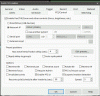I am getting some strange action from the Huisin PTZ camera I use for license plate reading. I was going to do a firmware update and none of my browsers can get any info from the camera setup. I run the Huisin with some hiks and 7-35 zoom and those all give the settings correctly in browser. System is a dedicated win10 64bit updated and updated BI is latest version of 4. If I go to change settings, some boxes allow it to happen, some don't and will act like they save, but it reverts back to empty view like in the images below.
The camera is working OK in BI, I have zoom, the focus is kinda half ass sometimes, I hoped to update firmware to maybe fix that, but the browsers aren't allowing it. It's making triggers and acting normal, just the browsers are like they are getting no connection to the Huisin cam

The camera is working OK in BI, I have zoom, the focus is kinda half ass sometimes, I hoped to update firmware to maybe fix that, but the browsers aren't allowing it. It's making triggers and acting normal, just the browsers are like they are getting no connection to the Huisin cam