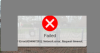First of all: The most important thing with a
WiFi video doorbell is of course that there is a good WiFi signal outside the front door. I use an Asus XT8 Mesh system here in the house and one of its mesh clients is on the ground floor in the hallway and only about 5 meters from the front door. This means I also have a good WiFi signal outside the front door.
I have used an Amcrest
AD110 video doorbell for about 2 years so far. I actually wanted to replace this with an Amcrest AD
410, which is identical to the Imou DB61i, but you can't buy the Amcrest AD410 in Germany and it's hard to get anymore anyway.
To your questions:
1. I also use a Dahua NVR here, but I don't use it to record 24/7. I use IVS from Dahua and the DB61i is fully supported by the Dahua NVR. This means that the person detection of the DB61i is then also available on the NVR under KI --> IVS.
Imou DB61i with Dahua NVR2108-I

Because I don't make 24/7 continuous recordings, I can't say 100% whether the DB61i actually delivers an error free live stream 24/7, but since I have also integrated the DB61i into Home Assistant and use it there, I would recognize it there in case the DB61i is not available. That's not the case. With my Asus Mesh system I would also see in the log if the DB61i lost the WiFi connection. That is not the case either. --> For
me and here, the DB61i runs absolutely stable and delivers a stable live stream. I use the Imou DB61i with the following applications/apps:
- Dahua NVR
- Home Assistant with Dahua Addon and/or Onvif Integration
- Synology surveillance station
- tinyCam Monitor App
- Dahua SmartPSS
- Dahua DMSS
2. You mean whether the name Imou is written on the camera body. Yes of course, as is usual with all manufacturers.

I can't tell you whether or how easily it can be removed because it doesn't bother me and therefore doesn't interest me.
In addition to the name on the camera body, there is also a permanent display of the Imou logo in the live image bottom right, but this can easily be permanently removed using an API command.
Code:
http://admin:password@IP-address/cgi-bin/configManager.cgi?action=setConfig&VideoWidget[0].PictureTitle.EncodeBlend=false
One last note: I also tested the Reolink Doorbell
Wifi here, but stable operation was absolutely not possible with it. I had the same problem with it as many other users have: The Reolink Doorbell Wifi always and regularly lost the Wifi connection (timeout) when accessing it, even if you simply made settings in the WebGUI of the Reolink Doorbell Wifi.
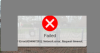
I didn't have these problems with my old Amcrest AD110 and I don't have them with the Imou DB61i either, so the problem is not with my WLAN, but with the Reolink Doorbell Wifi itself.

 www.imoulife.com
www.imoulife.com