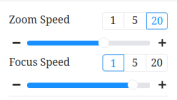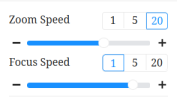its showing very white out, cannot see the faceThat is about what we would expect. Now walk around and see if you can freeze frame motion.
improve night vision
- Thread starter chain
- Start date
You are using an out of date browser. It may not display this or other websites correctly.
You should upgrade or use an alternative browser.
You should upgrade or use an alternative browser.
bigredfish
Known around here
1- what is the actual disatnce from camera to you in that image?
2- How much is that zoomed? Show us ALL of your settings including the Zoom page
Also, that image is HEAVILY compressed at just 700kb. It should be like 4-7MB .png
At best it looks like a poor low-res substream pic
3- Where did you pull the image from?
4- are you using an NVR or just the camera stand-alone?
Somethings not adding up
2- How much is that zoomed? Show us ALL of your settings including the Zoom page
Also, that image is HEAVILY compressed at just 700kb. It should be like 4-7MB .png
At best it looks like a poor low-res substream pic
3- Where did you pull the image from?
4- are you using an NVR or just the camera stand-alone?
Somethings not adding up
the zoom is not max out see screen shots, these are the night settingTwo things - that is still quite a distance to make out the face with that camera at night and a 1/60 shutter is too slow for someone moving with any pace.
Have you maxed out the zoom?
Attachments
1- what is the actual disatnce from camera to you in that image?its about 15 feet
2- How much is that zoomed? Show us ALL of your settings including the Zoom page
Also, that image is HEAVILY compressed at just 700kb. It should be like 4-7MB .png
At best it looks like a poor low-res substream pic
3- Where did you pull the image from? Blue Iris
4- are you using an NVR or just the camera stand-alone? Blue Iris
Somethings not adding up
Attachments
bigredfish
Known around here
Thats 1/2 of question #2
Still need tabs for: Image, Illuminator, and Encode
then the other 3 questions
Still need tabs for: Image, Illuminator, and Encode
then the other 3 questions
bigredfish
Known around here
Thats 1/2 of question #2
Still need tabs for: Image, Illuminator, and Encode
then the other 3 questions
Attachments
bigredfish
Known around here
And you need to show a short video clip walking from further out directly toward the camera, right up to it
bigredfish
Known around here
ok I'll do thatAnd you need to show a short video clip walking from further out directly toward the camera, right up to it
70 gain is going to contribute to the ghosting we see and the NR at 50 will contribute to the blur.
You need to zoom in more if that area is where you want IDENTIFY.
One camera cannot be the be all/see all. You may need more than one camera to accomplish your goal for that area.
You need to zoom in more if that area is where you want IDENTIFY.
One camera cannot be the be all/see all. You may need more than one camera to accomplish your goal for that area.
bigredfish
Known around here
I'll max out the zoom and adjust the camera to avoid the fence70 gain is going to contribute to the ghosting we see and the NR at 50 will contribute to the blur.
You need to zoom in more if that area is where you want IDENTIFY.
One camera cannot be the be all/see all. You may need more than one camera to accomplish your goal for that area.
its hard to understanding all these setting, add one break something else . its like a fine art.
. its like a fine art.
bigredfish
Known around here
Two samples. Its pitch black back there with my 4K lights off
Now in fairness they;re both bullets which kick any turrets ass at night becasue they have 2x the illuminators.
I only recommend turrets within 15ft of a target and usually closer like 8-10 from a door.
Both are dialed in to make use of a flood spotlight which I've unplugged for this
25ft to target (me) max on each
5442H-ZHE- maybe 4-5mm zoom (admittedly a better camera but still)
Exp 0-5, Gain 55, NR 46, IR Auto (same as "Smart IR") 10,240 bitrate CBR
View attachment 192.168.1.110_ch6_20250424215147_20250424215222.mp4
5442-AS 3.6mm fixed older cam
Ex- 0-5, Gain 55, NR 47, IR Auto
View attachment 192.168.1.110_ch10_20250424215148_20250424215222.mp4
Now in fairness they;re both bullets which kick any turrets ass at night becasue they have 2x the illuminators.
I only recommend turrets within 15ft of a target and usually closer like 8-10 from a door.
Both are dialed in to make use of a flood spotlight which I've unplugged for this
25ft to target (me) max on each
5442H-ZHE- maybe 4-5mm zoom (admittedly a better camera but still)
Exp 0-5, Gain 55, NR 46, IR Auto (same as "Smart IR") 10,240 bitrate CBR
View attachment 192.168.1.110_ch6_20250424215147_20250424215222.mp4
5442-AS 3.6mm fixed older cam
Ex- 0-5, Gain 55, NR 47, IR Auto
View attachment 192.168.1.110_ch10_20250424215148_20250424215222.mp4
bigredfish
Known around here
And to be fair, Ive turned off the one and now with just the IR from the one camera. You can see the difference, and this is on Auto.
If this was my normal scene, I would turn IR to 100 and maybe even add an IR unit.
Again these are dialed in to take advantage of white floodlights
Its all about light. With enough IR or white light you can get away with the shortcomings of a turret, faster shutter and lower DNR


No 2nd camera IR
View attachment 192.168.1.110_ch6_20250424221430_20250424221450.mp4
If this was my normal scene, I would turn IR to 100 and maybe even add an IR unit.
Again these are dialed in to take advantage of white floodlights
Its all about light. With enough IR or white light you can get away with the shortcomings of a turret, faster shutter and lower DNR


No 2nd camera IR
View attachment 192.168.1.110_ch6_20250424221430_20250424221450.mp4
bigredfish
Known around here
And finally how it looks normally with both cameras IR and the motion floodlight
View attachment Bunny+PossumHome_ch6_20241103003014_20241103003050.mp4
You all ARE going to full screen to see these videos we all post on the site right?
Big difference vs hiding imperfections in small postage stamp size players
View attachment Bunny+PossumHome_ch6_20241103003014_20241103003050.mp4
You all ARE going to full screen to see these videos we all post on the site right?
Big difference vs hiding imperfections in small postage stamp size players
Last edited: