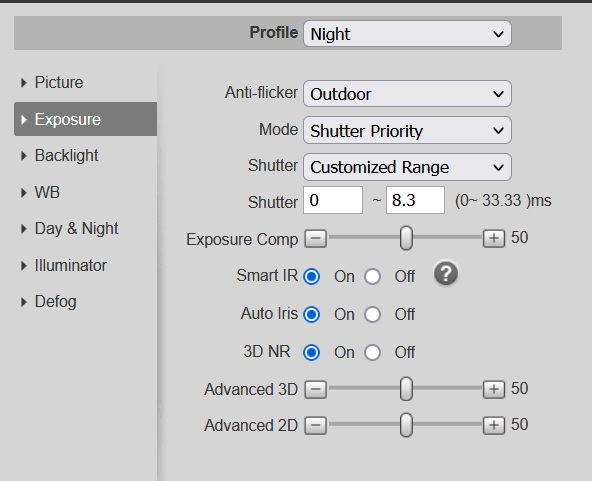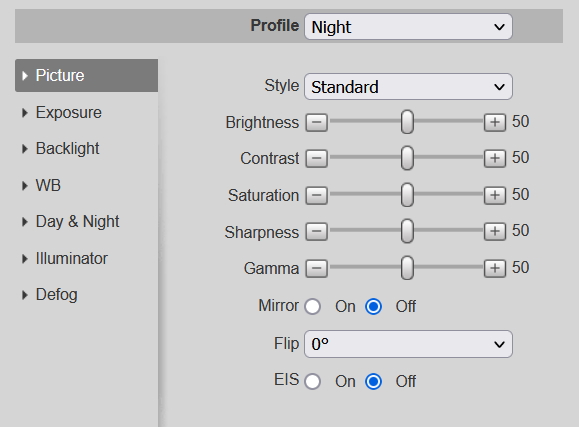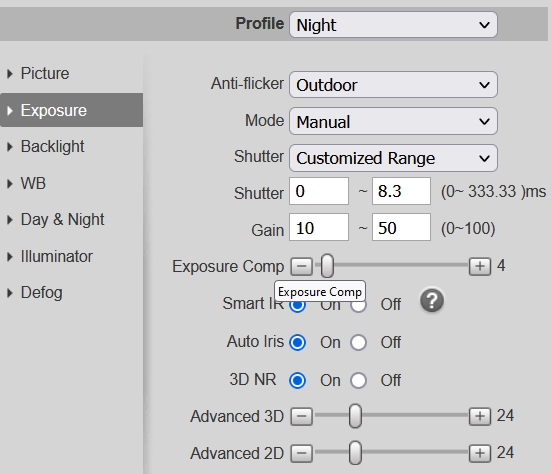I had a prowler recently that hugged the far treeline of my property. Luckily the IVS still triggered but the image and video left room for improvement. I started a thread on that event here: Did this prowler see my camera?
Based on the feedback in the above thread from @wittaj I am documenting my path to better image quality to share with others.
So far my new settings for night are as follows:
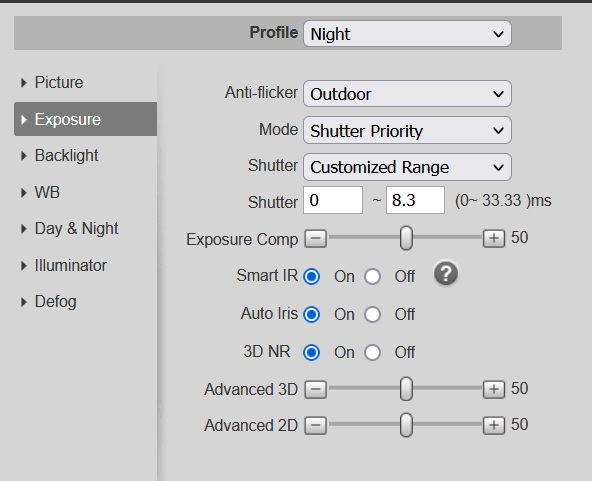
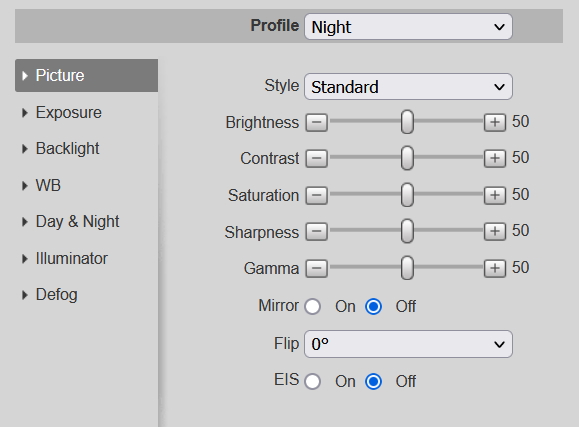
Based on the feedback in the above thread from @wittaj I am documenting my path to better image quality to share with others.
So far my new settings for night are as follows: