I use this computer a lot and I can't put up with that noise... just too annoying for me. Ughhh!!!There was another thread about this recently. I've had a 10 TB western digital drive in the NVR for about a year and it makes the same noise, even with no data cable connected. No failures (yet).
Installing larger than recommended HDD in computers?
- Thread starter Sonnie
- Start date
You are using an out of date browser. It may not display this or other websites correctly.
You should upgrade or use an alternative browser.
You should upgrade or use an alternative browser.
Flintstone61
Known around here
if you run Speccy, it will show how many times the drive has been spun up. maybe its a return that got sent back out. ( happens)
Flintstone61
Known around here
Flintstone61
Known around here
Flintstone61
Known around here
I had a surprise with my 2 8TB surveilance drives. one was a 5400 non-Pro Purp WD81PURZ , the other an 8TB 7200rpm WD82PURZ the latter was noisier than the other. I tried a couple different reformats of the drive with different values selected for the Allocation Unit Size. right now, it's quietest formatted with the windows defaults, 4096
Use the below command to check disk allocation size.
Copy
fsutil fsinfo ntfsInfo D: (my drive letter is x


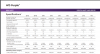
Use the below command to check disk allocation size.
Copy
fsutil fsinfo ntfsInfo D: (my drive letter is x


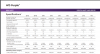
Attachments
Last edited:
Flintstone61
Known around here
No... not that sound, or at least I could not hear it in the video. It's thumping thud noise every 10 seconds or so.
I'm going to send it back to Amazon and go another route.
I'm going to send it back to Amazon and go another route.
Flintstone61
Known around here
if you dont have to have 22TB perhaps a non pro smaller drive would suffice. the pro series are known to be louder than the regular Purples, but after a bit of Googling around, it looks like you can find people talking about noisy HDD's pretty easy....maybe you get some info on whats quieter, yet performs halfway decent.....
some people just use desktop harddrives for surveillance and they perform well enough to get the job done,
But avoid SMR storage for high performance....I had fits with WD Blue on my first Dell 7020 when trying to playback last nites crime check, while still writing 15 cameras to the drive.
When I got the Purple that got much better.
I think the Blue drive was a WD factory refurb from Western digital, but it didn't act right ever in any machine.....So i shit canned it....<---IPCAMTALK technical term
some people just use desktop harddrives for surveillance and they perform well enough to get the job done,
But avoid SMR storage for high performance....I had fits with WD Blue on my first Dell 7020 when trying to playback last nites crime check, while still writing 15 cameras to the drive.
When I got the Purple that got much better.
I think the Blue drive was a WD factory refurb from Western digital, but it didn't act right ever in any machine.....So i shit canned it....<---IPCAMTALK technical term
Flintstone61
Known around here
I havent noticed the drive noise for many months,,,,,now that you brought it up......I can't stop noticing it....I think i was " conditioned" to not hear it any more LOL.....
I installed it, but it's slow knocking (like a soft thump) and won't stop, even when not in use. I took it out of the Dell PC and installed it in my Synology NAS, and it knocks there, too. I've never heard a hard drive make constant noise like this one is making, but then again, I haven't had anything other than SSDs for years. Still, I don't remember any computer with a regular 3.5" HDD making noises like this.
That’s not unusual, lots of people online complaining about the surveillance drive noise on both WD and Seagate. Seems like some are definitely more noisy than others but it could have to do with isolation inside the enclosure as well. Mine makes a slight clicking sound but I don’t really care because it’s in my equipment room anyway. You certainly shouldn’t be able to hear it through walls though.
Last edited:
duplo
Getting comfortable
Just buy 7200 drives (better) and dont install the pc in your bedroom.
alwayw wonder why people install nvrs in living room/bedroom/.. yeah right because it needs a hdmi output to television and there are no other solutions !





alwayw wonder why people install nvrs in living room/bedroom/.. yeah right because it needs a hdmi output to television and there are no other solutions !





No... not that sound, or at least I could not hear it in the video. It's thumping thud noise every 10 seconds or so.
I'm going to send it back to Amazon and go another route.
Definitely do not buy your WD purple drive from Amazon, I got mine from here:
tech_junkie
Getting comfortable
No real issues, but I wouldn't use a 5400 rpm hard drive as the system drive and use the fastest type possible (M.2).Does anyone know if there are issues installing a larger HDD in this Dell computer? It states 4TB, but I suspect some of you have purchased older Dell computers and installed larger hard drives than what the manual shows.
View attachment 198017
The hardware specs of maximum capacity was published way before the drives came out and there is ways to make bigger drives work.
tech_junkie
Getting comfortable
No... not that sound, or at least I could not hear it in the video. It's thumping thud noise every 10 seconds or so.
I'm going to send it back to Amazon and go another route.
I buy drives from reputable sources like newegg because amazon is not a computer retail business and more of an internet 'flea market'



