I have 4 cameras on BI. Have been getting push notifications just fine. I needed to disable the alerts on my phone for one of the cameras so I went into BI and went to that specific camera, clicked the gear box icon (settings) and changed alerts to Never from "this camera is triggered." Few days later I go to change it back and after I do none of my push notifications are working and I am getting this error in the log, IOS Push failure - 2146893016. Any idea why?
IOS Push failure - 2146893016
- Thread starter jayleoness
- Start date
You are using an out of date browser. It may not display this or other websites correctly.
You should upgrade or use an alternative browser.
You should upgrade or use an alternative browser.
There was a recent update for Blue Iris 5 for an Apple Push Notification certificate expiry. What version are you running?
says im using 5.0.2.5 x64. just weird that it was working just fine until i changed a setting on the app for 1 of the cameras. and now all of thme dont push. should i install the new update? is there risk of it messing up the way I currently have it configured? I think i have read many posts where people dont like to upgrade because upgrades have ruined other aspects of their system setup
fenderman
Staff member
- Mar 9, 2014
- 36,891
- 21,414
This only occurs when folks are update happy and proceed to update 30 seconds after it is released.I think i have read many posts where people dont like to upgrade because upgrades have ruined other aspects of their system setup
You must update if you want push notifications to work. It wont work with the expired certificate.
fenderman
Staff member
- Mar 9, 2014
- 36,891
- 21,414
Correcthi, just to confirm as i am still on 4.8.6.3 i take it this is the reason it has now failed? and updating to V5 is my only fix?
Correct
ok might then give me the push to update from V4 to V5.
how is the process now from V4 to V5 migration ? the reason i held of before was the worry of settings etc not getting tranfered across after getting a lot of stuff just right
fenderman
Staff member
- Mar 9, 2014
- 36,891
- 21,414
The upgrade is easy, just ensure you keep a copy of your license key because when you uninstall 4, you will need to enter it again in 5. (this is a bug in the v4 uninstaller). There are many improvements in v5 that all well worth the upgrade fee.ok might then give me the push to update from V4 to V5.
how is the process now from V4 to V5 migration ? the reason i held of before was the worry of settings etc not getting tranfered across after getting a lot of stuff just right
Blue Iris 4 to 5 Migration Guide
Blue Iris 5 was released on May 31, 2019. This is a guide for how to upgrade from Blue Iris 4 to Blue Iris 5. When following this procedure, your existing Blue Iris 4 license key will be upgraded to a Blue Iris 5 license and you will not receive a new Blue Iris 5 license key. Step 0) Consider...
The upgrade is easy, just ensure you keep a copy of your license key because when you uninstall 4, you will need to enter it again in 5. (this is a bug in the v4 uninstaller). There are many improvements in v5 that all well worth the upgrade fee.
Note the 30 and 60 dollar options are yearly auto renewals. If you dont want to hassle with canceling them, there is a 35 dollar one time option Home - Blue Iris SoftwareBlue Iris 4 to 5 Migration Guide
Blue Iris 5 was released on May 31, 2019. This is a guide for how to upgrade from Blue Iris 4 to Blue Iris 5. When following this procedure, your existing Blue Iris 4 license key will be upgraded to a Blue Iris 5 license and you will not receive a new Blue Iris 5 license key. Step 0) Consider...ipcamtalk.com
just to say thank you for your help v4 to v5 went without a hitch.
I would like to ask about the push notification- on v4 i had the option to "test" a push alarm from within the camera settings but when i go to what i believe is the same place on v5 i cant find and option to test?

Sorry to revive this old thread, but I'm receiving the same error.
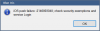
I am running server version 5.3.3.13, iOS app version 2.00.25.
Using Untangle firewall on the edge and Windows firewall on the host. Checked logs and rules and nothing being blocked outbound.
This setup has been working fine for sometime, the notifications just started failing yesterday.
Have also confirmed that the Blue Iris service is running as expected.
What else can I check?
I am running server version 5.3.3.13, iOS app version 2.00.25.
Using Untangle firewall on the edge and Windows firewall on the host. Checked logs and rules and nothing being blocked outbound.
This setup has been working fine for sometime, the notifications just started failing yesterday.
Have also confirmed that the Blue Iris service is running as expected.
What else can I check?
tech101
Known around here
Interesting Mine is doing the same and I also have untangle firewall. However if I do the test its funny on multiple times it goes thru fine and at times it fails so I have not figured this out either yet what is causing it.. I do wanna say it may have something to do with our Untangle. Not sure right now though what..Sorry to revive this old thread, but I'm receiving the same error.
View attachment 74079
I am running server version 5.3.3.13, iOS app version 2.00.25.
Using Untangle firewall on the edge and Windows firewall on the host. Checked logs and rules and nothing being blocked outbound.
This setup has been working fine for sometime, the notifications just started failing yesterday.
Have also confirmed that the Blue Iris service is running as expected.
What else can I check?
I may see if untangle support can chime in and see anything being blocked or something.
Another reason I think it has to do with our network. I just connected the BI PC to a VPN service.. And I could not get the iOS error to show up. So it has to do with the network Firewall has to be.. Other way to see if you are willing to take one more step up remove untangle and retry
Last edited:
Interesting Mine is doing the same and I also have untangle firewall. However if I do the test its funny on multiple times it goes thru fine and at times it fails so I have not figured this out either yet what is causing it.. I do wanna say it may have something to do with our Untangle. Not sure right now though what..
I may see if untangle support can chime in and see anything being blocked or something.
Another reason I think it has to do with our network. I just connected the BI PC to a VPN service.. And I could not get the iOS error to show up. So it has to do with the network Firewall has to be.. Other way to see if you are willing to take one more step up remove untangle and retry
You're on the money, it is Untangle. I tried adding a bypass rule (Config > Network > Bypass Rules) for my Blue Iris box in Untangle and voila! the notifications started working again... However, this somehow had another unintended outcome, when I started putting any decent traffic through the Blue Iris box (e.g. downloading an ISO to the local drive from an internet source), my Netgear Orbi AP would lose it's connection to the internet (Blue Iris box is connected via WiFi through the Orbi), i.e. Untangle was disconnecting it for some reason... I managed to replicate this issue by turning the bypass off, worked fine, then turned it back on, dropped again. Repeatable over and over... WTH?!
I then tried to just bypass specific apps on Untangle including the Firewall (allow port 2195 outbound), Web Filter, Application Control, and Intrusion Prevention. Also tried Config > Advanced > Access Rules and allowing destination port 2195, but no dice... I actually don't have anything else turned on, so not sure what rule on Untangle blocks it, but it's something that the network level bypass bypasses, but none of the app level bypasses... argh. So annoying!
Last edited:
tech101
Known around here
Hi, Thank you binary, Ha ha thats funny I did that exact test and yes indeed its the untangle I even did what you did pulled out one by one all the things that it could be like Network based anti virus to Intrusion system to Firewall .. But still do not know what exactly causes this. What is more bizzare with untangle its like 50 / 50 it works half the time and half the time it fails..
I did not hear anything from untangle but I will try again with their support you may also wanna reach out to untangle and see what they can tell us. With me I have Double NAT because of google wifi mesh.. But I know its not that Its the untangle firewall actually causing this.
Anyhow good to know you had the similar results atleast we know now clearly whats behind this
I did not hear anything from untangle but I will try again with their support you may also wanna reach out to untangle and see what they can tell us. With me I have Double NAT because of google wifi mesh.. But I know its not that Its the untangle firewall actually causing this.
Anyhow good to know you had the similar results atleast we know now clearly whats behind this
Last edited:
Yeah it's a weird one and I'm glad you found my post as I was starting to go nuts... mine is the same although fails probably 90% of the time. My next test as you suggested was to go and try using my Orbi or one of my other routers on the edge again to see if it was indeed the Untangle. So frustrating as I really like Untangle. As you suggest I'll reach out to their support as well and see what they can suggest.
I'll report back if I hear more or have a breakthrough...!
I'll report back if I hear more or have a breakthrough...!


