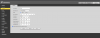vidicam
Young grasshopper
Good day everyone, maybe a stupid question.
the IP addresses of my cameras sometimes change from, for example, 158 to 159 as the last digits. Why is that? I then have to look up the camera with an IP scanner to change the address. Regards Adrie
the IP addresses of my cameras sometimes change from, for example, 158 to 159 as the last digits. Why is that? I then have to look up the camera with an IP scanner to change the address. Regards Adrie