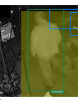IP Cam Talk Custom Community DeepStack Model
- Thread starter MikeLud1
- Start date
You are using an out of date browser. It may not display this or other websites correctly.
You should upgrade or use an alternative browser.
You should upgrade or use an alternative browser.
So, I've been running with the custom DS models for a week and have noticed that at night all the triggers in BI are reported as cancelled 'nothing found'. Day time it works brilliantly, and quick. I added the 'dark' model and changed the settings on a test selection of cameras to 'objects:0,combined:0,dark', no improvement, no alarms were sent (the General options -> AI -> Use Custom Model Folder was ticked).
I ran another test, deleted all the options in Trigger -> AI -> Custom Models: on my testing cameras, made sure the General Settings -> AI -> Default Object Detection was ticked. Closed the BI GUI, restarted the BI service, started the GUI and wandered off in front of the cameras, bingo, Alerts were sent with 'person' being detected. with high percentage. Something is different between these custom models and the Objects model. Any idea what's so drastically different? Do these custom models work for others in the dark?
Thanks
I ran another test, deleted all the options in Trigger -> AI -> Custom Models: on my testing cameras, made sure the General Settings -> AI -> Default Object Detection was ticked. Closed the BI GUI, restarted the BI service, started the GUI and wandered off in front of the cameras, bingo, Alerts were sent with 'person' being detected. with high percentage. Something is different between these custom models and the Objects model. Any idea what's so drastically different? Do these custom models work for others in the dark?
Thanks
sebastiantombs
Known around here
I've been using dark almost since I started when DS integration first came to BI. I've been running combined since that was released here. Both work fairly well for me at night. Keep in mind that contrast and brightness of the video, along with the timing of the snapshots sent to DS by BI are critical. The number of images, the timing of those images and not using "start detection with leading image" have been required for my particular use case. It takes some time to fine tune everything. YMMV
Yes the custom models work great.
I forget if we have asked - what camera models and screenshots of field of view and BI camera status page that shows FPS/key, bitrates etc.
If the key is not 1.00 that can be a problem, as can be trying to do too much with a field of view.
I forget if we have asked - what camera models and screenshots of field of view and BI camera status page that shows FPS/key, bitrates etc.
If the key is not 1.00 that can be a problem, as can be trying to do too much with a field of view.
I was having the same issue. I uninstalled everything and I am just using the default DS settings and it's back to working as normal. I might try to figure out how to get the combined and dark custom models to work on a test computer.So, I've been running with the custom DS models for a week and have noticed that at night all the triggers in BI are reported as cancelled 'nothing found'. Day time it works brilliantly, and quick. I added the 'dark' model and changed the settings on a test selection of cameras to 'objects:0,combined:0,dark', no improvement, no alarms were sent (the General options -> AI -> Use Custom Model Folder was ticked).
I ran another test, deleted all the options in Trigger -> AI -> Custom Models: on my testing cameras, made sure the General Settings -> AI -> Default Object Detection was ticked. Closed the BI GUI, restarted the BI service, started the GUI and wandered off in front of the cameras, bingo, Alerts were sent with 'person' being detected. with high percentage. Something is different between these custom models and the Objects model. Any idea what's so drastically different? Do these custom models work for others in the dark?
Thanks
sebastiantombs
Known around here
Once again I want to stress that the scene, contrast, brightness, number of images, timing of images and when detection starts are key.
Looking at the C800 it's an 8MP camera on a 1/2.5" sensor which will make good night vision problematic in the first place. Too many megapixels on too small a sensor. An 8MP camera needs a 1/1.2" sensor. The 1/2.5" sensor used in it is appropriate for 2MP.
What that means is that you'll need to very carefully adjust contrast, brightness, exposure and gain to find, hopefully, a setting that works reliably.
Looking at the C800 it's an 8MP camera on a 1/2.5" sensor which will make good night vision problematic in the first place. Too many megapixels on too small a sensor. An 8MP camera needs a 1/1.2" sensor. The 1/2.5" sensor used in it is appropriate for 2MP.
What that means is that you'll need to very carefully adjust contrast, brightness, exposure and gain to find, hopefully, a setting that works reliably.
While I understand that contrast, brightness etc make a difference to what your cameras show, how come the default DS 'Objects' model works with day and night albeit they take longer to run and without the need for me to change any brightness etc, I though these custom models were just a smaller number of objects to look for yet for me, when it gets dark they give no alerts.
Did other users of these custom models need to change their brightness etc settings for their cameras to make night time alerts work?
Did other users of these custom models need to change their brightness etc settings for their cameras to make night time alerts work?
scp3000
n3wb
Works fine for me never needed to touch the brightness contrast catches People fine and cats, foxes did'nt want any cars so left that out no headlight issues. Only thing I had to change was add People instead of person my setttings are:While I understand that contrast, brightness etc make a difference to what your cameras show, how come the default DS 'Objects' model works with day and night albeit they take longer to run and without the need for me to change any brightness etc, I though these custom models were just a smaller number of objects to look for yet for me, when it gets dark they give no alerts.
Did other users of these custom models need to change their brightness etc settings for their cameras to make night time alerts work?

The default model has dozens of items it is looking for compared to the custom model so that is why it took longer.
Maybe the default model worked for your un-dialed in fields of view due to the number of images in that model.
Most of us here dial in our cameras to at least 90% of "final values" (we are always dabbling in them) before we attempted DeepStack, so most of us haven't had to make wholesale tweaks to the camera settings to get the custom models to work.
Maybe the default model worked for your un-dialed in fields of view due to the number of images in that model.
Most of us here dial in our cameras to at least 90% of "final values" (we are always dabbling in them) before we attempted DeepStack, so most of us haven't had to make wholesale tweaks to the camera settings to get the custom models to work.
scp3000
n3wb
Post full pictures of your Trigger/Configure page, Camera/Trigger Artificial intelligence page for one camera and Blue iris settings/AI page lets see whats going on. If you have Default object detection Unticked in AI then you dont need to have objects:0 entry in Custom models.Ah, that explains that. Mind you even with 'Person' added to the 'To confirm' list I'm still seeing no triggers e.g. 90% confidence, green instead of orange box, motion:
View attachment 121652
below are the settings for the camera used in the above picture.
View attachment 121651
Last edited:
I have been very busy at work, my boss retired and I was promoted to his position without replacing my old position. Once work slows down I will start updating the customs models and also work on the DeepStack ALPR.Are there going to be any updates to the general model? Be nice if they could have a better dark model made by Mike.
sebastiantombs
Known around here
Wow Big three in a row
Big three in a row
Glad to see you got promoted. Looking forward to any of your future work here. Think I check this thread 3-4x a day, lol. That and whatever new tips/advice wittaj and sebastiantombs have dropped in this forum.
 Big three in a row
Big three in a row
Glad to see you got promoted. Looking forward to any of your future work here. Think I check this thread 3-4x a day, lol. That and whatever new tips/advice wittaj and sebastiantombs have dropped in this forum.
avatar42
n3wb
I learned the hard way you will get best results with a custom model trained on images from your cameras. Granted most of us do not have many to start with so it is a good idea to add an action to your alerts to save a copy (preferably without markup) to a folder or better yet folders named for the first object found.
If you need a starter set for things you might see in the Texas hill country you can check out my dataset and model on avatar42 | Datasets Novice I'm planning on about doubling the number of images and moving them into folders by main object soon. Also separating day and night images into separate object classes.
I also have some utils to help making your own custom models easier at GitHub - avatar42/deepstack: DeepStack utils.
If you need a starter set for things you might see in the Texas hill country you can check out my dataset and model on avatar42 | Datasets Novice I'm planning on about doubling the number of images and moving them into folders by main object soon. Also separating day and night images into separate object classes.
I also have some utils to help making your own custom models easier at GitHub - avatar42/deepstack: DeepStack utils.