IPC-Color4K-T and IPC-Color4K-T180 230227 Firmware
- Thread starter EMPIRETECANDY
- Start date
You are using an out of date browser. It may not display this or other websites correctly.
You should upgrade or use an alternative browser.
You should upgrade or use an alternative browser.
And sometimes it just gets wonky with an ONVIF password conflict.
At some point you either changed the ADMIN password or it didn't carry over to the ONVIF password at initialization or you created a new user and it didn't carry over.
Go into the camera GUI and there is a tab under one of the options where you create users and passwords and there is a tab for ONVIF user. Go to that tab and make the admin password what you want it to be and hopefully that fixes it.

At some point you either changed the ADMIN password or it didn't carry over to the ONVIF password at initialization or you created a new user and it didn't carry over.
Go into the camera GUI and there is a tab under one of the options where you create users and passwords and there is a tab for ONVIF user. Go to that tab and make the admin password what you want it to be and hopefully that fixes it.
- Sep 5, 2015
- 758
- 606
B5442-Z4E:
Opening 192.168.1.15 port 80...
HTTP Get / request...
OK
ONVIF GetSystemDateAndTime
2022-11-20T17:33:09.000Z
Requesting device information...
Manufacturer: General
Model: IPC-HFW5442E-Z4E
FirmwareVersion: 2.840.15OG00D.0.R, Build Date 2022-08-18
GetCapabilities...
Querying services
Has Search services: /onvif/search_service
Has Imaging services: /onvif/imaging_service
Has media services: /onvif/media_service
Has RTP_RTSP_TCP, requesting profiles
profile token MediaProfile00000
profile name MediaProfile_Channel1_MainStream
profile source is 00000
profile source config is 00000
profile token MediaProfile00001
profile name MediaProfile_Channel1_SubStream1
profile source is 00000
profile source config is 00000
profile token MediaProfile00002
profile name MediaProfile_Channel1_SubStream2
profile source is 00000
profile source config is 00000
requesting URI for profile MediaProfile00000
RTSP URI: /cam/realmonitor?channel=1&subtype=0&unicast=true&proto=Onvif
requesting URI for profile MediaProfile00001
RTSP URI: /cam/realmonitor?channel=1&subtype=1&unicast=true&proto=Onvif
requesting URI for profile MediaProfile00002
RTSP URI: /cam/realmonitor?channel=1&subtype=2&unicast=true&proto=Onvif
Has Event services: /onvif/event_service
Has WSPullPointSupport
RelayOutputs: 1
RelayOutput: 00000/Bistable/open
InputConnectors: 2
Has Device IO services: /onvif/deviceIO_service
AudioOutputs: 1
Has PTZ service: /onvif/ptz_service
Done
When I did Find/Inspect this time I did get an error message in BI that I've never had before. I only got this error for the B5442
Color-4K-X
Opening 192.168.1.19 port 80...
HTTP Get / request...
OK
ONVIF GetSystemDateAndTime
2022-11-20T17:35:14.000Z
Requesting device information...
Manufacturer: General
Model: IPC-Color4K-X-3.6MM
FirmwareVersion: 2.840.15OG002.0.R, Build Date 2021-09-08
GetCapabilities...
Querying services
Has Imaging services: /onvif/imaging_service
Has media services: /onvif/media_service
Has RTP_RTSP_TCP, requesting profiles
profile token MediaProfile00000
profile name MediaProfile_Channel1_MainStream
profile source is 00000
profile source config is 00000
profile token MediaProfile00001
profile name MediaProfile_Channel1_SubStream1
profile source is 00000
profile source config is 00000
profile token MediaProfile00002
profile name MediaProfile_Channel1_SubStream2
profile source is 00000
profile source config is 00000
requesting URI for profile MediaProfile00000
RTSP URI: /cam/realmonitor?channel=1&subtype=0&unicast=true&proto=Onvif
requesting URI for profile MediaProfile00001
RTSP URI: /cam/realmonitor?channel=1&subtype=1&unicast=true&proto=Onvif
requesting URI for profile MediaProfile00002
RTSP URI: /cam/realmonitor?channel=1&subtype=2&unicast=true&proto=Onvif
Has Event services: /onvif/event_service
Has WSPullPointSupport
RelayOutputs: 1
RelayOutput: 00000/Bistable/open
InputConnectors: 1
Has Device IO services: /onvif/deviceIO_service
AudioOutputs: 1
Done
Opening 192.168.1.15 port 80...
HTTP Get / request...
OK
ONVIF GetSystemDateAndTime
2022-11-20T17:33:09.000Z
Requesting device information...
Manufacturer: General
Model: IPC-HFW5442E-Z4E
FirmwareVersion: 2.840.15OG00D.0.R, Build Date 2022-08-18
GetCapabilities...
Querying services
Has Search services: /onvif/search_service
Has Imaging services: /onvif/imaging_service
Has media services: /onvif/media_service
Has RTP_RTSP_TCP, requesting profiles
profile token MediaProfile00000
profile name MediaProfile_Channel1_MainStream
profile source is 00000
profile source config is 00000
profile token MediaProfile00001
profile name MediaProfile_Channel1_SubStream1
profile source is 00000
profile source config is 00000
profile token MediaProfile00002
profile name MediaProfile_Channel1_SubStream2
profile source is 00000
profile source config is 00000
requesting URI for profile MediaProfile00000
RTSP URI: /cam/realmonitor?channel=1&subtype=0&unicast=true&proto=Onvif
requesting URI for profile MediaProfile00001
RTSP URI: /cam/realmonitor?channel=1&subtype=1&unicast=true&proto=Onvif
requesting URI for profile MediaProfile00002
RTSP URI: /cam/realmonitor?channel=1&subtype=2&unicast=true&proto=Onvif
Has Event services: /onvif/event_service
Has WSPullPointSupport
RelayOutputs: 1
RelayOutput: 00000/Bistable/open
InputConnectors: 2
Has Device IO services: /onvif/deviceIO_service
AudioOutputs: 1
Has PTZ service: /onvif/ptz_service
Done
When I did Find/Inspect this time I did get an error message in BI that I've never had before. I only got this error for the B5442
Color-4K-X
Opening 192.168.1.19 port 80...
HTTP Get / request...
OK
ONVIF GetSystemDateAndTime
2022-11-20T17:35:14.000Z
Requesting device information...
Manufacturer: General
Model: IPC-Color4K-X-3.6MM
FirmwareVersion: 2.840.15OG002.0.R, Build Date 2021-09-08
GetCapabilities...
Querying services
Has Imaging services: /onvif/imaging_service
Has media services: /onvif/media_service
Has RTP_RTSP_TCP, requesting profiles
profile token MediaProfile00000
profile name MediaProfile_Channel1_MainStream
profile source is 00000
profile source config is 00000
profile token MediaProfile00001
profile name MediaProfile_Channel1_SubStream1
profile source is 00000
profile source config is 00000
profile token MediaProfile00002
profile name MediaProfile_Channel1_SubStream2
profile source is 00000
profile source config is 00000
requesting URI for profile MediaProfile00000
RTSP URI: /cam/realmonitor?channel=1&subtype=0&unicast=true&proto=Onvif
requesting URI for profile MediaProfile00001
RTSP URI: /cam/realmonitor?channel=1&subtype=1&unicast=true&proto=Onvif
requesting URI for profile MediaProfile00002
RTSP URI: /cam/realmonitor?channel=1&subtype=2&unicast=true&proto=Onvif
Has Event services: /onvif/event_service
Has WSPullPointSupport
RelayOutputs: 1
RelayOutput: 00000/Bistable/open
InputConnectors: 1
Has Device IO services: /onvif/deviceIO_service
AudioOutputs: 1
Done

- Sep 5, 2015
- 758
- 606
And sometimes it just gets wonky with an ONVIF password conflict.
At some point you either changed the ADMIN password or it didn't carry over to the ONVIF password at initialization or you created a new user and it didn't carry over.
Go into the camera GUI and there is a tab under one of the options where you create users and passwords and there is a tab for ONVIF user. Go to that tab and make the admin password what you want it to be and hopefully that fixes it.
View attachment 146209
The only time I set the admin password was during the setup of the camera. I've never changed it after that. I actually updated the firmware on the B5442 because I couldn't get it to trigger BI. After I did that I did a factory default with the physical reset button on the camera and I still had the same results. But I will go into try that and let you know.
walleyefisher
Young grasshopper
- Dec 21, 2015
- 51
- 11
Thank god it's not just me. wittaj can you please tell me what FW version you are running on your Color4K-T?
- Sep 5, 2015
- 758
- 606
@wittaj I modified the password in ONVIF user in the B5442 bullet and that seems to have fixed it. Thank you!
However, I did the same thing for the 4K-X and it still doesn't work. If I open the program ONVIF device manager, I can see the ONVIF trigger events in the program, but BI does not get them.
However, I did the same thing for the 4K-X and it still doesn't work. If I open the program ONVIF device manager, I can see the ONVIF trigger events in the program, but BI does not get them.
walleyefisher
Young grasshopper
- Dec 21, 2015
- 51
- 11
The only time I set the admin password was during the setup of the camera. I've never changed it after that. I actually updated the firmware on the B5442 because I couldn't get it to trigger BI. After I did that I did a factory default with the physical reset button on the camera and I still had the same results. But I will go into try that and let you know.
Try to turn on standard video detection under events and go ahead and turn on SMD too and see if you start getting triggered on those other cameras. I've never been able to get a trigger from IVS to Surveillance Station or to BI with my Dahua cameras
Thank god it's not just me. wittaj can you please tell me what FW version you are running on your Color4K-T?
HTTP Get / request...
OK
ONVIF GetSystemDateAndTime
2022-11-20T17:53:10.000Z
Requesting device information...
Manufacturer: General
Model: IPC-Color4K-T-3.6mm
FirmwareVersion: 3.000.0000000.20.R, Build Date 2022-09-26
GetCapabilities...
Querying services
Has Search services: /onvif/search_service
Has Imaging services: /onvif/imaging_service
Has media services: /onvif/media_service
Has RTP_RTSP_TCP, requesting profiles
profile token MediaProfile00000
profile name MediaProfile_Channel1_MainStream
profile source is 00000
profile source config is 00000
profile token MediaProfile00001
profile name MediaProfile_Channel1_SubStream1
profile source is 00000
profile source config is 00000
profile token MediaProfile00002
profile name MediaProfile_Channel1_SubStream2
profile source is 00000
profile source config is 00000
requesting URI for profile MediaProfile00000
RTSP URI: /cam/realmonitor?channel=1&subtype=0&unicast=true&proto=Onvif
requesting URI for profile MediaProfile00001
RTSP URI: /cam/realmonitor?channel=1&subtype=1&unicast=true&proto=Onvif
requesting URI for profile MediaProfile00002
RTSP URI: /cam/realmonitor?channel=1&subtype=2&unicast=true&proto=Onvif
Has Event services: /onvif/event_service
Has WSPullPointSupport
RelayOutputs: 1
RelayOutput: 00000/Bistable/open
InputConnectors: 1
Has Device IO services: /onvif/deviceIO_service
AudioOutputs: 1
Done
@wittaj I modified the password in ONVIF user in the B5442 bullet and that seems to have fixed it. Thank you!
However, I did the same thing for the 4K-X and it still doesn't work. If I open the program ONVIF device manager, I can see the ONVIF trigger events in the program, but BI does not get them.
SWEET - one down, one to go. Maybe now try to delete the camera from BI and add it back.
Here is my find/inspect for the 4K/X:
HTTP Get / request...
OK
ONVIF GetSystemDateAndTime
2022-11-20T17:56:16.000Z
Requesting device information...
Manufacturer: General
Model: IPC-Color4K-X-3.6MM
FirmwareVersion: 2.840.15OG000.0.R, Build Date 2021-07-09
GetCapabilities...
Querying services
Has Search services: /onvif/search_service
Has Imaging services: /onvif/imaging_service
Has media services: /onvif/media_service
Has RTP_RTSP_TCP, requesting profiles
profile token MediaProfile00000
profile name MediaProfile_Channel1_MainStream
profile source is 00000
profile source config is 00000
profile token MediaProfile00001
profile name MediaProfile_Channel1_SubStream1
profile source is 00000
profile source config is 00000
profile token MediaProfile00002
profile name MediaProfile_Channel1_SubStream2
profile source is 00000
profile source config is 00000
requesting URI for profile MediaProfile00000
RTSP URI: /cam/realmonitor?channel=1&subtype=0&unicast=true&proto=Onvif
requesting URI for profile MediaProfile00001
RTSP URI: /cam/realmonitor?channel=1&subtype=1&unicast=true&proto=Onvif
requesting URI for profile MediaProfile00002
RTSP URI: /cam/realmonitor?channel=1&subtype=2&unicast=true&proto=Onvif
Has Event services: /onvif/event_service
Has WSPullPointSupport
RelayOutputs: 1
RelayOutput: 00000/Bistable/open
InputConnectors: 1
Has Device IO services: /onvif/deviceIO_service
AudioOutputs: 1
Done
- Sep 5, 2015
- 758
- 606
I'll give that a try later on today and let you know how it goes. It also looks like you have an older firmware version on your 4K-X
tigerwillow1
Known around here
I can't speak directly for the 4k-T. but on 4 different AI models I have this setting does nothing. Human/vehicle filtering cannot be turned off.And then target filter? If I turn that off will it trigger on anything breaking the tripwire
walleyefisher
Young grasshopper
- Dec 21, 2015
- 51
- 11
wittaj is that the wildcat version of FW? IPC-Color4K-T 20220927.bin?
Yes it is the most recent published version. I have the beta of the next one but haven't had time to load it yet.
walleyefisher
Young grasshopper
- Dec 21, 2015
- 51
- 11
Is there any chance on board memory is the issue? Trying to figure out what's different between our cameras, i do not have SD cards in mine.
That shouldn't be the issue, but I guess anything is possible, especially with the newer GUI.
Only other issues I could think if is if you are running the processor in the camera to hot with 30FPS and several IVS rules? If you are running 30FPS, drop it to 15 and see if that helps.
Also, in BI, I have the buffer set to 40MB.
Only other issues I could think if is if you are running the processor in the camera to hot with 30FPS and several IVS rules? If you are running 30FPS, drop it to 15 and see if that helps.
Also, in BI, I have the buffer set to 40MB.
walleyefisher
Young grasshopper
- Dec 21, 2015
- 51
- 11
Crazy....added SD card, formatted it, read/write it. Went into AI and added record to event triggers. Walked around in front of camera and BAMM local recording AND triggered BI with a tripwire.
@EMPIRETECANDY can you please ask to have code updated to work without SD card? Thank you
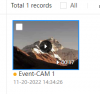
@EMPIRETECANDY can you please ask to have code updated to work without SD card? Thank you
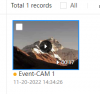
walleyefisher
Young grasshopper
- Dec 21, 2015
- 51
- 11
Does anyone else have issues with the color4k-t recording an entire event when using SMD with person detection enabled? I had SMD with person detection running but it only records for 30 seconds to a minute or so even though my son is still in front of the camera playing basketball. Will it not continue recording while there is still motion and an event occurring?
I noticed the Dahua site has a firmware file from 11-16-2022, would it be better to use the Dahua firmware or this one for the Color4k-T?

 www.dahuasecurity.com
www.dahuasecurity.com

Dahua Technology - World-leading Video-centric AIoT Solution and Service Provide
Dahua Technology
I noticed the Dahua site has a firmware file from 11-16-2022, would it be better to use the Dahua firmware or this one for the Color4k-T?

Dahua Technology - World-leading Video-centric AIoT Solution and Service Provide
Dahua Technologywww.dahuasecurity.com
Andy always has better firmware. Even if the Dahua date is newer, the firmware has already been tested and used by members here. We have seen the Dahua date that is more recent actually be a firmware revision from months ago that they simply gave it a recent date.
