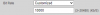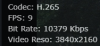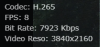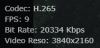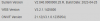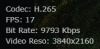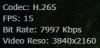KCXLT
Getting the hang of it
Hey all, I have 2 4K-X Cameras, the first I won on Andy's Lottery a while ago(Thanks Andy) and the second I just bought in this lottery. I'm using them on Synology Surveillance Station under Generic Dahua. Everything works except I can only pick a max of 8192 on the bitrate. When I only had one I thought it might be a camera problem, but now that I have two they are both the same. I can enter a higher number and it looks like it saves, but then SS just switches it back to 8192.
On this sale I also got a T180 and I was able to select a bitrate higher than 8192. (Stop having sales Andy ) so SS will accept higher values.
) so SS will accept higher values.
What I think the problem is, SS will only accept bitrates that are in the drop down list of the camera. The 4K-X only has 3 choices, 4096, 6144 and 8192. If you choose Custom, SS just rejects it.
Anyone know a way around this? Any chance Andy could get a new Firmware with higher bitrates in the list?
Thanks
Kevin
On this sale I also got a T180 and I was able to select a bitrate higher than 8192. (Stop having sales Andy
What I think the problem is, SS will only accept bitrates that are in the drop down list of the camera. The 4K-X only has 3 choices, 4096, 6144 and 8192. If you choose Custom, SS just rejects it.
Anyone know a way around this? Any chance Andy could get a new Firmware with higher bitrates in the list?
Thanks
Kevin