Hi all,
I bought IPC-HFW1831C-PIR from @EMPIRETECANDY via aliexpress and installed it on my property.
Hardware itself is awesome, perfect image quality, PoE, etc.
But I want to save videos on SD card, so I configured camera via web app to store recordings on SD card (Samsung Evo Plus 128GB).
Motion detection is activated in settings, camera is linked to my IMOU account so I can get notifications on my phone.
Problem is:
- when event is triggered I see following sequence in logs: Event Begin, Disk Error, Event End
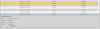
- there is no notification sent via IMOU app (I suspect disk error is the reason)
- video is not stored on SD card, empty .dav files are created with size 0 bytes
- snapshots seems to be not affected, still images are saved correctly on SD card
Firmware (latest shared by Andy, from March '19):
Tried two brand new different SD cards, same on both:
- Samsung Evo Plus 32GB
- Samsung Evo Plus 128GB
For me seems that firmware has an problem with storing videos, maybe I misconfigured something?
What could be the reason? Any ideas?
I bought IPC-HFW1831C-PIR from @EMPIRETECANDY via aliexpress and installed it on my property.
Hardware itself is awesome, perfect image quality, PoE, etc.
But I want to save videos on SD card, so I configured camera via web app to store recordings on SD card (Samsung Evo Plus 128GB).
Motion detection is activated in settings, camera is linked to my IMOU account so I can get notifications on my phone.
Problem is:
- when event is triggered I see following sequence in logs: Event Begin, Disk Error, Event End
- there is no notification sent via IMOU app (I suspect disk error is the reason)
- video is not stored on SD card, empty .dav files are created with size 0 bytes
- snapshots seems to be not affected, still images are saved correctly on SD card
Firmware (latest shared by Andy, from March '19):
Device Type: IPC-HFW1831C-PIR
System Version: V2.800.0000005.0.R, Build Date: 2019-03-25
WEB Version: V3.2.1.709882
ONVIF Version: 16.12(V2.4.3.651299)
Security Baseline Version: V1.4
System Version: V2.800.0000005.0.R, Build Date: 2019-03-25
WEB Version: V3.2.1.709882
ONVIF Version: 16.12(V2.4.3.651299)
Security Baseline Version: V1.4
Tried two brand new different SD cards, same on both:
- Samsung Evo Plus 32GB
- Samsung Evo Plus 128GB
For me seems that firmware has an problem with storing videos, maybe I misconfigured something?
What could be the reason? Any ideas?
