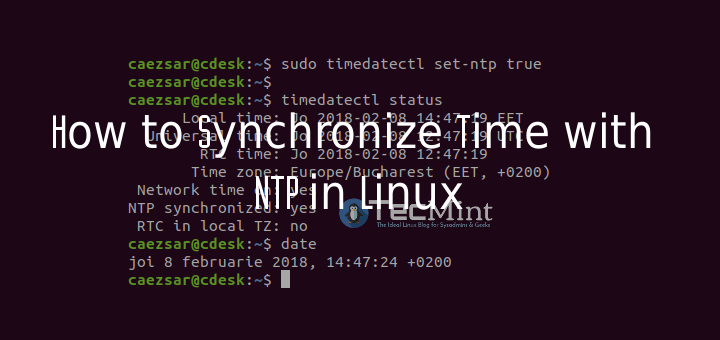FlipNJ
Pulling my weight
- May 3, 2016
- 364
- 133
@FlipNJ - My LPRs did that too, especially at night. The black image is mistaken by BI as a lost signal. It hasn't really lost the signal as I could watch it live and see a car come through at the exact moment it said no signal.
Make sure under watchdog that the "interpret monocrome as loss of signal" is unchecked - that will eliminate the issue.
Or you can turn watchdog off and that will eliminate it showing those errors ever again LOL.
But yes, the problem will be any power outage at night or sunrise/sunset times will cause a focus issue. But depending on your field of view, it can happen in the middle of the daytime as well and the focus can be off due to that tight shot of basically asphalt with all of its little nuances in texture causing issues focusing. That is why you parked your car there to get a good focus.
Set your focus number to what you had for the vehicle and then hit auto focus without a vehicle in the scene and watch how out of whack the focus will get...mine jumps all over the place - it will be one number then I immediately hit autofocus again and it changes 28 spots on the focus number, then do again and it goes 15 the other way. As always YMMV, but I suspect that is the issue you are experiencing.
Which is also why many of us run the sunrise/sunset utility that bp2008 created It certainly helps because the focus is so sensitive at the tight zoom and shutter we run, along with the asphalt background.
I get the monochrome thing, it makes sense. Was wondering why the newest cam was having the issue. Just unchecked what you said and reset the counters in BI.
Haven't (luckily) had any issue between day and night but I am leaving it BW 24/7. Have numerous other cameras to identify colors.
As a side note, I am liking the Net time setup. Cams are all within a second of each other.