Hello.
I've had the IPC-HFW5231EP-Z12E for several years now, and it was working well. But after it was powered off last time, I can't connect to it. It does respond time to time (UI sometimes works, BI can sometimes fetch a frame or two), but mostly it doesn't.
I've tried upgrading firmware (which works on another camera of mine of same model), and resetting the camera, but this does not help.
Here's a screenshot of ping responses (right after reset):
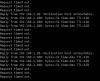
Not sure the unbricking procedure is needed here, as it is not really bricked.
Is there a way to save the camera? The hardware is looking so well built, it'd be a waste to throw away.
Thanks!
I've had the IPC-HFW5231EP-Z12E for several years now, and it was working well. But after it was powered off last time, I can't connect to it. It does respond time to time (UI sometimes works, BI can sometimes fetch a frame or two), but mostly it doesn't.
I've tried upgrading firmware (which works on another camera of mine of same model), and resetting the camera, but this does not help.
Here's a screenshot of ping responses (right after reset):
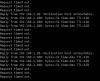
Not sure the unbricking procedure is needed here, as it is not really bricked.
Is there a way to save the camera? The hardware is looking so well built, it'd be a waste to throw away.
Thanks!
