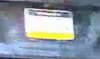IPC-HFW5241E-Z12E LPR Settings
- Thread starter OICU2
- Start date
You are using an out of date browser. It may not display this or other websites correctly.
You should upgrade or use an alternative browser.
You should upgrade or use an alternative browser.
Vettester
Getting comfortable
- Feb 5, 2017
- 979
- 959
You can set it for full time day right now and then let your BI schedule change it accordingly.Full time day or full time night?
Looks like part of my problem is BI isn't even being tripped by my zones at night, the headlights aren't enough for BI to see the vehicle going through the zones, it is a very dark image. I went back through my NVR and saw at least one vehicle passing by.
bigredfish
Known around here
Using an NVR same problem. Too dark for IVS rules or not enough time for them to recognize and fire. So I use old fashioned MD to place event ticks on the timeline, in conjunction with IVS events seen by the overview 5442 in color.. Not using any recognition just manual grabs as needed.
Last edited:
I only use the NVR for 24x7 recording, I use BI for all other events. I'm sure there is probably a way to use BI scheduling to change the trigger sensitivity for night hours, I just have to figure it out.Using an NVR sane problem. Too dark for IVS rules or not enough time for them to recognize and fire. So I use old fashioned MD to place event ticks on the timeline, in conjunction with IVS events seen by the overview 5442 in color.. Not using any recognition just manual grabs as needed.
Looks like part of my problem is BI isn't even being tripped by my zones at night, the headlights aren't enough for BI to see the vehicle going through the zones, it is a very dark image. I went back through my NVR and saw at least one vehicle passing by.
For a plate camera at night, similar to how you cannot use IVS rules within the camera, because we are zoomed in so tight that BI motion can struggle with the all black image. Obviously we are running a fast shutter to capture plates, but I also had the FPS at 20 FPS thinking that would be better. But BI would miss motion. When I knocked it down to 8 FPS, Blue Iris motion started capturing every plate. I think the motion algorithm for a tight field of view was having difficulty with the faster FPS and it wasn't detecting enough of a change. Lowering the FPS resulted in BI now seeing a change from frame to frame.
So I would try on that camera to lower the FPS and also make sure your i-frame matches the FPS when you reduce it.
Here is my motion settings. I made the object size about half of a plate size and min duration 0.0 because it is a black image so the only thing that will trigger it are headlights or a bug flying by LOL.

Here is a representative sample of plates I get at night with a 1/2,000 shutter and 8 FPS of vehicles traveling about 45MPH at 175 feet from my Z12E that is on the 2nd story soffit, My angle is about 40 degrees vertical, 50 degrees horizontal. Camera is 35 feet above street at this location.
I only use the NVR for 24x7 recording, I use BI for all other events. I'm sure there is probably a way to use BI scheduling to change the trigger sensitivity for night hours, I just have to figure it out.
It is simple.
Go into Blue Iris Settings and under Profile, make one of them daytime and another nighttime (most do daytime as Profile 1 and nighttime as Profile 2)
Then go into Blue Iris Settings and under schedule put in your Lat and Long and draw the profile times for day and night

bigredfish
Known around here
The 8.33ms shutter is the problem - that is a 1/120 shutter.
It is best to have a fixed shutter speed - either 1/2000 or 1/1000 or if using the range, make them the same like 0.1 to 0.1 ms or a much smaller range.
Especially for plates, any range can cause problems.
It is best to have a fixed shutter speed - either 1/2000 or 1/1000 or if using the range, make them the same like 0.1 to 0.1 ms or a much smaller range.
Especially for plates, any range can cause problems.
bigredfish
Known around here
I use a range for overview cameras during the day, but as @wittaj says, for LPR best to use a fixed value
one of my 5241 Z-12's

Overview 5442 Day settings

4MP PTZ Overview Day settings

one of my 5241 Z-12's

Overview 5442 Day settings

4MP PTZ Overview Day settings

Last edited:
Still trying to dial this in with some fine tuning. Its about 715pm here and overcast. The alerts are starting to get a little blurry. Should I put the switch to night profile a little earlier or is there a little tuning left to do for the end of the day profile? The last part of the plate is intentionally blurred for privacy. Also cropped but not zoomed.
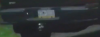
bigredfish
Known around here
That is the 2nd reason why I switch to B&W with IR 45 min before sundown.
You’ll drive yourself nutz trying to adjust for that last hour at sunset IMHO
You’ll drive yourself nutz trying to adjust for that last hour at sunset IMHO