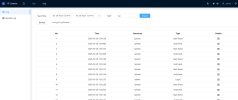One of my LPR B52IR-Z12E-S3 cameras is sporadically switching off the IR filter during the day, image goes pink and then switches IR filter back on. The anomaly only lasts a second or two and then it is fine for days. It may not do it again for a week or more, but eventually it does repeat. Is this a known issue? Or maybe, poltergeists?
IR filter issue?
- Thread starter JPmedia
- Start date
You are using an out of date browser. It may not display this or other websites correctly.
You should upgrade or use an alternative browser.
You should upgrade or use an alternative browser.
Is it corresponding to changes in light condition like cloudy then sunny?
If so, it is probably just the rapid change of the camera going from color to b/w and back to color but the settings haven't changed yet and then the light situation changes and you happen to catch the filter moving back and forth
If so, it is probably just the rapid change of the camera going from color to b/w and back to color but the settings haven't changed yet and then the light situation changes and you happen to catch the filter moving back and forth
I would agree if it happened to both B52IR's, but it only happens to one of them and they are in the same area. Not to mention both of these cameras are set to switch modes via schedule only, not by the amount of ambient light. It can happen regardless of daytime light levels. It happens randomlyIs it corresponding to changes in light condition like cloudy then sunny?
If so, it is probably just the rapid change of the camera going from color to b/w and back to color but the settings haven't changed yet and then the light situation changes and you happen to catch the filter moving back and forth
Unfortunately the claim of I have two and only one does it doesn't carry much weight.
We have seen here many times 2 cameras bought at the same time looking at the same field of view and one goes into B/W before the other and/or the settings between the two are drastically different to give the same image appearance. We have also seen 2 cameras bought at same time from same lot number use more than 3 watts difference in power when set up side-by-side looking at the same field of view.
So if you have the day/night setting within the DAY profile set to auto mode instead of forcing it to color, based on available light, it will switch between color and B/W for your DAY profile. It is still using your DAY profile settings, but switching to color or b/w based on available light. This is much different than the camera going to the Night profile.

In fact, one of my cameras is doing this today bouncing back and forth between color and B/W all in the DAY profile as the camera is set to schedule like yours. It is more prone to happen on fixed shutter speeds instead of a range as well, like setting them up for LPR.
So if your DAY is on auto, force it to color and see if it stops.

We have seen here many times 2 cameras bought at the same time looking at the same field of view and one goes into B/W before the other and/or the settings between the two are drastically different to give the same image appearance. We have also seen 2 cameras bought at same time from same lot number use more than 3 watts difference in power when set up side-by-side looking at the same field of view.
So if you have the day/night setting within the DAY profile set to auto mode instead of forcing it to color, based on available light, it will switch between color and B/W for your DAY profile. It is still using your DAY profile settings, but switching to color or b/w based on available light. This is much different than the camera going to the Night profile.

In fact, one of my cameras is doing this today bouncing back and forth between color and B/W all in the DAY profile as the camera is set to schedule like yours. It is more prone to happen on fixed shutter speeds instead of a range as well, like setting them up for LPR.
So if your DAY is on auto, force it to color and see if it stops.

Last edited:
bigredfish
Known around here
Yeah, if you remember I had this issue at midnight due to a very small gap in the schedule. This happens during the day schedule only, nowhere near where a gap could be and it happens one day then it may wait a week before it happens againIf set for forced Day Color then that's odd..
Possible: In the new UI schedule, its VERY VERY easy to miss a few seconds where the purple and yellow sliders don't match perfectly...but that would be same time every day
bigredfish
Known around here
Yes thats what I meant, same thing it does when it goes to B&W/IR
Maybe check your illuminator settings? dunno. Sounds weird
Maybe check your illuminator settings? dunno. Sounds weird
The filter isn't going to move without it being given a command to do so.
Going on what bigredfish said - turn off illuminator for day profile since you are forcing color.
We have seen the filters get stuck, but never moving back and forth without a reason. But I guess anything is possible.
Is the camera set up for a weekly reboot and that is just part of the startup as it pulls in the profiles and loads up?
Going on what bigredfish said - turn off illuminator for day profile since you are forcing color.
We have seen the filters get stuck, but never moving back and forth without a reason. But I guess anything is possible.
Is the camera set up for a weekly reboot and that is just part of the startup as it pulls in the profiles and loads up?
Today it happened between 11:30 AM and 11:50 AM. I don't know exact time as I was preoccupied working on a media project when I happened to catch it on the monitor.
You can see from the screenshot of the UI above that it is a continuous stretch of DAY between 7:20 and 17:30
You can see from the screenshot of the UI above that it is a continuous stretch of DAY between 7:20 and 17:30
Today it happened between 11:30 AM and 11:50 AM. I don't know exact time as I was preoccupied working on a media project when I happened to catch it on the monitor.
You can see from the screenshot of the UI above that it is a continuous stretch of DAY between 7:20 and 17:30
Can you post the video from that time so we can see what is happening from objects in the field of view, to lighting, to this filter issues appearing and disappearing.
Do the camera logs indicate anything during that time?
Unless a weekly reboot is already enabled in the camera's GUI from the factory, I haven't enabled such an option and don't remember seeing itWe have seen the filters get stuck, but never moving back and forth without a reason. But I guess anything is possible.
Is the camera set up for a weekly reboot and that is just part of the startup as it pulls in the profiles and loads up?
It happens so fast that the change does not produce any notification and watching to find the exact moment it isn't an option right now.Can you post the video from that time so we can see what is happening from objects in the field of view, to lighting, to this filter issues appearing and disappearing.
Do the camera logs indicate anything during that time?
Camera logs? I'm not sure what you mean. Notifications?
If nothing weird shows there, then the next two options are:
Remove camera from BI and see if it continues. We have seen instances, especially with the PTZs, that BI will send commands to the camera. So we need to rule out that BI isn't sending anything to the camera.
Next would be a factory reset of the camera and set up from scratch in the event the firmware corrupted.
Remove camera from BI and see if it continues. We have seen instances, especially with the PTZs, that BI will send commands to the camera. So we need to rule out that BI isn't sending anything to the camera.
Next would be a factory reset of the camera and set up from scratch in the event the firmware corrupted.
I'm not running BI. All cameras are connected to an NVRIf nothing weird shows there, then the next two options are:
Remove camera from BI and see if it continues. We have seen instances, especially with the PTZs, that BI will send commands to the camera. So we need to rule out that BI isn't sending anything to the camera.
Next would be a factory reset of the camera and set up from scratch in the event the firmware corrupted.
bigredfish
Known around here
Triple check these before doing anything
- day/night set to forced color. Not auto
- no SSA- off
- no Backlight
- illuminator OFF
Last edited: