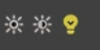Before switching to Blue Iris, I have been using a Swann NVR and the settings for all of my cameras leave the IR on auto so that they can turn on or off depending on the amount of light visible in the room. Since I've switched over to blue iris, I have noticed that they do not seem to automatically switch anymore, but many times the room is completely dark (lights off) and Blue Iris still thinks its in day-time mode or something so I see absolutely nothing.
At some point, the IR does kick on (seems like a very long time later), and when it does the entire picture has a very noticeable purple hue to it:

When I shut down Blue Iris service, the camera picture immediately turns back to what I expect to see when the IR is enabled:

Is there a setting I have to configure to ensure the camera's automatic switching of IR works and Blue Iris doesn't take control of this feature? I really liked how it worked on my NVR, but now with Blue Iris this doesn't seem to be working properly. This means the cameras are not visible when the lights turn off (until at some point in the future when Blue Iris eventually flips the IR on, but then you get the purple hue).
I really hope this is operator error and there is some setting that I have to toggle on/off. I know there is an IR button in the PTZ section, is this something I have to configure for every camera? I believe they all have this set to the "Green" IR bulb, should that be changed to "Yellow" or "Gray"? There doesn't seem to be any tool tip when you hover over this, so I'm not sure which setting is "auto"
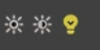
At some point, the IR does kick on (seems like a very long time later), and when it does the entire picture has a very noticeable purple hue to it:

When I shut down Blue Iris service, the camera picture immediately turns back to what I expect to see when the IR is enabled:

Is there a setting I have to configure to ensure the camera's automatic switching of IR works and Blue Iris doesn't take control of this feature? I really liked how it worked on my NVR, but now with Blue Iris this doesn't seem to be working properly. This means the cameras are not visible when the lights turn off (until at some point in the future when Blue Iris eventually flips the IR on, but then you get the purple hue).
I really hope this is operator error and there is some setting that I have to toggle on/off. I know there is an IR button in the PTZ section, is this something I have to configure for every camera? I believe they all have this set to the "Green" IR bulb, should that be changed to "Yellow" or "Gray"? There doesn't seem to be any tool tip when you hover over this, so I'm not sure which setting is "auto"