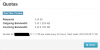Is DS-7608NI-E2 / 8P compatible with H264+ ??
- Thread starter Schmark
- Start date
You are using an out of date browser. It may not display this or other websites correctly.
You should upgrade or use an alternative browser.
You should upgrade or use an alternative browser.
If you're up for it, let's try curl. Download curl for Windows.
Extract the curl.zip file you downloaded to C:\curl
Open a command prompt and navigate to the curl folder.
Create a xml file (I use Visual Studio Code) in the curl folder called ONVIF_on.xml
Contents of ONVIF_on.xml:
<Integrate xmlns="http://www.isapi.org/ver20/XMLSchema" version="2.0">
<ONVIF>
<enable>true</enable>
</ONVIF>
</Integrate>
Amend and run the following from the cmd prompt:
curl -T ONVIF_on.xml http://admin:xxx@192.168.1.xx/ISAPI/System/Network/Integrate
If WEB Authentication is set to digest/basic (Configuration>System>Security) on your NVR you should see the following:

Extract the curl.zip file you downloaded to C:\curl
Open a command prompt and navigate to the curl folder.
Create a xml file (I use Visual Studio Code) in the curl folder called ONVIF_on.xml
Contents of ONVIF_on.xml:
<Integrate xmlns="http://www.isapi.org/ver20/XMLSchema" version="2.0">
<ONVIF>
<enable>true</enable>
</ONVIF>
</Integrate>
Amend and run the following from the cmd prompt:
curl -T ONVIF_on.xml http://admin:xxx@192.168.1.xx/ISAPI/System/Network/Integrate
If WEB Authentication is set to digest/basic (Configuration>System>Security) on your NVR you should see the following:
You should be able to reboot like this:
Create a reboot.xml file.
Contents of reboot.xml:
reqReboot=true
curl -T reboot.xml http://admin:xxx@192.168.1.xx/ISAPI/System/reboot

Create a reboot.xml file.
Contents of reboot.xml:
reqReboot=true
curl -T reboot.xml http://admin:xxx@192.168.1.xx/ISAPI/System/reboot
It's likely you need to create a user next.
curl -T ONVIF_createUser.xml http://admin:xxx@192.168.1.xx/ISAPI/Security/ONVIF/users
Body of ONVIF_createUser.xml:
<UserList>
<User>
<id>1</id>
<userName>admin</userName>
<password>xxxxx</password>
<userType>administrator</userType>
</User>
</UserList>
Try that, post the response.
curl -T ONVIF_createUser.xml http://admin:xxx@192.168.1.xx/ISAPI/Security/ONVIF/users
Body of ONVIF_createUser.xml:
<UserList>
<User>
<id>1</id>
<userName>admin</userName>
<password>xxxxx</password>
<userType>administrator</userType>
</User>
</UserList>
Try that, post the response.
Your E series and my K series are similar but the firmware files are radically different in size. You could load the latest firmware for your NVR. Either way, please run the following from a tab in Chrome/FF (if you prefer to keep the responses private msg me):
http://admin:xxx@192.168.1.xxx/ISAPI/System/Network/Integrate
Should return something like:

Same for:
http://admin:xxx@192.168.1.xx/ISAPI/Security/webCertificate

Also:
http://admin:xxx@192.168.1.xx/ISAPI/Security/adminAccesses

Finally (may not work or return nothing on your NVR):
http://admin:xxx@192.168.1.xx/ISAPI/Security/ONVIF/users

http://admin:xxx@192.168.1.xxx/ISAPI/System/Network/Integrate
Should return something like:
Same for:
http://admin:xxx@192.168.1.xx/ISAPI/Security/webCertificate
Also:
http://admin:xxx@192.168.1.xx/ISAPI/Security/adminAccesses

Finally (may not work or return nothing on your NVR):
http://admin:xxx@192.168.1.xx/ISAPI/Security/ONVIF/users
Setup: NVR is DS-7608NI-E2 / 8P, FW 3.4.98 build 171121 with 7 cameras. Four of the cameras are in H264+ mode.
While connecting to the NVR remotely (via OpenVPN), I can see playback videos of all the cameras, but I cannot view the main-stream, real-time videos of the four H264+ cameras (I can view their sub-stream though). I believe the main-stream comes out of these camera encoded in H264+. At home, the real-time videos show up as expected on a TV.
Note: when I remotely log directly into any of the H264+ cameras, I see the main-stream video as expected. This is strange because the camera's H264+ stream passes through the NVR (and is decoded there?) before being piped to Internet.
I believe the video playback is a replay of recorded NVR data, though not sure if that is pre- or post-decoding, while the real-time data is decoded in the NVR and then piped through the Internet.
Is my NVR the problem (can't decode H264+) ?
Thanks
-S
This is the same setup as the swan nvr8 7200 , networking these cameras are a bitch, you could try the swannview plus app put in your HID ( if they have one like swann ) number and your on simple, email google needs security removed and 2 step verification to work,