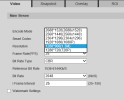I use an app to work with a video stream in RTSP from a Dahua camera.
This app need an aspect ratio of 4:3
Only 4:3
In menu of my camera I see only these resolutions:
2688*1520
2560*1440
2304*1296
1920*1080
1280*960
1280*720
Only 1280*960 is 4:3 aspect ratio
But i need better quality
The crop factor is not important
Read the API documentation available to me.
Did NOT find how to set non-standard permissions.
Found some strange commands that do nothing.
My examples (that do nothing):
/cgi-bin/configManager.cgi?action=setConfig&Encode[0].MainFormat[1].Video.resolution=1920x1440
/cgi-bin/configManager.cgi?action=setConfig&Encode[0].MainFormat[1].Video.CustomResolutionName=1920x1440
/cgi-bin/configManager.cgi?action=setConfig&Encode[0].MainFormat[1].Video.Height=1440
/cgi-bin/configManager.cgi?action=setConfig&Encode[0].MainFormat[1].Video.Width=1920
/cgi-bin/configManager.cgi?action=setConfig&Encode[0].MainFormat[1].VideoEnable=true
/cgi-bin/configManager.cgi?action=setConfig&Encode[0].MainFormat[2].Video.resolution=1920x1440
/cgi-bin/configManager.cgi?action=setConfig&Encode[0].MainFormat[2].Video.CustomResolutionName=1920x1440
/cgi-bin/configManager.cgi?action=setConfig&Encode[0].MainFormat[2].Video.Height=1440
/cgi-bin/configManager.cgi?action=setConfig&Encode[0].MainFormat[2].Video.Width=1920
/cgi-bin/configManager.cgi?action=setConfig&Encode[0].MainFormat[2].VideoEnable=true
/cgi-bin/configManager.cgi?action=setConfig&Encode[0].MainFormat[3].Video.resolution=1920x1440
/cgi-bin/configManager.cgi?action=setConfig&Encode[0].MainFormat[3].Video.CustomResolutionName=1920x1440
/cgi-bin/configManager.cgi?action=setConfig&Encode[0].MainFormat[3].Video.Height=1440
/cgi-bin/configManager.cgi?action=setConfig&Encode[0].MainFormat[3].Video.Width=1920
/cgi-bin/configManager.cgi?action=setConfig&Encode[0].MainFormat[3].VideoEnable=true
Is it possible to install non-standard video resolution in Dahua cameras?
Maybe someone has already done something similar
This public allows everyone to find a solution if the problem has already been discussed before.
If you have something to describe - describe it here.
The next people who will ever read this will be grateful to you
This app need an aspect ratio of 4:3
Only 4:3
In menu of my camera I see only these resolutions:
2688*1520
2560*1440
2304*1296
1920*1080
1280*960
1280*720
Only 1280*960 is 4:3 aspect ratio
But i need better quality
The crop factor is not important
Read the API documentation available to me.
Did NOT find how to set non-standard permissions.
Found some strange commands that do nothing.
My examples (that do nothing):
/cgi-bin/configManager.cgi?action=setConfig&Encode[0].MainFormat[1].Video.resolution=1920x1440
/cgi-bin/configManager.cgi?action=setConfig&Encode[0].MainFormat[1].Video.CustomResolutionName=1920x1440
/cgi-bin/configManager.cgi?action=setConfig&Encode[0].MainFormat[1].Video.Height=1440
/cgi-bin/configManager.cgi?action=setConfig&Encode[0].MainFormat[1].Video.Width=1920
/cgi-bin/configManager.cgi?action=setConfig&Encode[0].MainFormat[1].VideoEnable=true
/cgi-bin/configManager.cgi?action=setConfig&Encode[0].MainFormat[2].Video.resolution=1920x1440
/cgi-bin/configManager.cgi?action=setConfig&Encode[0].MainFormat[2].Video.CustomResolutionName=1920x1440
/cgi-bin/configManager.cgi?action=setConfig&Encode[0].MainFormat[2].Video.Height=1440
/cgi-bin/configManager.cgi?action=setConfig&Encode[0].MainFormat[2].Video.Width=1920
/cgi-bin/configManager.cgi?action=setConfig&Encode[0].MainFormat[2].VideoEnable=true
/cgi-bin/configManager.cgi?action=setConfig&Encode[0].MainFormat[3].Video.resolution=1920x1440
/cgi-bin/configManager.cgi?action=setConfig&Encode[0].MainFormat[3].Video.CustomResolutionName=1920x1440
/cgi-bin/configManager.cgi?action=setConfig&Encode[0].MainFormat[3].Video.Height=1440
/cgi-bin/configManager.cgi?action=setConfig&Encode[0].MainFormat[3].Video.Width=1920
/cgi-bin/configManager.cgi?action=setConfig&Encode[0].MainFormat[3].VideoEnable=true
Is it possible to install non-standard video resolution in Dahua cameras?
Maybe someone has already done something similar
This public allows everyone to find a solution if the problem has already been discussed before.
If you have something to describe - describe it here.
The next people who will ever read this will be grateful to you