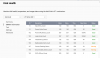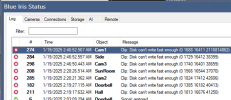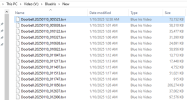Using CrystalDiskInfo I get a caution as you can see on the attach photo showing Reallocated sectors count above threshold. I looked with WD's Dashboard program and ran a short S.M.A.R.T test and it finds no problems. I have not noticed any problems so far on this drive. Oddly enough my other BI HD is a WD purple 4tb drive and a few times BI has shown an error on all the cameras at once on that drive "Disk can't write fast enough" (BI 5.9.5.3) Since I'm not highly knowledgeable about hard drives I wanted to get your input about this. The 6tb I'm asking about is about 4 years old, the other 4tb is a little over 6 years old.


Last edited: