I have a NVR with 16 POE cameras and 16 external alarm inputs. I'm looking for a device that only takes NC/NO inputs and has the ability to send emails when any single channel is in alarm. Would also like it to have some sort of alarm output for a buzzer or horn. Any ideas?
Is there a NVR type device that only takes NO/NC inputs.
- Thread starter Jack Ruby
- Start date
You are using an out of date browser. It may not display this or other websites correctly.
You should upgrade or use an alternative browser.
You should upgrade or use an alternative browser.
Fastb
Known around here
Jack Ruby,
What you're asking for isn't exotic. You current NVR probably supports that.
Provide you NVR make/model, then answers might get more specific.
The manuals can be hard to find, and can be sketchy on details. Do you have a manual? Can you provide a link?
Fastb
What you're asking for isn't exotic. You current NVR probably supports that.
Provide you NVR make/model, then answers might get more specific.
The manuals can be hard to find, and can be sketchy on details. Do you have a manual? Can you provide a link?
Fastb
I have a LaView 16 channel POE system that also has 16 nc/no alarm external inputs. Since the alarm settings on the cameras are unrealiable I have used all my 16 alarm inputs for some IR and MIcrowave motion detectors. I also use a quickbridge wireless system to gather reed switches for doors and windows. I even have the doorbell rigged to alarm me when it rings. All the inputs are wired into the 16 alarms on the LaView.
The issue is that I have no real easy access to turning on and off alarms. All my alarms go to email then are forwarded to to my phone via text. So, the minute I get home the phone starts buzzing with alarms as I pass sonsors and open doors. It's a real hassle to log into the system to turn on and off the alarms. Also, the laview app only allows you to turn camera alarms on and off and it the external alarms.
My goal is to not be alerted by the cameras but only by the 16 external device's event triggers. My cameras will just continue to record 24/7. The external devices assure me more reliable alarms. However, I don't think the 16 will be enough. Although the quickbridge allows 2 inputs per channel. There are 8 channels. So, I can gang door and window reeds two to a channel. I may have to buy a second quickbridge to take full advantage.
So my work around was to get a 16 channel relay board and turn it on and off with a single relay. When relay is off the 16 switches go open because I have them connected to the ground side of the relay. Then when the relay is on all 16 channels close permitting my alarm signals to travel from the devices to the NVR. I control the single relay via a wemo and can even tell my amazon echo to turn it on and off. If I forget turn the relay on I can still turn it on via the wemo app.
In short. I was looking for a DVR that may just handle external inputs and alarms. The nice part about my NVR is that I can include camera still shots to an external alarm email. So, if the doorbell goes off I get three pics of the front and back doors as well as the driveway.... or whatever I want. I love that capability. It's too bad the system can't be expanded. Do any NVR systems have more than 16 external inputs?
Thanks,
Jack.
The issue is that I have no real easy access to turning on and off alarms. All my alarms go to email then are forwarded to to my phone via text. So, the minute I get home the phone starts buzzing with alarms as I pass sonsors and open doors. It's a real hassle to log into the system to turn on and off the alarms. Also, the laview app only allows you to turn camera alarms on and off and it the external alarms.
My goal is to not be alerted by the cameras but only by the 16 external device's event triggers. My cameras will just continue to record 24/7. The external devices assure me more reliable alarms. However, I don't think the 16 will be enough. Although the quickbridge allows 2 inputs per channel. There are 8 channels. So, I can gang door and window reeds two to a channel. I may have to buy a second quickbridge to take full advantage.
So my work around was to get a 16 channel relay board and turn it on and off with a single relay. When relay is off the 16 switches go open because I have them connected to the ground side of the relay. Then when the relay is on all 16 channels close permitting my alarm signals to travel from the devices to the NVR. I control the single relay via a wemo and can even tell my amazon echo to turn it on and off. If I forget turn the relay on I can still turn it on via the wemo app.
In short. I was looking for a DVR that may just handle external inputs and alarms. The nice part about my NVR is that I can include camera still shots to an external alarm email. So, if the doorbell goes off I get three pics of the front and back doors as well as the driveway.... or whatever I want. I love that capability. It's too bad the system can't be expanded. Do any NVR systems have more than 16 external inputs?
Thanks,
Jack.
Fastb
Known around here
Jack Ruby,
Here's a way to do 1, 2, 3, 10 sensors per alarm input.
Use the sensor A's NC output. Connect to sensor B's NC contact. Then to sensor C's NC contact. Then to the NVR.
If any sensor trips, the NC contact will open - an Alarm Event.
Sensor A could be the PIR by front door, B a door switch, and C a laser line by front door.
When any or all sensors trip, the NVR will see the event on that alarm input.
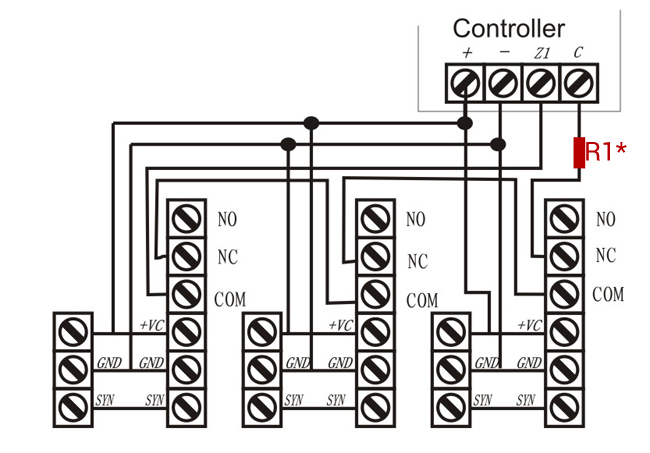
Secondly, I use the "schedule" feature, so the alarm inputs aren't always armed.
A relay bd that can be remotely turned on or off sounds nice. You could disable alarms before you approach the sensors. Two relay bds wouldn't be needed, if you wire some sensors in series. In the case of home alarms, sensors are often wired in series, to create a "zone".
I hope I understood your question!
Fastb
So you have just one sensor connected per alarm input. You don't need to limit yourself to one/input.I have used all my 16 alarm inputs for some IR and MIcrowave motion detectors.
Here's a way to do 1, 2, 3, 10 sensors per alarm input.
Use the sensor A's NC output. Connect to sensor B's NC contact. Then to sensor C's NC contact. Then to the NVR.
If any sensor trips, the NC contact will open - an Alarm Event.
Sensor A could be the PIR by front door, B a door switch, and C a laser line by front door.
When any or all sensors trip, the NVR will see the event on that alarm input.
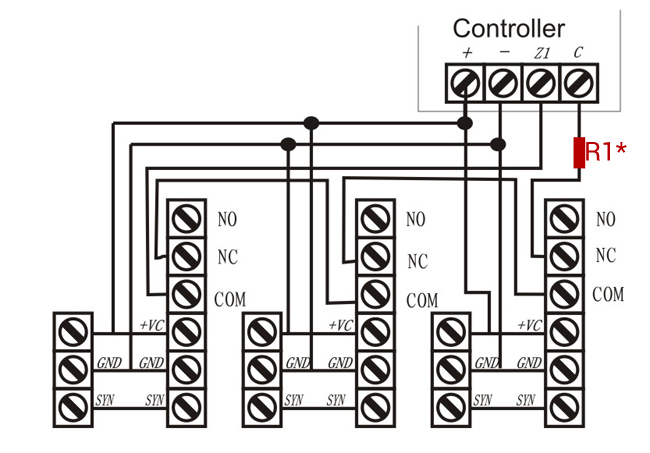
I use sensors connected to NVR alarm input. I configure it so the alarm event only lasts 10 seconds. I don't use a siren. just a strobe light. I tolerate the 10 seconds of light.The issue is that I have no real easy access to turning on and off alarms.
Secondly, I use the "schedule" feature, so the alarm inputs aren't always armed.
Configure the cams to not generate alarms.My goal is to not be alerted by the cameras but only by the 16 external device's event triggers.
A relay bd that can be remotely turned on or off sounds nice. You could disable alarms before you approach the sensors. Two relay bds wouldn't be needed, if you wire some sensors in series. In the case of home alarms, sensors are often wired in series, to create a "zone".
I hope I understood your question!
Fastb
Thank for the tips on the multi devices per channel. This is something that I have thought about for a while. Looks pretty straightforward the way that you have explained it.
I have only had the NVR system a short time and have not ventured into alarm scheduling. I think eventually I will have the camera alarms just always go to an email address and not to my phone. That would serve as a good back up since each camera alarm sends 3 pictures. I will then have the 16 external inputs go to my phone when I turn the 16 channel relay on. I do like the idea of a flashing light. However, I think I would have some delay set up so that it gives you 10 seconds to tell Alexa to shut off the relay board.
I have just enough space to add another quick bridge receiver (see photo). Then I will start to bank the Reed Switches. I think I can make it with the 16 channels if I do what you suggest.
The issue that I am having now is that I tend to get a bunch of alarms when I turn the 16 Channel relay on. Perhaps I have some set up for normally closed when they should be open.
Thanks again!
I have only had the NVR system a short time and have not ventured into alarm scheduling. I think eventually I will have the camera alarms just always go to an email address and not to my phone. That would serve as a good back up since each camera alarm sends 3 pictures. I will then have the 16 external inputs go to my phone when I turn the 16 channel relay on. I do like the idea of a flashing light. However, I think I would have some delay set up so that it gives you 10 seconds to tell Alexa to shut off the relay board.
I have just enough space to add another quick bridge receiver (see photo). Then I will start to bank the Reed Switches. I think I can make it with the 16 channels if I do what you suggest.
The issue that I am having now is that I tend to get a bunch of alarms when I turn the 16 Channel relay on. Perhaps I have some set up for normally closed when they should be open.
Thanks again!
Attachments
Fastb
Known around here
I think eventually I will have the camera alarms just always go to an email address and not to my phone. That would serve as a good back up since each camera alarm sends 3 pictures.
Each camera alarm, and each external alarm sends 3 emails: event start, snapshot, event end.
Some call it Spam. There is a way to reduce it to receiving only one email to your normal mail inbox or phone:
Dahua NVR email spam
Gmail email filters for NVR images?
Dahua IVS tripwire emails
In short, you can eliminate email 1 and 3, and just receive the 2nd, with snapshot.
I also use gDMSS on my android phone. I receive a Push Notification just seconds after an event, unlike the email which can take 10 seconds to 3 minutes. The push notification allows me to view 30 seconds of the event (configurable). I have it set to 10 seconds before the event, and 20 seconds after. Viewable on the phone. A nice compliment to the snapshots.
Conclusion:
by filtering out spam emails (that don't contain pics), by setting up a schedule when sensors will generate an "Event" alarm, and by using the NVR to turn on the alarm, then turn off the alarm a short while later, then that could simplify what you're trying to create with the relay board and other widgets. ie: before you even pick up a screwdriver or soldering iron, you can make progress in having the system operate then way you want....
Fastb

