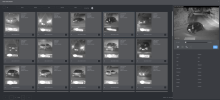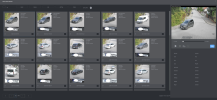@camdensnyder
Note that
@steve1225 is seeing European plates, which is like 50% cheating compared to US plates which are much harder.

The 5442 Z4E doesnt read plates with OCR so
they can't be searched via a database, it simply uses VMD to captured the vehicle and if you happen to have the camera positioned well, you can see the plate and visually identify them as in Steve's example.
Many of us do the same thing with 5241 Z12's and have for years. Like many I have dedicated cameras for LPR, the Z12 mostly. And while the ability for 5 series to "see" the plate is nice, I dont rely on it.
Note about plates using VMD and a 5 series NVR
As mentioned, IF you have the proper focus you MAY be able to visually ID a lot of plates during daytime. But at night, you'll be faced with the plates being blown out due to the far different setting requirements needed to capture plates at night. If you tune your nighttime settings to be able to see the plates, you wont be able to generally see anything else as everything but the plate will be almost black.
View attachment 208469 View attachment 208470
Typical plate capture with a 5241-Z12
View attachment 208471