Sorry alot of crazy ways not to work lol, also 1 more thing, because how I have my system setup, I have messages enabled in camera but no push for event because I am pushing from NVR so need to make sure your push is enabled and not just setup for messages, if you don't pick alerts they won't show under events.
IVS in dmss playback timeline???
- Thread starter rufunky
- Start date
You are using an out of date browser. It may not display this or other websites correctly.
You should upgrade or use an alternative browser.
You should upgrade or use an alternative browser.
- Dec 2, 2015
- 716
- 251
I think you nailed it! For whatever reason, my schedule was only recording general and not intelligent!Couple of things just thought of,. Did you setup to record your IVS? Go to the Camera or NVRs, storage, and check the Schedule and make sure that you are not just setup to record full time. If you don't have Events, IVS, Only have Full time in the schedule then no recordings will show up in the recorded time line?
In my camera only record events in the Micro SD card.. So IVS shows up in the time line of the Camera.. But if only Full time and Alarm or Event isn't enabled then only full time will record..
I will let it run for a day and check back. I'll let you know the results
bigredfish
Known around here
- Dec 2, 2015
- 716
- 251
I got the intelegent video to show! Sometimes we have to remember to go back to the basics. I think when I upgraded my NVR months ago I must have for got to enable the recording of IVS and asummed all was well because I was getting push notifications ( shrugs)
Thanks guys for all the help. You know I appreciate you!
Thanks guys for all the help. You know I appreciate you!
Last edited:
- Dec 2, 2015
- 716
- 251
I'm Back! This time I made sure Schedule is set to record Ineteligent video!
I'm getting No IVS recordings in my timeline or when I do a playback search on one of my cameras but works fine on the other camera/ channel.
But if I go into "AI search" in the NVR GUI and select "all" from the filters the triggers show!
I removed and re-added the cameras to the NVR
Deleted and re setup all triplines multiple times
Reset the recording schedule to not record / saved and re set up shedule to record both general, motion, alarm and intelegent video.
Rebooted both the NVR and switch that the cameras are conected to.
I'm not sure what i'm missing this time.........
I'm getting No IVS recordings in my timeline or when I do a playback search on one of my cameras but works fine on the other camera/ channel.
But if I go into "AI search" in the NVR GUI and select "all" from the filters the triggers show!
I removed and re-added the cameras to the NVR
Deleted and re setup all triplines multiple times
Reset the recording schedule to not record / saved and re set up shedule to record both general, motion, alarm and intelegent video.
Rebooted both the NVR and switch that the cameras are conected to.
I'm not sure what i'm missing this time.........
Attachments
Well I am not sure. I am going to guess that it might be an issue with your camera this time? Looking at your pictures the IVS that is there now is showing Unknown. Some and now from what I read the newer ones only work without Filters enabled. So if your camera is setup with them you will want to make sure that you have Vehicle or Human as your option either or both. Some cameras will not work often if not enabled and clicked at least 1 option.. If your camera is older and or a Lite camera that don't have Filters then Unknown would be what shows up..
There are a lot of things that can go on. But first I would double check that Filter isn't the issue. If not in use set one of the options if there is such. Found under IVS for your channel As you can see in my Ch3 under that camera it has IVS but no filters so I waste CPU power and use my NVRs Ai to filter humans for that camera.. But if I left it on Cameras IVS it would trigger on anything that passes even a bag that is blowing in the wind or ball rolling down the hill. But I use NVR to filter for Humans only on that channel and it works plus my NVR isn't filled seeing I have many NVRs so not an issue for my use case... Anyway then in my last picture you can see doing IVS search it says vehicles and other things for my events Ch6 has IVS with filters and they are enabled also shown in my picture. Just wanted to be clear what I was showing and why.. So 2 cameras one offers filters and is a Pro Camera and the other camera is a Lite camera without filters...
There are a lot of things that can go on. But first I would double check that Filter isn't the issue. If not in use set one of the options if there is such. Found under IVS for your channel As you can see in my Ch3 under that camera it has IVS but no filters so I waste CPU power and use my NVRs Ai to filter humans for that camera.. But if I left it on Cameras IVS it would trigger on anything that passes even a bag that is blowing in the wind or ball rolling down the hill. But I use NVR to filter for Humans only on that channel and it works plus my NVR isn't filled seeing I have many NVRs so not an issue for my use case... Anyway then in my last picture you can see doing IVS search it says vehicles and other things for my events Ch6 has IVS with filters and they are enabled also shown in my picture. Just wanted to be clear what I was showing and why.. So 2 cameras one offers filters and is a Pro Camera and the other camera is a Lite camera without filters...
Attachments
- Dec 2, 2015
- 716
- 251
Hey Revo2Maxx!
That is a great suggestion. I just checked to be sure, and I do not have that filter on these cameras as they are both older and light versions. I even checked via the camera GUI using a stripped-down version of IE to ensure some features weren't missing.
I also wanted to note that, as this is a PTZ, I have made sure that IVS is enabled for each individual preset under "smart plan," as shown in the picture.
I'm almost about to default everything and set up everything from scratch. Not sure what elsse to do.....

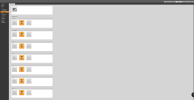
That is a great suggestion. I just checked to be sure, and I do not have that filter on these cameras as they are both older and light versions. I even checked via the camera GUI using a stripped-down version of IE to ensure some features weren't missing.
I also wanted to note that, as this is a PTZ, I have made sure that IVS is enabled for each individual preset under "smart plan," as shown in the picture.
I'm almost about to default everything and set up everything from scratch. Not sure what elsse to do.....

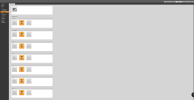
Sorry dumb question I know but have you if you don't reboot your camera all the time like I do, did you try to reboot the camera and see if it would work after a reboot? I have mine setup to reboot every night at midnight.. Outside of everything from before and what you don't seem to have filters if have rebooted and still not recording could be an Micro SD issue. Do you have any info in logs? what does your storage say for the current status of the storage device? Might have to reset camera.. Just don't forget to enable schedule for recording and snapshots again..
- Dec 2, 2015
- 716
- 251
Sorry dumb question I know but have you if you don't reboot your camera all the time like I do, did you try to reboot the camera and see if it would work after a reboot? I have mine setup to reboot every night at midnight.. Outside of everything from before and what you don't seem to have filters if have rebooted and still not recording could be an Micro SD issue. Do you have any info in logs? what does your storage say for the current status of the storage device? Might have to reset camera.. Just don't forget to enable schedule for recording and snapshots again.
No dumb questions. You saw how I missed a simple step last time lol
Yes, I did try and reboot the camera via the camera GUI and also by unplugging the POE switch that powers the camera. Some setting must be stuck or something. I had not looked at the logs yet. That's something I've never actually done. I will give it a shot and see if there's anything useful in there.
I'm not using microsd just the NVR HDD.
HDD Status reads "Normal"
Last edited:









