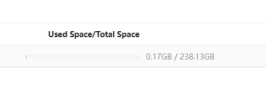Can't figure this out - I have IVS tripwires and intrusion zones set up on a 4K-T180 that have been working just fine to send ONVIF triggers to Blue Iris, but I just discovered they don't seem to be recording to the onboard SD card.
I've verified:
Thanks!
I've verified:
- Triggers have 'Record' Event Linkage
- Schedule has 'Events' set to record 24/7 (I've tried overlapping 'General' as well and manually triggering an event, but it still won't cause a recording)
- SD Card shows Normal status
- SD Card is set to Overwrite
- There are some events being recorded - however, they are days apart and most are 0 seconds long
- There are periods where it does seem to record many events with actual durations, then it goes back to taking weeks off and only logging 0 second clips every few days again
Thanks!
Attachments
-
 Screenshot 2025-07-19 142354.png263.5 KB · Views: 0
Screenshot 2025-07-19 142354.png263.5 KB · Views: 0 -
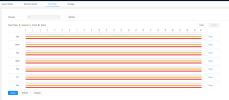 Screenshot 2025-07-19 141418.png56.9 KB · Views: 0
Screenshot 2025-07-19 141418.png56.9 KB · Views: 0 -
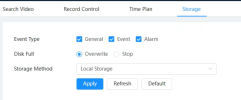 Screenshot 2025-07-19 141340.png32.9 KB · Views: 0
Screenshot 2025-07-19 141340.png32.9 KB · Views: 0 -
 Screenshot 2025-07-19 141323.png56.6 KB · Views: 0
Screenshot 2025-07-19 141323.png56.6 KB · Views: 0 -
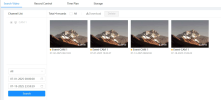 Screenshot 2025-07-19 143048.png181.3 KB · Views: 0
Screenshot 2025-07-19 143048.png181.3 KB · Views: 0 -
 Screenshot 2025-07-19 143651.png19.4 KB · Views: 0
Screenshot 2025-07-19 143651.png19.4 KB · Views: 0