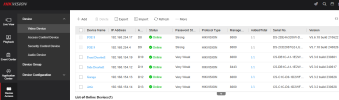The camera turned out to be garbage.
I finally had the time to properly test the Jennov P87HM85-30X-EAS. I put it by a window and tested both with the window open and closed. I walked in front of the house and had a few cars that drove on the street in front of us. The camera is close to being total crap.
* Auto Track
The auto track is too dumb and too slow to do anything useful. By the time it decides to zoom or to move, the vehicle or person has already moved away. You have to walk really really slow for this camera to follow properly. On top of that, sometimes gets stuck inexplicably. It did not detect a child multiple times, despite the child standing in front of the camera and moving slowly. Following cars is impossible at the 20mph on a road 30 feet away The auto track has no configuration on trip wire or anything advanced either.
* Web interface
The huge problem with this camera is that the web gui crashes after a little bit. The camera continues to work but the web server goes offline and the only way to bring it back is to hard reboot the camera (gui is gone, so cannot do soft rebood).
* Settings
Settings are very basic. I tried to disable the IR during the night, but there is no such setting. Ah, yes, the camera it will also scream "Internet connection lost" anytime you unplug the ethernet (even when it has no internet connection).
* This product is the usual chinese scam
Two pieces of evidence here. First, the seller sent me an "offer" to refund half of the money if I give them a positive review on Amazon. They also asked me to conceal their payment and they offered to pay via paypal. Here is a screenshot of the email.

Second, Amazon lists a bunch of cameras that look very similar to this one all around $150-$200. It reminds me of some light bulbs I bought and they were identical from two supposedly different brands. So, it is very likely that this Jennov is just the usual chinese approach of selling the same things as different brands.
View attachment 212588
I think I should also report the seller to Amazon for trying to pay me for a review.