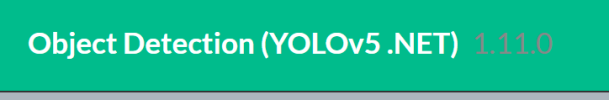Running blue iris with default ai settings in config. Cams analyze a few images per trigger only looking for a handful of objects (person,dog,cat, car, etc)
Since switching to TPU (TF lite) processing is waaay faster but accuracy has dropped. I'm getting a lot of fairly confident (60+%) detections that are wrong. Inanimate objects in the yard as person, dog as a bird, a deer last night as a rabbit. Most camd are around 50% to confirm.
I'd occasionally get incorrect ones with CPU, but nothing like this.
Is that the nature of the beast with the TPU model? I'm not sure what size model it's using either. Just the default when I installed the coral module.
Open to suggestions.
Since switching to TPU (TF lite) processing is waaay faster but accuracy has dropped. I'm getting a lot of fairly confident (60+%) detections that are wrong. Inanimate objects in the yard as person, dog as a bird, a deer last night as a rabbit. Most camd are around 50% to confirm.
I'd occasionally get incorrect ones with CPU, but nothing like this.
Is that the nature of the beast with the TPU model? I'm not sure what size model it's using either. Just the default when I installed the coral module.
Open to suggestions.