Is it possible to have a PTZ camera stay in a preset after being triggered to go there by a spotter cam? Specifically when/while the PTZ is being actively triggered by an IVS rule? I ask because my PTZ returns to its home designation while being triggered. I changed the amount of time the PTZ stays at the spotted location but, this isn’t the answer. I searched and found a couple of threads pertaining to the question and motion but not IVS and no definitive answer.
Keeping PTZ in preset after spotter cam triggers it.
- Thread starter International784
- Start date
You are using an out of date browser. It may not display this or other websites correctly.
You should upgrade or use an alternative browser.
You should upgrade or use an alternative browser.
So I have noticed that some people have had that issue. It is supposed to go back after the break time maximum duration. Mine works as intended as does it for some, but I have noticed some recent folks setting up it doesn't.
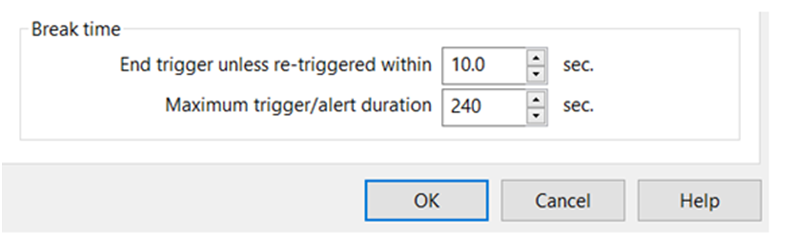
So what you can do as a workaround is go into the alerts and add a wait time for the duration and then tell it to go back to the preset.
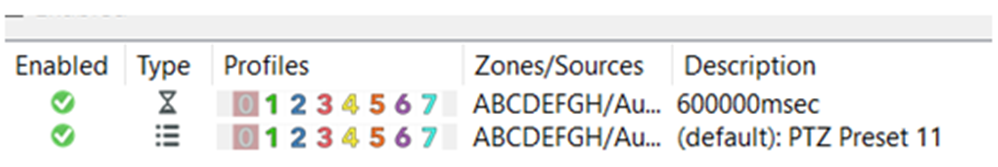
So what you can do as a workaround is go into the alerts and add a wait time for the duration and then tell it to go back to the preset.
Checking in. Setting the return home alert caused the ptz to only do a double take as in it went to the spotter point and immediately went back to default preset. I disabled that and only used the duration alert. However, the ptz control duration supersedes the duration alert I created. I tried the “New Dahua 5” driver and lost ptz function upon spotter cam triggering. Maybe IVS as well. Any who, no luck getting the IVS triggers to remain active once the allotted ptz time is up. I wish the break time would kick in. That’s exactly what I’d like to see.
Now that is a different issue. BI only records what is being provided by the camera.
For the PTZ and autotracking, you set up smart plan and IVS rules for autotracking.
Then you put in a make time in the PTZ of whatever duration you want. Once it starts tracking, IVS is no longer part of the equation and it will track for as long as the track time is set to or when it loses track of the object, whichever comes first. Then the record time in BI should correspond to the track time.
And Internet Explorer needs to be used for the PTZs or the track time will revert to 15 seconds for any other browser.
For the PTZ and autotracking, you set up smart plan and IVS rules for autotracking.
Then you put in a make time in the PTZ of whatever duration you want. Once it starts tracking, IVS is no longer part of the equation and it will track for as long as the track time is set to or when it loses track of the object, whichever comes first. Then the record time in BI should correspond to the track time.
And Internet Explorer needs to be used for the PTZs or the track time will revert to 15 seconds for any other browser.
I mean, the IVS is still going when the camera returns to default. But, whether the IVS are active or not, that camera is returning home when the defined ptz time is up lol.
This is working somewhat. Now after my spotter can triggers it, ptz goes to its designated location and continues tracking me and sending alerts/triggers. BUT, the ptz keeps switching back and forth between the two presets (home and spotted location). If I disable the “return home” preset, will the ptz default and return home or “resume cycle” because the PTZ/control is experiencing inactivity?
Edit: (Thinking this may keep the camera from going back and forth every few seconds)
Na, that ain’t it .
Edit: (Thinking this may keep the camera from going back and forth every few seconds)
Na, that ain’t it .
Last edited:


