Hello my fellow camera experts. I have an issue with a License Plate Reader in one of the parking garages I manage. The characters on the vehicle license plates seem "washed out" looking. Possibly a contrast issue.
Attached is an example picture of a captured plate with the characters appearing very light contrast.
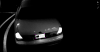
Here are the settings I have on my Axis camera:


I played around with it and have had some success but nothing definitive. Does anyone have any guidance or ideas for improving this?
Thanks,
Matt
Attached is an example picture of a captured plate with the characters appearing very light contrast.
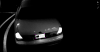
Here are the settings I have on my Axis camera:
I played around with it and have had some success but nothing definitive. Does anyone have any guidance or ideas for improving this?
Thanks,
Matt

