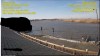I have a zigbee temperature sensor in a remote room in my house that also has a camera. Using Hubitat, I was able to export a json file to the cloud of all of the sensor details including current actual values. In order to overlay the temperature sensor value onto the camera in blue iris, I am trying to find a way to extract this single temperature value and save it to text file, similar to how blue iris tools does it, in order to use a macro in blue iris for this file.
Any ideas on how to do this? From what I have seen, I would need a json parser, but this is all new to me. Does anyone know of a windows based program that would check a url constantly in real time, constantly exporting and rewriting this temperature value?

Any ideas on how to do this? From what I have seen, I would need a json parser, but this is all new to me. Does anyone know of a windows based program that would check a url constantly in real time, constantly exporting and rewriting this temperature value?

Last edited: