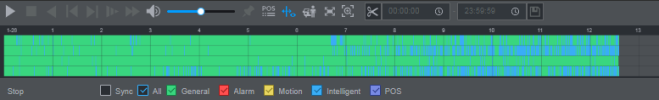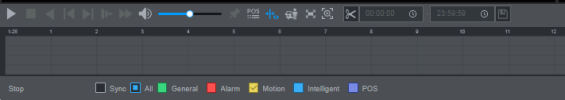The Z12E is PERFECT for going back later and reviewing video to find the plate. This is exactly what most of us do. But it won't automatically read them (need a camera 3 times the price). Someone (you or police) would manually read the plate.
But as I pointed out above, at night your image will be completely dark. You shouldn't rely on just the Z12E as a plate camera.
You have to zoom the camera in a lot to be able to read plates. And with the black image at night (unless you have a ton of light) will not give you car color or type and anyone walking in will be missed. Unless you are relying on others in the neighborhood with cameras to fill in those pieces.
But as I pointed out above, at night your image will be completely dark. You shouldn't rely on just the Z12E as a plate camera.
You have to zoom the camera in a lot to be able to read plates. And with the black image at night (unless you have a ton of light) will not give you car color or type and anyone walking in will be missed. Unless you are relying on others in the neighborhood with cameras to fill in those pieces.