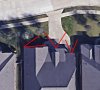The cameras AI will work with
Blue Iris. What you cannot do prior to DeepStack was do a search by humans or faces with BI. That is the type of stuff you could do with the NVR AI, but you can trigger for those events in BI.
But if all you care about is triggering the camera to send you an alert or push or SMS for human and/or car and do not need all the other bells and whistles that DeepStack offers, this works very well.
How to use the AI in the camera instead of BI motion detection:
Go to Smart Plan and select IVS and hit save.
Then go to IVS and add an IVS rule. Use Intrusion and select the appears and crosses boxes. Draw a box/outline around the area you want it to trigger for, but try not to do the full frame to give the camera time to recognize the object. Then check the box for human and/or vehicle. There is no sensitivity settings in this setup.
Leave min size to 0,0 and do not do any other changes and hit save.
Make sure both motion detection and Smart Motion Detection are not checked in the camera.
Then in BI you need to set it up in two places. In the motion tab, select the camera's digital input or motion alarm.
Uncheck the BI Motion Sensor.
Then go back to the setup screen where you key in the camera IP address and user and password and down in the lower left (or up a little depending on the version you are running), will be the checkbox for pull ONVIF triggers.
I ran a clone camera for awhile using BI motion to compare it to the ONVIF triggers to confirm I wasn't missing anything. Now for those cams I just use ONVIF triggers.
Having the camera do motion detection instead of BI does free up CPU as motion detection is one of the larger CPU drains.
I repeat, do not have Motion Detection and Smart Motion Detection turned on in the camera.
This will eliminate your false triggers.