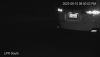- Dec 24, 2016
- 409
- 320
My Andy-branded IPC-HFW7442H-Z4-X arrived yesterday from Amazon so I hooked it up and did some of the initial setup.
Here is my first impressions:
1. The UX on this model is FAR better than on my older 2mp starlights. Although video works just fine on Chrome, one gripe I have is that the camera UX was initially missing a LOT of things like network settings, etc. I had to install some kind of plugin.exe that it tells you about in the camera UX. I would REALLY prefer to not have to install all sorts of sketchy components like this for camera maintenance. I guess at least this didn't require Internet Exploiter.
2. The SmartWiz AI is quite powerful. I played around with face recognition and it is able to give you stats such as the rough age, demeanor (happy, unhappy, etc), gender, presence of facial hair and glasses. The object detection appears to be able to classify cars, people, animals, etc. The ALPR is the part I'm most interested in but I can't really comment on how well that'll work until I mount the camera outside.. However it looks like in addition to plates it can identify basic information about the cars like models, colors, etc. My hope is that the plate reading is reasonably accurate and reports out via ONVIF in a manner that I can ingest this directly into BlueIris. I'm also anxious to try out the autoexposure it purports to have for license plates; the literature show a car at night with an exposure compensated license plate and still visible vehicle. If that works as well as the literature I'll be blown away.
3. This thing has SO many inputs and outputs. There are alarm in/out, audio in/out, coax (I think for ePOE), and ethernet.
4. It comes with the right junction box!! A nice touch.
I will report back once I get it all set up and running -- I expect that'll be in a couple weeks as I need to install a post for mounting it and don't feel like doing that in this insane heat.
Here is my first impressions:
1. The UX on this model is FAR better than on my older 2mp starlights. Although video works just fine on Chrome, one gripe I have is that the camera UX was initially missing a LOT of things like network settings, etc. I had to install some kind of plugin.exe that it tells you about in the camera UX. I would REALLY prefer to not have to install all sorts of sketchy components like this for camera maintenance. I guess at least this didn't require Internet Exploiter.
2. The SmartWiz AI is quite powerful. I played around with face recognition and it is able to give you stats such as the rough age, demeanor (happy, unhappy, etc), gender, presence of facial hair and glasses. The object detection appears to be able to classify cars, people, animals, etc. The ALPR is the part I'm most interested in but I can't really comment on how well that'll work until I mount the camera outside.. However it looks like in addition to plates it can identify basic information about the cars like models, colors, etc. My hope is that the plate reading is reasonably accurate and reports out via ONVIF in a manner that I can ingest this directly into BlueIris. I'm also anxious to try out the autoexposure it purports to have for license plates; the literature show a car at night with an exposure compensated license plate and still visible vehicle. If that works as well as the literature I'll be blown away.
3. This thing has SO many inputs and outputs. There are alarm in/out, audio in/out, coax (I think for ePOE), and ethernet.
4. It comes with the right junction box!! A nice touch.
I will report back once I get it all set up and running -- I expect that'll be in a couple weeks as I need to install a post for mounting it and don't feel like doing that in this insane heat.