- Jul 16, 2017
- 34
- 14
Hello fellow members! I recently received my Dahua IPC-HFW5231E-Z - and I've been trying to figure out how to set them up. I've changed the IPs on all the cameras per instruction and changed the password. I can successfully login to each cam and adjust the various settings.
That said, I'm trying to setup the Smart PSS software to get a sense of how to manage the camera content. I was planning on using Blue Iris, but I wanted to test out the IVS funcitonality first.
I followed the Dahua Wiki and Youtube guides on how to setup the Smart PSS software, but I can not seem to get it to record to my computer. It appears the NVR has allocated space on HD to record content, but nothing is recording. Any thoughts on what I'm missing?
I've included images of my setup for convenience.
Thanks for your assistance in advance.
J
That said, I'm trying to setup the Smart PSS software to get a sense of how to manage the camera content. I was planning on using Blue Iris, but I wanted to test out the IVS funcitonality first.
I followed the Dahua Wiki and Youtube guides on how to setup the Smart PSS software, but I can not seem to get it to record to my computer. It appears the NVR has allocated space on HD to record content, but nothing is recording. Any thoughts on what I'm missing?
I've included images of my setup for convenience.
Thanks for your assistance in advance.
J
Attachments
-
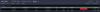 01_Devices.PNG26.8 KB · Views: 13
01_Devices.PNG26.8 KB · Views: 13 -
 02_LiveView.PNG223.3 KB · Views: 12
02_LiveView.PNG223.3 KB · Views: 12 -
 03_CameraConfig.PNG40.9 KB · Views: 12
03_CameraConfig.PNG40.9 KB · Views: 12 -
 04_NVR_HDD_Manager.PNG44.8 KB · Views: 11
04_NVR_HDD_Manager.PNG44.8 KB · Views: 11 -
 05_NVR_Channel_Management.PNG37.6 KB · Views: 10
05_NVR_Channel_Management.PNG37.6 KB · Views: 10 -
 06_NVR_Record_Plan.PNG64.8 KB · Views: 10
06_NVR_Record_Plan.PNG64.8 KB · Views: 10 -
 07_NVR_Drive.PNG82.9 KB · Views: 11
07_NVR_Drive.PNG82.9 KB · Views: 11 -
 08_NVR_Drive2.PNG90.9 KB · Views: 10
08_NVR_Drive2.PNG90.9 KB · Views: 10 -
 09_NVR_Playback.PNG89.9 KB · Views: 11
09_NVR_Playback.PNG89.9 KB · Views: 11
