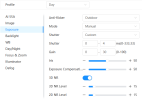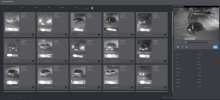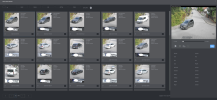First look at performance at night.
Running the following settings:
View attachment 224844
And its doing pretty reasonable. Here are a couple of taxi's passing in the middle of the night:
View attachment 224845
View attachment 224846
The motion blur is worse than daytime, as seen by the blur on the vehicles and their plates - however, the main interest of this cam is people / vehicles entering the driveway - a situation where movement will mostly be
towards the camera, and so will likely have less of a blur issue.
Here are a couple of folk walking past at 10PM (The camera says 11PM, the time was 1HR out on the cam):
View attachment 224848
Are they reasonably decent stills, or do we think there is more room for improvement?
Additionally, this is how I currently have the different settings for Day / Night setup:
View attachment 224849
And then the Night profile has slightly longer shutter times etc:
View attachment 224850
Is it correct to use a 'Working Mode' of 'Day/Night Switch'? My intent here was that the camera would switch between the Day & Night settings whenever it switches from Color to IR mode, or back again... Is this correct? The only reason I ask is that whilst footage from yesterday revealed clear plate shots (indicating low motion blur), the footage from today has slightly more blur, which made me wonder if it is actually switching between the Day/Night profiles as expected, or still using the longer Night exposure settings?
View attachment 224851