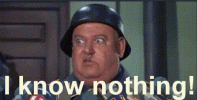The streelight right outside my house is broken. The lights flickers and goes and off at random, frequent times.
Each time it does, the cameras facing the house (pointing towards the street as well as away from the street to face my house) are triggered.
That means, 50 times each night an alert is recorded.
Is there anything I can do to fix this (town seems to not be willing to fix the street light, and I am not prepared to get the slingshot out yet)?
Thank you.
Here is my config:




Each time it does, the cameras facing the house (pointing towards the street as well as away from the street to face my house) are triggered.
That means, 50 times each night an alert is recorded.
Is there anything I can do to fix this (town seems to not be willing to fix the street light, and I am not prepared to get the slingshot out yet)?
Thank you.
Here is my config: